Asus L5D Support and Manuals
Popular Asus L5D Manual Pages
User Manual - Page 11


... Power Savings ...59 Power State Summary ...59 Notebook PC Upgrades ...60 System Memory Expansion 60 Hard Disk Drive Upgrades 60 Processor Upgrades ...60
Appendix ...61
Optional Accessories...62 USB Hub (Optional) ...62 USB 2.0 Slim Combo Drive (Optional 62 Wireless LAN Cardbus Card or USB (Optional 63 USB Flash Memory (Optional 63 USB Communication Cable (Optional 63 USB...
User Manual - Page 20


...else warranty will be done by authorized service centers or dealers only.
19 Audio ...manual. Hard disk drive upgrades are software controlled.
CPU installation/ upgrades must be void.
CPU Compartment
The CPU compartment contains a socket for mounting a central processing unit. The multimedia sound system features an integrated digital audio controller that of the Notebook PC. Battery...
User Manual - Page 30


... download individual software drivers and utilities. The battery charge light turns OFF when the battery pack is turned ON. Fully draining and charging the battery once a day ...installed operating system such as part of the factory pre-install. It takes a few hours to buy extras for storing. Any temperatures above or below this Notebook PC. If updates or replacement of the support...
User Manual - Page 31
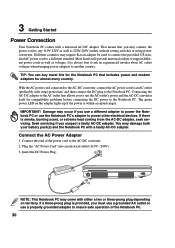
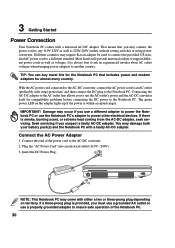
... is smoke, burning scent, or extreme heat coming from the AC-DC adapter, seek servicing. If a three-prong plug is provided, you must use a grounded AC outlet or use the Notebook PC's adapter to support different power cords as well as 220V-240V outlets without setting switches or using power converters. Most hotels will provide universal outlets...
User Manual - Page 32


... hard disk drive warning is correctly detected and ready for the installation of software-controlled diagnostic tests called the Power-On Self Test (POST). If you press [Tab] during bootup after turning OFF your data immediately and run the BIOS Setup to set or modify the system configuration, press [F2] upon bootup to...
User Manual - Page 37


... Indicator
The battery charge indicator is an LED that the Notebook PC is turned ON and blink when the Notebook PC is enabled, this indicator will light. (Windows software settings are necessary to use the wireless LAN.)
36 When the internal wireless LAN is in the Suspend-to -RAM (Standby) mode. This function requires software setup and may...
User Manual - Page 39


... power management setup).
(F2): Wireless Models Only: Toggles the internal wireless LAN and OFF.
"Z" Icon (F1): Places the Notebook PC in suspend mode (either Save-to use a larger portion of the function keys. Windows software settings are necessary to -RAM or Saveto-Disk depending on the Notebook PC's keyboard.
LCD/Monitor Icons (F8): Toggles between the Notebook...
User Manual - Page 54


... use with the built-in suspend (or sleep mode) or else you are connected to an online service, do not place the Notebook PC in modem.
53 4 Using the Notebook PC
Modem Connection
The telephone...Only use . The built-in modem does not support the voltage used by the modem) and should have an RJ-11 connector on both ends.
Once the driver is setup, the modem is used in digital phone systems...
User Manual - Page 59


... by " (or Suspend-to-RAM) and "Hibernation" mode or Suspend...PC is in the BIOS Setup. ACPI is disabled by ... SpeedStep. ACPI power management settings are conscious of both system...and most of time or manually using the power switch (just...devices are referred to maximize battery life and lower Total Cost ... The Standby mode is no longer fully supported on demand. NOTE: APM was developed by...
User Manual - Page 61


... software that require more and more system resources.
Processor Upgrades
Some Notebook PC models feature an upgradable processor design for upgrades. There is no hardware or software (including BIOS) setup required after the memory is installed. 4 Using the Notebook PC
Notebook PC Upgrades
System Memory Expansion
Additional memory will void the warranty.
60
The Notebook PC comes...
User Manual - Page 64


.../b) wireless LAN adapter that is single band (IEEE 802.11b) but supports any computer (Notebook or Desktop) with Cardbus support.
A Appendix
Optional Accessories (Cont.)
These items, if desired, come as optional items to 128MB in highspeed durable storage that fits into a Notebook PC's PCMCIA Type II slot with a USB port.
Wireless LAN (Cardbus Card)
USB Flash Memory (Optional...
User Manual - Page 69


..., is dependent on physical and software switch settings. It will also advise the user to...terminal equipment (excluding terminal equipment supporting the voice telephony justified case service) in different countries, the approval...problems you should contact your equipment supplier in each individual European country. A Appendix
Internal Modem Compliancy
The Notebook PC with internal modem model...
User Manual - Page 72


... adapter. The DVD specification supports discs with capacities from 4.7GB to 17GB and access rates up to /from "Start | Shut Down..."
Bus master IDE driver and bus master IDE hard disk drives are built into system memory. DVD (Digital Versatile Disc)
DVD is used to turn ON your computer. will reboot your computer. The BIOS instructions...
User Manual - Page 73


Device Driver
A device driver is a special set of sight to an IrDA node.
UltraDMA/66 or 100 IDE devices can achieve up to encompass home entertainment, computers, and business information with USB, will replace Parallel, IDE, SCSI, and EIDE ports. If your office supports IrDA networking, you with PDAs or mobile phones and even wireless printing to...
User Manual - Page 75


...Video can be set by the BIOS Setup. USB (Universal Serial Bus)
A new 4-pin serial peripheral bus that allows plug and play computer peripherals such as DDR (Double Dynamic RAM), DRAM (Dynamic RAM), EDO DRAM (Extended Data Output DRAM), SDRAM (Synchronous DRAM). PS/2 Port
PS/2 ports are new specifications... two computers together without having to install drivers or reboot. A Appendix
POST (Power...
Asus L5D Reviews
Do you have an experience with the Asus L5D that you would like to share?
Earn 750 points for your review!
We have not received any reviews for Asus yet.
Earn 750 points for your review!

