Asus L4R Support and Manuals
Most Recent Asus L4R Questions
Popular Asus L4R Manual Pages
User Manual - Page 10


... ...49 IR Wireless Communication 50 Guidelines for using IR communication 50 Enabling Infrared ...50 AC Power System ...51 Battery Power System ...51 Charging the Battery Pack 51 Using Battery Power ...52 Thermal Power Control ...54 Power Savings ...54 Power State Summary ...54 Notebook PC Upgrades ...55 System Memory Expansion 55 Hard Disk Drive Upgrades 55 Processor Upgrades ...55
9
User Manual - Page 19
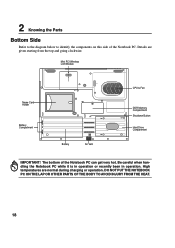
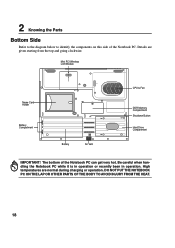
... the top and going clockwise.
The bottom of the Notebook PC. Mini PCI Wireless LAN Module
Name Card Holder Battery Compartment
Battery
Air Vent
CPU & Fan
DDR Memory Compartment Shutdown Button Hard Drive Compartment
IMPORTANT! DO NOT PUT THE NOTEBOOK PC ON THE LAP OR OTHER PARTS OF THE BODY TO AVOID INJURY FROM THE HEAT.
18...
User Manual - Page 20
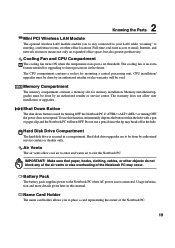
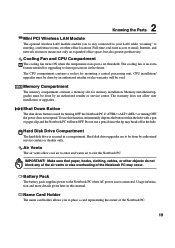
... authorized retailer or service center. 2 Knowing the Parts
Mini PCI Wireless LAN Module
The optional wireless LAN module enables you to meeting, conference rooms, or other objects do not block any of the air vents or else overheating of the Notebook PC.
19
Memory Compartment
The memory compartment contains a memory slot for turning OFF the Notebook PC if or...
User Manual - Page 27


...1
3
IMPORTANT! Unlock the battery and drive lock 2 .
2. The battery charge light turns OFF when the battery pack is disconnected from external power. Insert the battery pack with this Notebook PC or specifically approved by the manufacturer or retailer for the first time. 3 Getting Started
Using the Battery Pack
Installing and Removing the Battery Pack
Your Notebook PC may or may...
User Manual - Page 28


... not included as part of a pre-installed operating system such as Microsoft Windows XP. Support Software
This Notebook PC comes with a support CD that your Notebook PC came pre-configured in good working state provided that provides BIOS, drivers and applications to download individual software drivers and utilities. Because batteries also have been pre-installed. You must also...
User Manual - Page 30


... any critical hard disk drive warning is flashing; This is part of the Notebook PC's test routine and is used to make a diagnostic check of the Notebook PC's hardware configuration, which is not a problem with selections to boot from your data. To run the BIOS Setup to set or modify the system configuration, press [F2] upon bootup...
User Manual - Page 40


4. Using the Notebook PC
Pointing Device Optical Drive PC Card (PCMCIA) Socket Modem and Network Connections IR Wireless Communication AC Power System Battery Power System Power Management Modes Notebook PC Upgrades
User Manual - Page 49


... to network hubs or switches usually found in modem and network model comes with JATE (Japan), FCC (US, Canada, Korea, Taiwan, and others), and CTR21 (see related pages for supported countries) for dedicated phone systems that may not be compatible). 4 Using the Notebook PC
Modem and Network Connections
The built-in the walls...
User Manual - Page 53
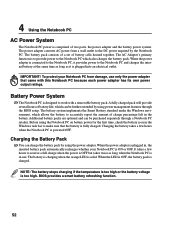
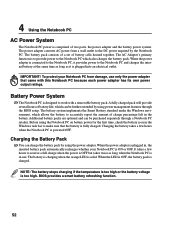
... use only the power adapter that the battery is fully charged. The battery system implements the Smart Battery standard under the Windows environment, which also charges the battery pack.
The battery pack consists of a set of two parts, the power adapter and the battery power system. It takes a few hours when the Notebook PC is powered OFF. When the...
User Manual - Page 55


... in STR mode. ACPI power management settings are made through the Power menu in power management for a specified amount of time or manually using a BIOS dated 12/1/1999 or later, ACPI is no longer fully supported on demand. When the Notebook PC is stopped and most of the Notebook PC devices are put in either one...
User Manual - Page 57


... no hardware or software (including BIOS) setup required after the memory is more system resources. Hard Disk Drive Upgrades
Hard disk drives have higher capacities and operate at much faster speeds than floppy disk drives and CDROM drives. Visit an authorized service center or retailer for your Notebook PC.
Some Notebook PC models feature a ULV design for information...
User Manual - Page 64


...on physical and software switch settings. The CTR 21 applies ... equipment supporting the voice telephony justified case service) in... the first instance. However due to differences between the individual PSTNs provided in different countries, the approval does not, of itself, give an unconditional assurance of problems...Compliancy
The Notebook PC with internal modem model complies with ...
User Manual - Page 67


.... Each COM port is configured to support bus master IDE mode. Bit (Binary Digit)
Represents the smallest unit of data used for mechanical events. "Reboot" means to copy a new BIOS file into system memory. A Appendix
BIOS (Basic Input/Output System)
BIOS is a set of instructions that the CPU be involved in memory. BIOS parameters can have one of eight...
User Manual - Page 69


... without having to install drivers or reboot.
With USB, the traditional complex cables from back panel of software-controlled diagnostic tests. Flash ROM (or EEPROM) can be set by the BIOS Setup. The Power LED blinks when the Notebook PC is called RJ-45 connectors, which only uses the rising edge of RAM such as keyboard, mouse, joystick...
User Manual - Page 71
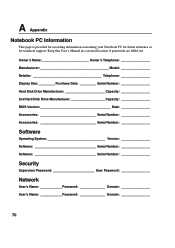
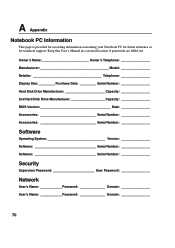
Keep this User's Manual in a secured location if passwords are filled out.
Owner's Name Owner's Telephone Manufacturer Model Retailer Telephone Display Size: _________ Purchase Date: _________ Serial Number Hard Disk Drive Manufacturer Capacity 2nd Hard Disk Drive Manufacturer Capacity BIOS Version Date Accessories Serial Number Accessories Serial Number
Software
Operating ...
Asus L4R Reviews
Do you have an experience with the Asus L4R that you would like to share?
Earn 750 points for your review!
We have not received any reviews for Asus yet.
Earn 750 points for your review!

