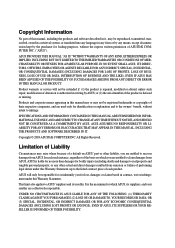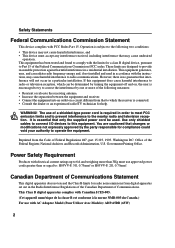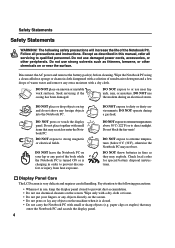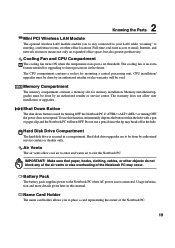Asus L4R Support Question
Find answers below for this question about Asus L4R.Need a Asus L4R manual? We have 1 online manual for this item!
Current Answers
Related Asus L4R Manual Pages
Similar Questions
My Asus Touchscreen 'screen' Laptop Will Not Turn On. Worked Fine Earlier.
(Posted by Anonymous-152173 8 years ago)
What Could Be The Problem With The Laptop When Its Not Going On And Proceser Not
(Posted by lazarusphiri783 9 years ago)
I Keep Getting Checking Disk For Errors Message When I Turn Mt Laptop R503u
when i turn my asau r503u laptop on i turn my laptop on i get checking for error message this might ...
when i turn my asau r503u laptop on i turn my laptop on i get checking for error message this might ...
(Posted by weeza 10 years ago)
The Laptop Will Not Turn On
Green lights are blinking, the fan can be heard, but the lapto will not boot
Green lights are blinking, the fan can be heard, but the lapto will not boot
(Posted by soccerwing12 11 years ago)