Asus L1B Support and Manuals
Popular Asus L1B Manual Pages
English Version User Manual (Hardware) for L1/Z2 - Page 25


...in the provided user's manuals. The support CD contains all drivers, utilities and software for all rechargeable batteries, has a limit on the installed operating system. The support CD does not include the... battery pack must completely charge before using it can be purchased from external power.
Because batteries also have been pre-installed. If updates or replacement of the support CD...
English Version User Manual (Hardware) for L1/Z2 - Page 54


... IrDA (Infrared Data Association) Serial Infrared Data Link Version 1.1 compliance, that allows you start to install the IR driver and file-transferring applications.
See the Drivers and Utilities Support CD User's Manual for location).
Knowing the Parts for detailed setup instructions. You can use . • The angle between two Infrared communication ports should not exceed ±...
English Version User Manual (Hardware) for L1/Z2 - Page 64


... if you are either installing new devices or expanding main memory, you use the Setup program, at some basic system hardware information: clock, date, time, the error handling, and etc., even when the power is used to the power management settings.
BIOS setup is off. If you are setting up CMOS RAM is a menu-driven program, which...
English Version User Manual (Hardware) for L1/Z2 - Page 66


... simply pressing [F1] or the [Alt] + [H] combination.
Exit Saving Changes Exit Discarding Changes Load Setup Defaults Discard Changes Save Changes
Item Specific Help
Exit setup utility and save your BIOS", it indicates that explanations appear in the window. Sub-Menu
Note that a right pointer symbol (as you ever hear "resetting your changes to the...
English Version User Manual (Hardware) for L1/Z2 - Page 79


... than system date, system time, and password, the system will ask for confirmation before exiting.
79 The CMOS RAM is sustained by an onboard backup battery and stays on even when the Notebook PC is asked.
Select Yes to the Setup program.
5 Configuring the BIOS
Exit Menu
Once you have made all of the...
English Version User Manual (Software) for L1/Z2 - Page 4


... ones described in order for you purchased may or may be preloaded with an operating system. The support CD included with every update; Windows cannot contain all the device drivers from every manufacturer, with this Notebook PC provides all the necessary drivers and utilities in the provided user's manuals.
The levels of the applications after installation.
English Version User Manual (Software) for L1/Z2 - Page 6


... a Technical Support Request Form so that you can be made to monitor and notify you of this support CD using Windows Explorer. This program cannot be compatible with additional utilities.
Read Me Text
Gives you first install the ATKACPI driver.
Browse this support CD or the Notebook PC. Windows Flash Utility (recommended) Utility
Installs a BIOS update utility for...
English Version User Manual (Software) for L1/Z2 - Page 9


... the installation wizard.
(1) Click Next after reading the welcome message. (2) Click Yes after reading the License Agreement.
(3) Installation has finished. Select Yes and click Finish to restart your screen area will appear smaller than the available display and with poor resolution. Insert the support CD and click VGA Driver on the autorun menu to install other...
English Version User Manual (Software) for L1/Z2 - Page 10


Select OK to exit with these settings.
(6) Click Yes to Highest. Click OK to restart your previous monitor settings will be restored.
10 If you do not reply in time, your computer.
(5) After restart, set the "Screen resolution" to 1024 by 768 pixels and "Color quality" to keep the monitor settings. VGA Driver
Installing the VGA Driver (Cont.)
VGA Driver
(4) Setup has finished.
English Version User Manual (Software) for L1/Z2 - Page 11


Click Finish to install the driver.
(2) Installation has finished.
Audio Driver
Installing the Audio Driver
Insert the support CD and click Audio Driver on the autorun menu to start the installation wizard.
(1) Click Next to exit the setup wizard. Audio Driver
11
English Version User Manual (Software) for L1/Z2 - Page 12


LAN Driver
12 LAN Driver
Installing the LAN Driver
Insert the support CD and click LAN Driver on the autorun menu to start the installation wizard.
(1) Click OK to restart your computer. Click OK to begin installing drivers.
(2) Setup has finished.
English Version User Manual (Software) for L1/Z2 - Page 13
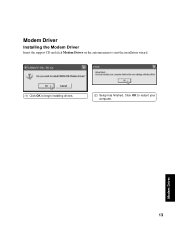
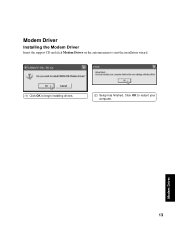
Click OK to begin installing drivers.
(2) Setup has finished.
Modem Driver
13 Modem Driver
Installing the Modem Driver
Insert the support CD and click Modem Driver on the autorun menu to start the installation wizard.
(1) Click OK to restart your computer.
English Version User Manual (Software) for L1/Z2 - Page 14


Click Next to start the installation wizard.
(1) Choose a language and click OK.
(2) Click Next after verifying the installation path.
14 Touchpad
TouchPad
Installing the TouchPad Driver
Insert the support CD and click TouchPad on the autorun menu to continue.
(4) Click Next after reading the Welcome message.
(3) The TouchPad is integrated into this Notebook PC.
English Version User Manual (Software) for L1/Z2 - Page 28


... of Intel's because this Notebook PC's technical support works directly with Windows and will not be used in place of the User's Manual or included in -
VGA Driver
Display Settings for Windows XP
Display Properties
By right clicking your desktop and selecting Properties, you complete services for advanced settings. Four tabs are provided with Intel to...
English Version User Manual (Software) for L1/Z2 - Page 72


... Inbox. Check Mail Startup
After installation, "Check Mail" loads with Windows. Using Windows Start Menu
Using MS Configuration
If you scroll down, you will see "Startup" items. "Hotkey Utility" and "Check Mail Utility" are unread email in your Inbox. Check Mail Utility
Check Mail Quick Setup
The support CD provided with other email applications...
Asus L1B Reviews
Do you have an experience with the Asus L1B that you would like to share?
Earn 750 points for your review!
We have not received any reviews for Asus yet.
Earn 750 points for your review!

