Asus KCMA-D8 Support and Manuals
Get Help and Manuals for this Asus item
This item is in your list!

View All Support Options Below
Free Asus KCMA-D8 manuals!
Problems with Asus KCMA-D8?
Ask a Question
Free Asus KCMA-D8 manuals!
Problems with Asus KCMA-D8?
Ask a Question
Popular Asus KCMA-D8 Manual Pages
User Guide - Page 39


... the cards do so may need IRQ assignments. Replace the system cover.
2.5.2 Configuring an expansion card
After installing the expansion card, configure it and make the necessary hardware settings for the expansion card.
Refer to the chassis with the slot and press firmly until the card is already installed in a chassis).
3. ASUS KCMA-D8
2-21 2.5 Expansion slots
In...
User Guide - Page 45


... and turn ON the computer. 4.
ASUS KCMA-D8
2-27 Except when clearing the RTC RAM, never remove the cap on pins 2-3 for about 5-10 seconds, then move the jumper again to clear the CMOS RTC RAM data. You can clear the CMOS memory of date, time, and system setup parameters by erasing the CMOS RTC...
User Guide - Page 51


... (8) Serial Attached SCSI (SAS) connectors, the next-generation storage technology that supports both Serial Attached SCSI (SAS) and Serial ATA (SATA). ASUS KCMA-D8
2-33 2. Red) (7-pin SAS5, SAS6, SAS7, SAS8; Each connector supports one device.
• These connectors function only when you install a PIKE RAID card.
• Connect the SAS hard disk drives to SAS connectors...
User Guide - Page 77


..., we strongly recommend that you install the optical dirve to the SATA connectors 5/6 and set the OnChip SATA Channel item to enable advanced Serial ATA features that increases storage performance on random workloads by the Southbridge chip.
ASUS KCMA-D8
4-13 Port4 [IDE] Sets the configuration for the Serial ATA connectors supported by allowing the drive to...
User Guide - Page 79


... support the related functions.
Advanced
BIOS SETUP UTILITY
CPU Configuration Module Version: 5.1104.1 Socket Count : 1 Node Count : 1 Core Count : 6
AMD Opteron(tm) Processor 4170 HE
Revision: D1
Cache L1: 768KB
Cache L2: 3072KB
Cache L3: 6MB
Speed : 2100MHz,
NB Clk: 2200MHz
Able to Change Freq. : Yes
uCode Patch Level
: 0x10000C4
GART Error Reporting Microcode Updation Secure...
User Guide - Page 81


...(C)Copyright 1985-2010, American Megatrends, Inc. NorthBridge Configuration
Advanced
BIOS SETUP UTILITY
NorthBrideg Chipset Configuration
Memory Configuration ECC Configuration DRAM Timing Configuration
Memory CLK
:N/A, 667 MHz
CAS Latency(Tcl)
:N/A, 9 CLK
... settings. 4.4.2 Chipset Configuration
The Chipset configuration menu allows you to display the submenu. ASUS KCMA-D8
4-17
User Guide - Page 83


...Inc.
Configuration options: [400 MHz] [533 MHz] [667 MHz]
ASUS KCMA-D8
4-19 Configuration options: [Auto] [Manual]
Memory Clock Speed [400 MHz] This item appears only when you set the memory clock frequency. Configuration options: [Disabled] [Basic] [Good] [Super] [Max] [User]
DRAM Timing Configuration
Advanced
BIOS SETUP UTILITY
DRAM Timing Configuration
DRAM Timing Config [Auto...
User Guide - Page 108


Chapter summary
5
5.1 Setting up RAID 5-3 5.2 FastBuild Utility 5-5
ASUS KCMA-D8
User Guide - Page 109


... to a second drive. ASUS KCMA-D8
5-3 This RAID configuration provides data protection and increases fault tolerance to read and write data in this mode need not to be identical in a created RAID set . Among the advantages of both data and parity information across three or more useful. The RAID 5 configuration is best suited for this setup. This configuration stores...
User Guide - Page 124


Chapter summary
6
6.1 RAID driver installation 6-3 6.2 AMD® processor driver installation 6-15 6.3 LAN driver installation 6-16 6.4 ATI SM Bus controller driver installation 6-20 6.5 Display driver installation 6-21 6.6 Management application and utilities installation 6-24
ASUS KCMA-D8
User Guide - Page 125
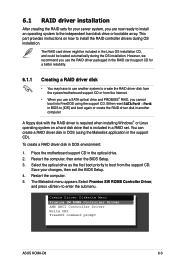
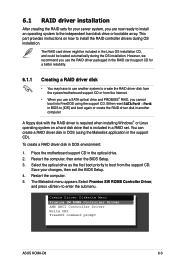
... computer. This part provides instructions on a hard disk drive that is included in the support CD). The RAID card driver might be included in the optical drive. 2. Restart the computer, then enter the BIOS Setup. 3. Create Driver Diskette Menu Promise SW ROMB Controller Driver AMD AHCI Controller Driver Write DMI FreeDOS command prompt
ASUS KCMA-D8
6-3 Place the motherboard support CD in...
User Guide - Page 127


... SCSI or RAID driver...
2. S=Specify Additional Device ENTER=Continue F3=Exit
ASUS KCMA-D8
6-5 Windows Setup
Setup could not determine the type of the screen.
3. appears at the bottom of one or more mass storage devices installed in your system, or you need to manually specify an adapter. Press when the message "Press F6 if you do not have a device support disk...
User Guide - Page 129


..., and then select Properties from the menu.
2. Click the Driver tab, and then click the Driver Details button to display the RAID controller drivers.
6. ASUS KCMA-D8
6-7 Click the Hardware tab, and then click the Device Manager button. 3. Click OK when finished. The screen differs based on the Windows® desktop, and then select Properties from the menu...
User Guide - Page 133


ASUS KCMA-D8
6-11 Yes
No
7.
6. More Driver Disks? Follow the onscreen instructions to load any more driver disks? When asked if you wish to finish the OS installation.
Do you will load additional RAID controller drivers, select No, then press .
User Guide - Page 135


... to the floppy disk drive. Boot from Hard Disk Installation Repair Installed System Rescue System Check Installation Media Firmware Test Memory Test
Boot Options acpi=off apic=bigsmp brokenmodules=ahci in Boot Options field, and press . sda: USB Floppy Other device
OK
Back
ASUS KCMA-D8
6-13 When below screen appears, select the USB floppy disk drive (sda) as...
Asus KCMA-D8 Reviews
Do you have an experience with the Asus KCMA-D8 that you would like to share?
Earn 750 points for your review!
We have not received any reviews for Asus yet.
Earn 750 points for your review!
