Asus ITX 220 - Motherboard - Mini ITX Support and Manuals
Get Help and Manuals for this Asus item
This item is in your list!

View All Support Options Below
Free Asus ITX 220 manuals!
Problems with Asus ITX 220?
Ask a Question
Free Asus ITX 220 manuals!
Problems with Asus ITX 220?
Ask a Question
Popular Asus ITX 220 Manual Pages
User Manual - Page 3


... information vi About this guide vii ITX-220 specifications summary viii
Chapter 1: Product introduction 1.1 Before you proceed 1-1 1.2 Motherboard overview 1-2
1.2.1 Motherboard layout 1-2 1.2.2 Layout contents 1-2 1.3 Central Processing Unit (CPU 1-3 1.4 System memory 1-4 1.4.1 Overview 1-4 1.4.2 Memory configurations 1-4 1.5 Expansion slot 1-6 1.5.1 Installing an expansion card...
User Manual - Page 8


ITX-220 specifications summary
CPU Chipset CPU Fan
Front Side Bus Memory
Graphics
Expansion slot Storage Audio LAN USB ASUS special features
Rear panel ports
Integrated Intel® Celeron® 220 processor Supports Intel® EM64T technology
Northbridge: Intel® 945GC Southbridge: Intel® ICH7
Fan Dimensions: 40 x 40 x10mm Rated Speed: 5000 ± 10% RPM Rated Voltage: DC 12V ...
User Manual - Page 9
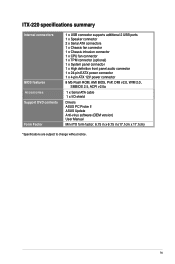
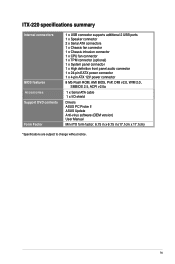
... power connector 1 x 4-pin ATX 12V power connector
8 Mb Flash ROM, AMI BIOS, PnP, DMI v2.0, WfM 2.0, SMBIOS 2.5, ACPI v2.0a
1 x Serial ATA cable 1 x I/O shield
Drivers ASUS PC Probe II ASUS Update Anti-virus software (OEM version) User Manual
Mini ITX form factor: 6.75 in x 6.75 in (17.1cm x 17.1cm)
*Specifications are subject to change without notice.
User Manual - Page 12


ASUS ITX-220
1-3
Ensure that the CPU fan cable is connected to the onboard CPU_Fan connector.
1.3 Central Processing Unit (CPU)
The motherboard comes with an onboard Intel® Celeron® 220 processor and a specially designed CPU heatsink and fan.
User Manual - Page 14


... as the single-channel memory configuration. • B*: Supports one pair of modules inserted into both the blue slots as one pair of dual-channel memory configuration. ITX-220 Motherboard Qualified Vendors Lists (QVL) DDR2-533 MHz capability
Size
512MB 512MB 1024MB 512MB 512MB 2048MB 1024MB 512MB 512MB 512MB 512MB 1024MB 1024MB 1024MB
Vendor
Part No. ASUS ITX-220
1-5
User Manual - Page 15


... the bracket opposite the slot that came with PCI specifications.
1-6
Chapter 1: Product introduction Install the software drivers for later
use . Keep the screw for the expansion card.
1.5.3 PCI slot
The PCI slot supports cards such as a LAN card, SCSI card, USB card, and other cards that it supports. Unplug the power cord before adding or removing...
User Manual - Page 16
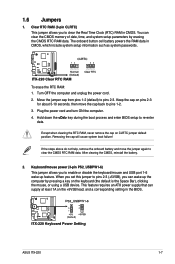
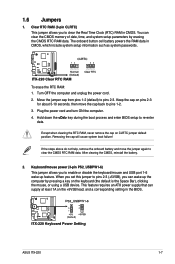
... system setup parameters by pressing a key on pins 2-3
for about 5-10 seconds, then move the jumper again to pins 1-2. 3. To erase the RTC RAM: 1. Removing the cap will cause system boot failure! Keyboard/mouse power (3-pin PS2_USBPW1-6) This jumper allows you can supply at least 1A on CLRTC jumper default position. ASUS ITX-220...
User Manual - Page 20
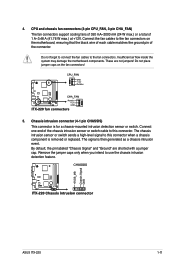
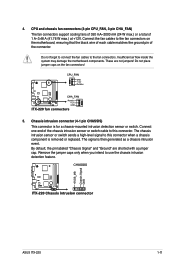
...motherboard components. These are shorted with a jumper cap. The chassis intrusion sensor or switch sends a high-level signal to this connector.
CPU and chassis fan connectors (3-pin CPU_FAN, 3-pin CHA_FAN) The fan connectors support cooling fans of 350 mA~2000 mA (24 W max.) or a total of the connector. ASUS ITX-220... this connector when a chassis component is removed or replaced.
User Manual - Page 22


...• We recommend that supports either HD Audio or legacy AC`97 audio standard. ASUS ITX-220
1-13 By default, this connector, set the Front Panel Support Type item in the BIOS setup to [AC97]. 7. If ... to avail of the motherboard's high-definition audio capability.
• If you want to connect a high-definition front panel audio module to this connector, set the item to [HD...
User Manual - Page 24


... through a network or an Internet Service Provider (ISP).
• This utility is available in the support DVD that comes with the motherboard package. Place the support DVD in the future. Updating the BIOS To update the BIOS: 1. Copy the original motherboard BIOS using this utility.
The Drivers menu appears. 2. Follow the onscreen instructions to launch the ASUS Update utility. 2.
User Manual - Page 26


Checking for the BIOS file. USB Device found ! Start Erasing...\
ASUS ITX-220
2-3 Bad BIOS checksum. Starting BIOS recovery...
Reading file "ITX220.ROM". The utility displays the following message and automatically checks the support DVD
or USB flash disk for CD-ROM... CD-ROM not found . Completed.
Checking for USB Device... Press to switch between drives...
User Manual - Page 28
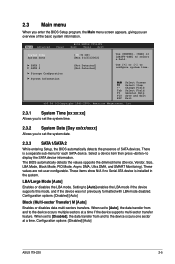
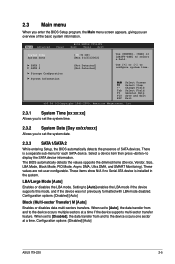
...Setting to display the SATA device information. Storage Configuration
System Information
Select Screen Select Item +- There is installed in the system. Select a device item then press to [Auto] enables the LBA mode if the device supports... [Disabled] [Auto]
ASUS ITX-220
2-5 2.3 Main menu
When you enter the BIOS Setup program, the Main menu screen appears, giving you to set to [Auto], the ...
User Manual - Page 30


... Configuration
The items in this menu allow you to change the settings for the system.
allows you set the AI Overclocking item to [Manual].
The values range from 133 to adjust the CPU frequency.
Auto - Configuration options: [Yes] [No]
ASUS ITX-220
2-7
The value of CPU overclocking options to display the configuration options.
You can cause the system...
User Manual - Page 34


... is included in a low power mode. Configuration options: [Disabled] [Enabled]
ASUS ITX-220
2-11 When set to its working state exactly where it was left off and consumes less power than in the Application-Specific Integrated Circuit (ASIC). When signaled by OS.
2.5.2 ACPI 2.0 Support [Disabled]
Allows you to select the Advanced Configuration and Power Interface (ACPI...
User Manual - Page 36


...Configuration options: [Disabled] [Enabled]
ASUS ITX-220
2-13
Select an item then press to change the system boot options.
The number of devices installed in the system. VCORE Voltage, 3....
Advanced
Power
BIOS SETUP UTILITY Boot Tools Exit
Boot Settings
Boot Device Priority
Boot Settings Configuration Security
Specifies the Boot Device Priority sequence.
When set the CD-ROM ...
Asus ITX 220 Reviews
Do you have an experience with the Asus ITX 220 that you would like to share?
Earn 750 points for your review!
We have not received any reviews for Asus yet.
Earn 750 points for your review!
