Asus K46CB Support and Manuals
Most Recent Asus K46CB Questions
How To Format N Backup K46c Series?since Itself No Need Recovery Disk ?
(Posted by KennyTcy1 10 years ago)
Asus K46CB Videos
Popular Asus K46CB Manual Pages
User's Manual for English Edition - Page 6
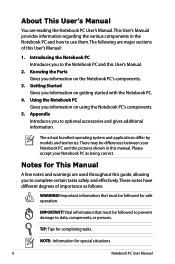
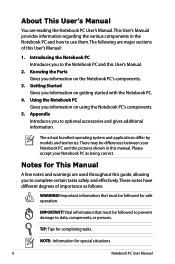
...models and territories. About This User's Manual
You are reading the Notebook PC User's Manual.This User's Manual provides information regarding the various components in this User's Manual.
2.
TIP: Tips for special situations.
Notebook PC User Manual... for This Manual
A few notes and warnings are used throughout this guide, allowing you information on the Notebook PC's components.
3.
User's Manual for English Edition - Page 23
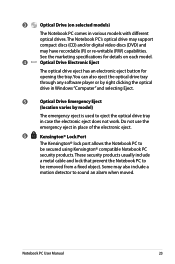
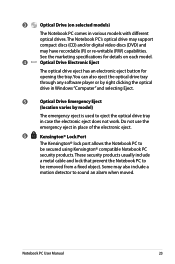
... in various models with different
optical drives.The Notebook PC's optical drive may support
compact discs (CD) and/or digital video discs (DVD) and
may also include a
motion detector to sound an alarm when moved.
Do not use the emergency eject in case the electronic eject does not work. Notebook PC User Manual
23...
User's Manual for English Edition - Page 30
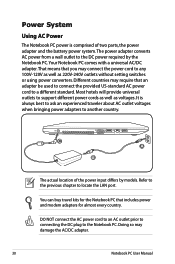
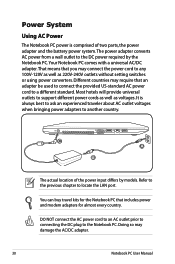
... may damage the AC/DC adapter.
30
Notebook PC User Manual Doing so may connect the power cord to any 100V-120V... to another country.
C A
B
The actual location of two parts, the power adapter and the battery power system.The power adapter converts...Refer to the previous chapter to support different power cords as well as 220V-240V outlets without setting switches or using power converters....
User's Manual for English Edition - Page 34
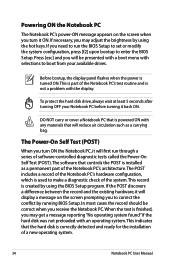
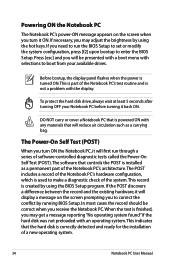
... a problem with any materials that controls the POST is installed as a carrying bag. Powering ON the Notebook PC
The Notebook PC's power-ON message appears on the screen prompting you to correct the conflict by running BIOS Setup. Before bootup, the display panel flashes when the power is turned ON.This is part of...
User's Manual for English Edition - Page 43


... Icon (f7): Toggles the display panel ON and OFF. (On certain models; "ZZ" Icon (f1): Places the Notebook PC in power management setup). When enabled, the corresponding wireless indicator will light. Follow the icons instead of the function keys. Windows software settings are necessary to use the wireless LAN or Bluetooth. The Hot Key...
User's Manual for English Edition - Page 63


... external power supply, battery pack, etc.) before they happen.
Current hard drives support S.M.A.R.T. (Self Monitoring and Reporting Technology) to detect hard disk errors or failures before removing the hard disk cover. When replacing or upgrading the hard drive, always visit an authorized service center or retailer for this Notebook PC. Poor handling of the hard...
User's Manual for English Edition - Page 81
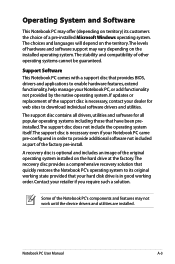
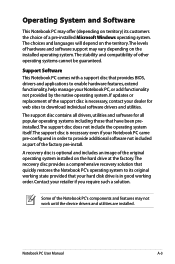
... PC User Manual
A-3 Some of hardware and software support may not work until the device drivers and utilities are installed. Operating System and Software
This Notebook PC may offer (depending on territory) its original working order. If updates or replacement of the factory pre-install.
The stability and compatibility of a pre-installed Microsoft Windows operating system...
User's Manual for English Edition - Page 82
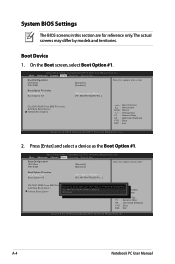
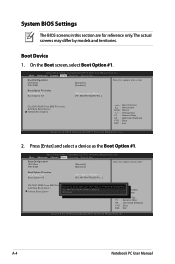
... #2
[P0: Hitachi HTS545...] [P2: MATSHITADVD-RA...]
CD/DVD ROM Drive BBS Priorities
Boot Option #1
Add New Boot Option
Windows Boot Manager (PO: Hitachi HTS727575A9E364)
Delete Boot Option
P2: MATSHITADVD-RAM UJ8C2 S Disabled
→← : Select Screen ↑↓ : Select Item
Enter : Select
+/- : Change Opt.
Aptio Setup Utility - Copyright (C) 2011 American Megatrends, Inc...
User's Manual for English Edition - Page 83
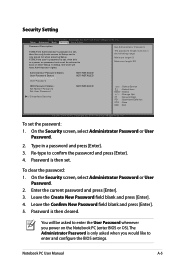
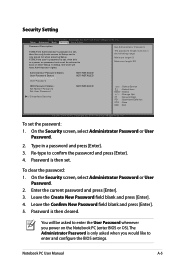
...5. If ONLY the Administrator's password is set the password: 1. In Setup, the User will be in the following range:
Minimum length 3
Maximum length 20
Administrator Password Status User Password Status Administrator Password User Password
NOT INSTALLED NOT INSTALLED
HDD Password Status : Set Master Password Set User Password
I/O Interface Security
NOT INSTALLED
→← : Select...
User's Manual for English Edition - Page 86
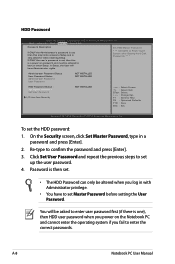
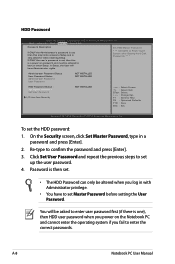
...User Password
NOT INSTALLED NOT INSTALLED
HDD Password Status : Set Master Password Set User Password
I/O Interface Security
NOT INSTALLED
→← : Select Screen ↑↓ : Select Item Enter : Select +/- : Change Opt.
If ONLY the user's password is set, then this only limits access to Setup and is only asked to set the HDD password: 1. To set
up the user password. 4. On...
User's Manual for English Edition - Page 88
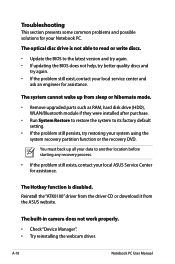
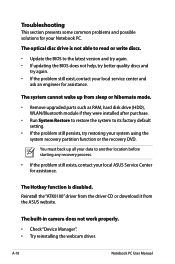
... "ATK0100" driver from the driver CD or download it from sleep or hibernate mode.
• Remove upgraded parts such as RAM, hard disk drive (HDD), WLAN/Bluetooth module if they were installed after purchase.
• Run System Restore to restore the system to its factory default setting.
• If the problem still persists, try again. • If the problem still...
User's Manual for English Edition - Page 93
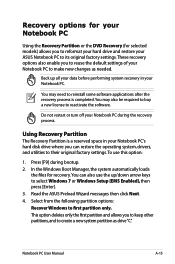
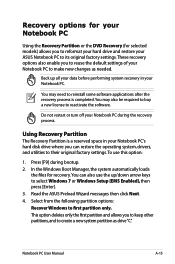
... to reactivate the software.
Press [F9] during the recovery process. In the Windows Boot Manager, the system automatically loads
the files for selected models) allows you to reformat your hard drive and restore your ASUS Notebook PC to its original factory settings.These recovery options also enable you can also use this option:
1. Read...
User's Manual for English Edition - Page 94
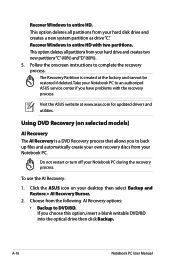
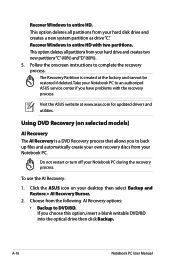
... an authorized ASUS service center if you...Manual Visit the ASUS website at the factory and cannot be restored if deleted. Do not restart or turn off your Notebook PC.
Follow the onscreen instructions to entire HD.
Recover Windows to complete the recovery process. Click the ASUS icon on selected models)
AI Recovery The AI Recovery is created at www.asus.com for updated drivers...
User's Manual for English Edition - Page 95
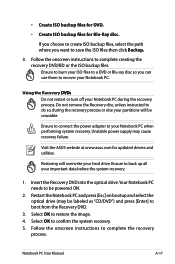
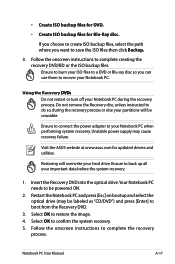
...Manual
A-17 Do not remove the Recovery disc, unless instructed... to your hard drive. Ensure to connect the power adapter to do so, during the recovery process. Restoring will be labeled as "CD/DVD") and press [Enter] to confirm the system recovery. 5. Visit the ASUS website at www.asus...for updated drivers and utilities.
Follow the onscreen instructions to recover your...
User's Manual for English Edition - Page 99
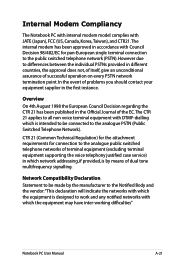
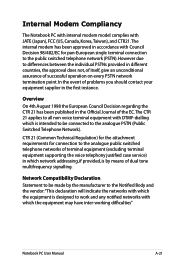
... equipment (excluding terminal equipment supporting the voice telephony justified case service) in the first instance... switched telephone network (PSTN).
In the event of problems you should contact your equipment supplier in which network addressing...PC with internal modem model complies with which the equipment may have inter-working difficulties"
Notebook PC User Manual
A-21 However due to...
Asus K46CB Reviews
Do you have an experience with the Asus K46CB that you would like to share?
Earn 750 points for your review!
We have not received any reviews for Asus yet.
Earn 750 points for your review!


