Asus K45VS Support and Manuals
Popular Asus K45VS Manual Pages
User's Manual for English Edition - Page 3
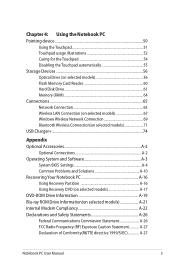
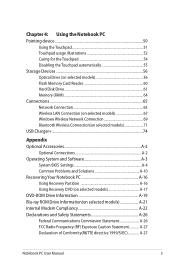
... A-2
Optional Connections A-2 Operating System and Software A-3
System BIOS Settings A-4 Common Problems and Solutions A-10 Recovering Your Notebook PC A-16 Using Recovery Partition A-16 Using Recovery DVD (on selected models A-17 DVD-ROM Drive Information A-19 Blu-ray ROM Drive Information(on selected models A-21 Internal Modem Compliancy A-22 Declarations and Safety Statements A-26...
User's Manual for English Edition - Page 6
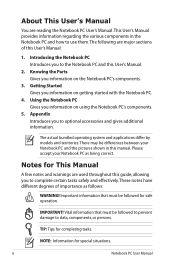
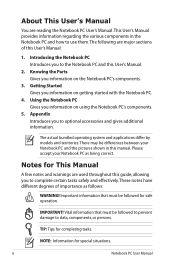
... shown in the Notebook PC and how to the Notebook PC and this User's Manual.
2. Introducing the Notebook PC Introduces you information on the Notebook PC's components.
3. Knowing the Parts Gives you to optional accessories and gives additional information. There may be followed for This Manual
A few notes and warnings are used throughout this guide, allowing you information...
User's Manual for English Edition - Page 23
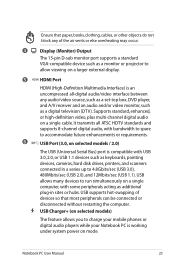
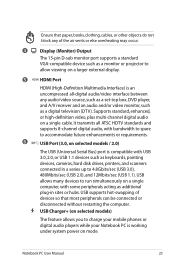
... models / 2.0)
The USB (Universal Serial Bus) port is an uncompressed all ATSC HDTV standards and supports 8-channel digital audio, with bandwidth to spare to accommodate future enhancements or requirements.
6
USB Port (3.0, on mode. USB allows many devices to 4.8Gbits/sec (USB 3.0), 480Mbits/sec (USB 2.0), and 12Mbits/sec (USB 1.1). Notebook PC User Manual
23
USB supports...
User's Manual for English Edition - Page 32
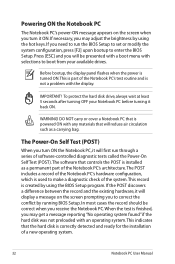
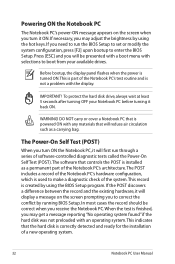
... the installation of the Notebook PC's test routine and is powered ON with an operating system. This record is part of a new operating system.
32
Notebook PC User Manual Before ...Setup to set or modify the system configuration, press [F2] upon bootup to enter the BIOS Setup. If you may adjust the brightness by using the BIOS Setup program. Powering ON the Notebook PC
The Notebook...
User's Manual for English Edition - Page 60


... model and flash memory card specifications.
WARNING! Flash Memory Card Reader
Normally a memory card reader must be purchased separately in order to use memory cards from devices such as shown in the example below.The built-in the Windows notification area before removing the flash memory card.
60
Notebook PC User Manual
Flash memory...
User's Manual for English Edition - Page 77


... sites to download individual software drivers and utilities.
If updates or replacement of the support disc is necessary even if your hard disk drive is in good working state provided that your Notebook PC came pre-configured in order to provide additional software not included as part of the factory pre-install.
A recovery disc is optional and...
User's Manual for English Edition - Page 79
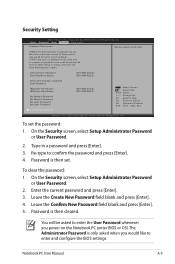
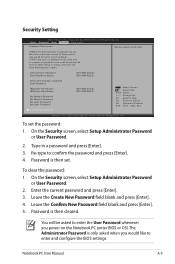
... press [Enter]. 4. Re-type to enter and configure the BIOS settings. The Administrator Password is then set the password:
1. On the Security screen, select Setup Administrator Password
or User Password. 2. Leave the Confirm New Password field blank and press [Enter]. 5. Notebook PC User Manual
A-5 Type in ����A�d��v�a�...
User's Manual for English Edition - Page 82
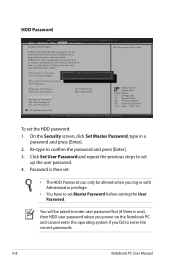
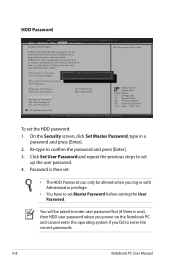
... can only be entered to set the HDD password: 1.
Administrator Password User Password Status
NCrOeTatINe SNTeAwLLPEaDssword NOT INSTALLED
Setup administrator password User Password
HDD User Pwd Status : HDD User Pwd Status :
Set Master Password Set Master Password Set User Password Set User Password
I/O Interface Security
NOT INSTALLED NOT INSTALLED
: Select Screen : Select Item Enter...
User's Manual for English Edition - Page 84
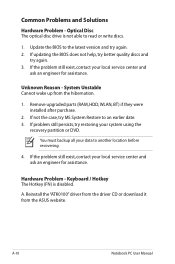
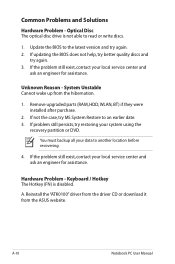
... to read or write discs.
1.
Reinstall the "ATK0100" driver from the driver CD or download it from the hibernation.
1. Unknown Reason - System Unstable Cannot wake up from the ASUS website. If problem still persists, try again. 3. A-10
Notebook PC User Manual If the problem still exist, contact your local service center and ask an engineer for assistance.
Optical...
User's Manual for English Edition - Page 89
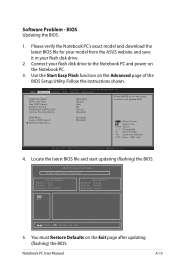
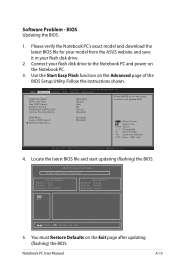
... BIOS file for your model from the ASUS website and save it in your flash disk drive to select and update BIOS.
Aptio Setup Utility - Copyright (C) 2010 American Megatrends, Inc.
4.
Software Problem - BIOS Updating the BIOS.
1. SVM Mode Legacy USB Support SATA Configuration
[Enabled] [Enabled]
: Select Screen : Select Item Enter: Select +/-: Change Opt. Notebook PC User Manual
A-15
User's Manual for English Edition - Page 90


... Partition is a reserved space on your Notebook PC at the factory and cannot be restored if deleted.Take your data files (such as drive"C". Recover Windows to an authorized ASUS service center if you to keep other partitions,and to restore the operating system, drivers, and utilities installed on your hard disk drive and creates...
User's Manual for English Edition - Page 91
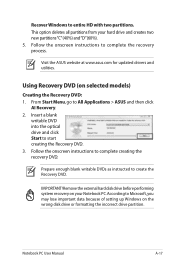
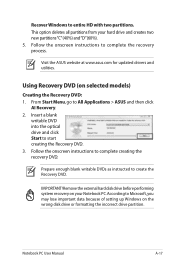
Prepare enough blank writable DVDs as instructed to complete the recovery process. Notebook PC User Manual
A-17 Follow the onscreen instructions to create the Recovery DVD.
This option deletes all partitions from your Notebook PC.According to Microsoft,you may lose important data because of setting up Windows on selected models)
Creating the Recovery DVD: 1. From Start Menu...
User's Manual for English Edition - Page 92


...the Recovery disc, unless instructed to confirm the system recovery. Unstable power supply may be labeled as "CD/DVD") and press [Enter] to be unusable.
A-18
Notebook PC User Manual Select OK to start... adapter to back up all your Notebook PC when performing system recovery. Restoring will be powered ON.
2. Visit the ASUS website at www.asus.com for updated drivers and utilities.
User's Manual for English Edition - Page 96
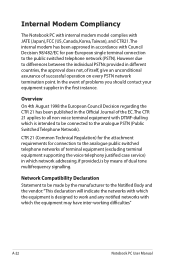
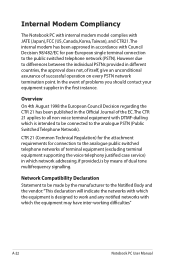
... which the equipment may have inter-working difficulties"
A-22
Notebook PC User Manual CTR 21 (Common Technical Regulation) for the attachment requirements for connection to the analogue public switched telephone networks of terminal equipment (excluding terminal equipment supporting the voice telephony justified case service) in accordance with Council Decision 98/482/EC for pan...
User's Manual for English Edition - Page 113


... Material Declarations EU REACH SVHC Korea RoHS Swiss Energy Laws
ASUS Recycling/Takeback Services
ASUS recycling and takeback programs come from our commitment to the highest standards for you to be able to http://csr.asus.com/english/Takeback.htm for detailed recycling information in providing solutions for protecting our environment. Notebook PC User Manual
A-39
Asus K45VS Reviews
Do you have an experience with the Asus K45VS that you would like to share?
Earn 750 points for your review!
We have not received any reviews for Asus yet.
Earn 750 points for your review!

