Asus K42JK Support and Manuals
Popular Asus K42JK Manual Pages
User Manual - Page 17


... USB storage devices or to restore the operating system, drivers, and utilities installed on your Notebook PC at the factory and cannot be restored if deleted.
Recover Windows to select Windows Setup [EMS Enabled]. 3. Notebook PC User Manual
17 Recovering Your Notebook PC
Using Recovery Partition
The Recovery Partition quickly restores your hard disk drive and creates a new...
User Manual - Page 18


... or formatting the incorrect drive partition.
18
Notebook PC User Manual Follow the onscreen instructions to create the Recovery DVD.
Follow the onscreen instructions to start creating the Recovery DVD. 3. Insert a blank
writable DVD into the optical drive and click Start to complete the recovery process.
Recover Windows to Microsoft, you may lose important data because of...
User Manual - Page 19


... be labeled as "CD/DVD") and press [Enter] to restore the image. 4. Insert the Recovery DVD into the optical drive.Your Notebook
PC needs to back up all your hard drive. Using the Recovery D��V�D��: 1. Ensure to be unusable. Visit the ASUS website at www.asus.com for updated drivers and utilities.
User Manual - Page 6
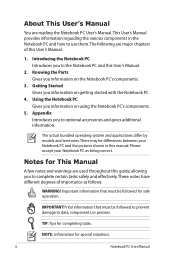
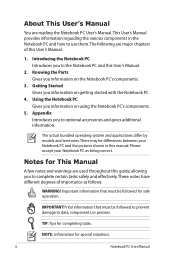
... for special situations.
Notebook PC User Manual Vital information that must be followed to prevent damage to use them.
Knowing the Parts Gives you to optional accessories and gives additional information. The actual bundled operating system and applications differ by models and territories. Please accept your Notebook PC and the pictures shown in...
User Manual - Page 30
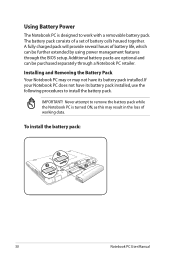
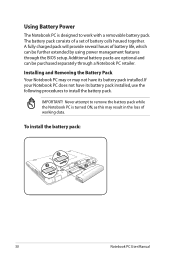
... User Manual Additional battery packs are optional and can be purchased separately through the BIOS setup. Never attempt to remove the battery pack while the Notebook PC is designed to install the battery pack. Installing and Removing the Battery Pack Your Notebook PC may or may result in the loss of battery cells housed together.
The battery pack consists of a set of...
User Manual - Page 32


... by using the hot keys. If you may adjust the brightness by using the BIOS Setup program.
DO NOT carry or cover a Notebook PC that is not a problem with the display. This indicates that controls the POST is installed as a permanent part of the Notebook PC's architecture.The POST includes a record of the Notebook PC's hardware...
User Manual - Page 35
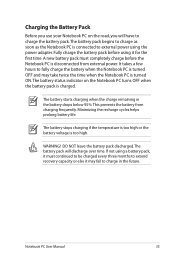
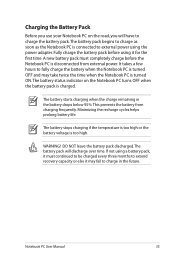
... the temperature is too high or the battery voltage is too high.
The battery starts charging when the charge remaining in the future. Notebook PC User Manual
35
WARNING! Minimizing the recharge cycles helps prolong battery life. A new battery pack must continued to be charged every three months to extend recovery capacity or else it may take...
User Manual - Page 38


... or adjustable power saving features that you can use to maximize battery life and lower Total Cost of Ownership (TCO).You can control some of these features through the operating system. Sleep and Hibernate
Power management settings can be found in the BIOS Setup. "Sleep" and "Hibernate" saves power when your Notebook PC is not...
User Manual - Page 57
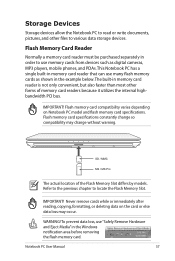
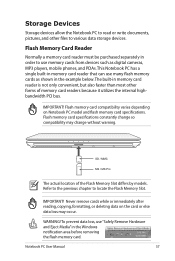
...from devices such as shown in the example below.The built-in the Windows notification area before removing the flash memory card. This Notebook PC has ...specifications constantly change so compatibility may occur. Notebook PC User Manual
57
Never remove cards while or immediately after reading, copying, formatting, or deleting data on Notebook PC model and flash memory card specifications...
User Manual - Page 73


... original working state provided that provides BIOS, drivers and applications to download individual software drivers and utilities. A recovery disc is optional and includes an image of the original operating system installed on the hard drive at the factory.The recovery disc provides a comprehensive recovery solution that have been preinstalled.The support disc does not include the operating...
User Manual - Page 75
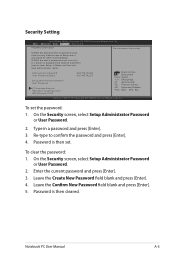
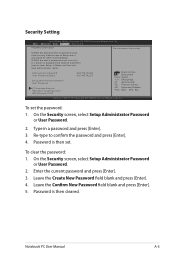
...user's password is set , then this is set , then this only limits access to confirm the password and press [Enter]. 4.
To clear the password: 1. Notebook PC User Manual
A-5 F1: General Help F2: Previous Values F9: Optimized Defaults F10: Save ESC: Exit
Version 1.28.1119. Administrator Password User Password Status
NOT INSTALLED NOT INSTALLED
Setup administrator password User...
User Manual - Page 77
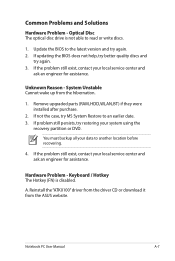
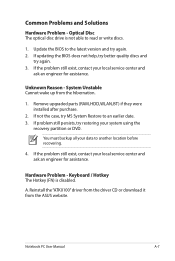
... optical disc drive is disabled. If the problem still exist, contact your local service center and ask an engineer for assistance.
System Unstable Cannot wake up from the ASUS website. You must backup all your system using the
recovery partition or DVD. Notebook PC User Manual
A-7 Update the BIOS to the latest version and try restoring your...
User Manual - Page 82


... model and download the latest BIOS file for your model from the ASUS website and save it in your flash disk drive to select and update BIOS. Copyright (C) 2008 American Megatrends, Inc. �M���a��i�n� Advanced Boot Security Save & Exit
Start Easy Flash Boot Graphic Select ASUS FancyStart POST Logo Type Play POST Sound...
User Manual - Page 84
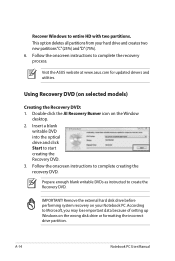
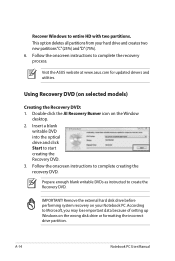
...Visit the ASUS website at www.asus.com for updated drivers and utilities.
IMPORTANT! Follow the onscreen instructions to complete creating the recovery DVD. Insert a blank
writable DVD into the optical drive and click Start to create the Recovery DVD. Prepare enough blank writable DVDs as instructed to start creating the Recovery DVD. 3.
A-14
Notebook PC User Manual Double-click...
User Manual - Page 85


... unusable.
Visit the ASUS website at www.asus.com for updated drivers and utilities. Insert the Recovery DVD into the optical drive.Your Notebook
PC needs to restore the image. 4. Restoring will be powered ON. 2.
WARNING: DO NOT remove the Recovery disc, unless instructed to your important data before the system recovery.
5. Notebook PC User Manual
A-15 Select OK...
Asus K42JK Reviews
Do you have an experience with the Asus K42JK that you would like to share?
Earn 750 points for your review!
We have not received any reviews for Asus yet.
Earn 750 points for your review!

