Asus GK1050 Gaming Keyboard Support and Manuals
Get Help and Manuals for this Asus item
This item is in your list!

View All Support Options Below
Free Asus GK1050 Gaming Keyboard manuals!
Problems with Asus GK1050 Gaming Keyboard?
Ask a Question
Free Asus GK1050 Gaming Keyboard manuals!
Problems with Asus GK1050 Gaming Keyboard?
Ask a Question
Popular Asus GK1050 Gaming Keyboard Manual Pages
GK1050 Users ManualEnglish - Page 2


... CONSTRUED AS A COMMITMENT BY ASUS. ASUS ASSUMES NO RESPONSIBILITY OR LIABILITY FOR ANY ERRORS OR INACCURACIES THAT MAY APPEAR IN THIS MANUAL, INCLUDING THE PRODUCTS AND SOFTWARE DESCRIBED IN IT. Product warranty or service will not be extended if: (1) the product is repaired, modified or altered, unless such repair, modification of ASUSTeK Computer Inc. ("ASUS"). or (2) the serial...
GK1050 Users ManualEnglish - Page 4


English
Contents
Notices 5 Package Contents 7 System Requirements 7 Specifications Summary 7 Installing your GK1050 Keyboard 8 Replacing the Key Caps 8 Hot Keys 9 Customizing your Keyboard (Key Setting, Profile, Lighting and Macro 10 Taskbar Menu 19 Safety and Maintenance 20
4
GK1050 Users ManualEnglish - Page 6
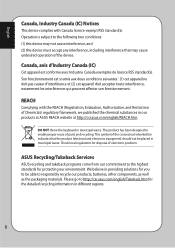
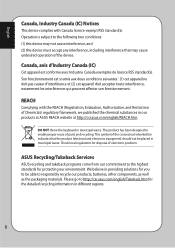
... device may cause undesired operation of the device. Please go to http://csr.asus.com/english/Takeback.htm for the detailed recycling information in providing solutions for you...in different regions.
6 ASUS Recycling/Takeback Services
ASUS recycling and takeback programs come from our commitment to enable proper reuse of parts and recycling. DO NOT throw the keyboard in municipal waste. Son...
GK1050 Users ManualEnglish - Page 7
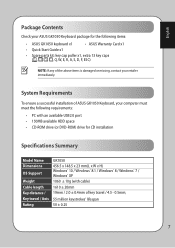
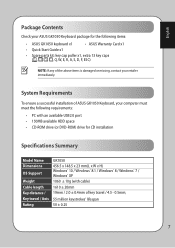
... ensure a successful installation of ASUS GK1050 Keyboard, your retailer immediately. English
Package Contents
Check your ASUS GK1050 Keyboard package for the following requirements:
• PC with an available USB2.0 port • 150MB available HDD space • CD-ROM drive (or DVD-ROM) drive for CD installation
Specifications Summary
Model Name Dimensions
OS Support
Weight Cable length...
GK1050 Users ManualEnglish - Page 10
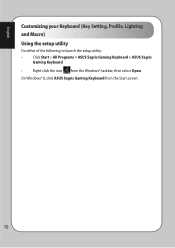
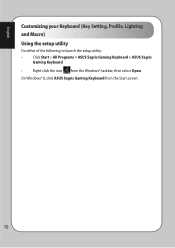
English
Customizing your Keyboard (Key Setting, Profile, Lighting and Macro)
Using the setup utility
Do either of the following to launch the setup utility:
•
Click Start > All Programs > ASUS Sagris Gaming Keyboard > ASUS Sagris
Gaming Keyboard.
•
Right-click the icon from the Start screen.
10
On Windows® 8, click ASUS Sagris Gaming Keyboard from the Windows® ...
GK1050 Users ManualEnglish - Page 11
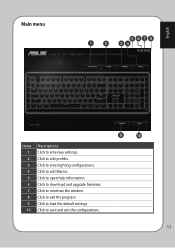
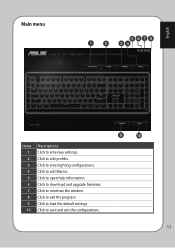
... download and upgrade firmware. Click to edit profiles. Click to edit Marcos. Click to save and exit the configurations.
11 Click to enter lighting configurations. Click to minimize the window. Main menu
English
Items 1. 2. 3. 4. 5. 6. 7. 8. 9. 10.
Descriptions Click to exit the program. Click to enter key settings. Click to load the default settings. Click to...
GK1050 Users ManualEnglish - Page 19
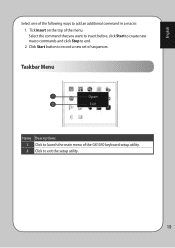
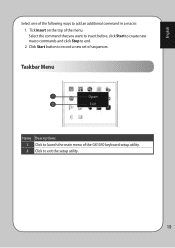
Click to exit the setup utility.
19 Click to launch the main menu of sequences.
Taskbar Menu
Items Descriptions 1. Click Start button to end. 2. English
Select one of the following ... of the menu. Select the command that you want to insert before, click Start to create new macro commands and click Stop to record a new set of the GK1050 keyboard setup utility. 2.
GK1050 Users ManualEnglish - Page 20


...troubleshooting does not work, unplug the device and contact the ASUS Service Center for assistance. We recommend that you clean it in Turkey PENTA TEKNOLOJI URUNLERI DAGITIM TICARET A.S.
Maintenance and Use
The GK1050 gaming keyboard..., TAIPEI 112, TAIWAN
150 號 4F
Authorised representative in Europe ASUS Computer GmbH Address: HARKORT STR. 21-23, D-40880 RATINGEN, DEUTSCHLAND...
GK1050 Users ManualEnglish 1 - Page 2
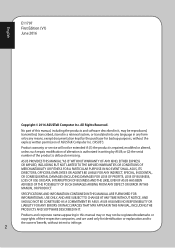
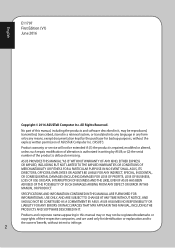
... RESPONSIBILITY OR LIABILITY FOR ANY ERRORS OR INACCURACIES THAT MAY APPEAR IN THIS MANUAL, INCLUDING THE PRODUCTS AND SOFTWARE DESCRIBED IN IT. No part of this manual may or may be extended if: (1) the product is repaired, modified or altered, unless such repair, modification of ASUSTeK Computer Inc. ("ASUS"). IN NO EVENT SHALL ASUS, ITS DIRECTORS, OFFICERS, EMPLOYEES...
GK1050 Users ManualEnglish 1 - Page 4
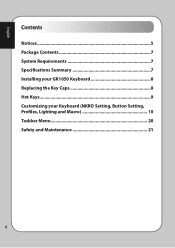
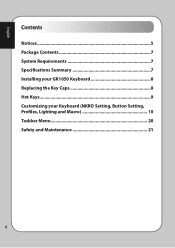
English
Contents
Notices 5 Package Contents 7 System Requirements 7 Specifications Summary 7 Installing your GK1050 Keyboard 8 Replacing the Key Caps 8 Hot Keys 9 Customizing your Keyboard (NKRO Setting, Button Setting, Profiles, Lighting and Macro 10 Taskbar Menu 20 Safety and Maintenance 21
4
GK1050 Users ManualEnglish 1 - Page 7
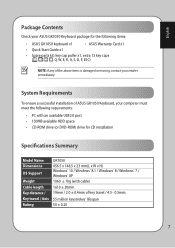
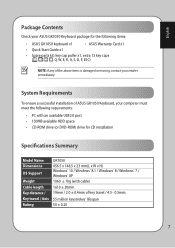
... ensure a successful installation of ASUS GK1050 Keyboard, your retailer immediately. English
Package Contents
Check your ASUS GK1050 Keyboard package for the following requirements:
• PC with an available USB2.0 port • 150MB available HDD space • CD-ROM drive (or DVD-ROM) drive for CD installation
Specifications Summary
Model Name Dimensions
OS Support
Weight Cable length...
GK1050 Users ManualEnglish 1 - Page 10
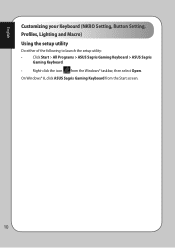
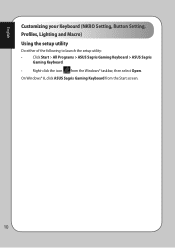
...
Customizing your Keyboard (NKRO Setting, Button Setting, Profiles, Lighting and Macro)
Using the setup utility
Do either of the following to launch the setup utility:
•
Click Start > All Programs > ASUS Sagris Gaming Keyboard > ASUS Sagris
Gaming Keyboard.
•
Right-click the icon from the Start screen.
10
On Windows® 8, click ASUS Sagris Gaming Keyboard from the...
GK1050 Users ManualEnglish 1 - Page 11
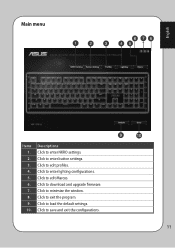
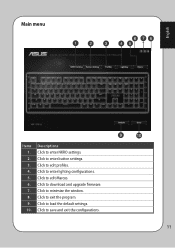
Click to edit Marcos. Click to edit profiles. Click to enter NKRO settings. Descriptions Click to load the default settings. Click to enter lighting configurations.
Click to download and upgrade firmware. Click to enter button settings. Click to minimize the window. Click to exit the program. Click to save and exit the configurations.
11 Main menu...
GK1050 Users ManualEnglish 1 - Page 20
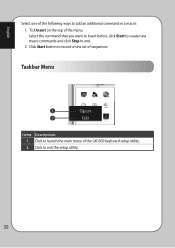
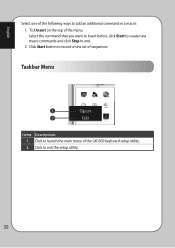
Taskbar Menu
Items Descriptions 1. Click to end. 2. Click to record a new set of the GK1050 keyboard setup utility. 2. Click Start button to launch the main menu of sequences.
English
Select one of the following ways to add an additional command in ... the command that you want to insert before, click Start to create new macro commands and click Stop to exit the setup utility.
20
GK1050 Users ManualEnglish 1 - Page 21


...specific temperature range of warm water. Maintenance and Use
The GK1050 gaming keyboard requires minimum maintenance to keep it once a month using a soft cloth or cotton swab with a bit of 0oC (32 oF) to service...If your device does not work properly and troubleshooting does not work, unplug the device and contact the ASUS Service Center for assistance. Address: DUDULLU ORGANIZE SANAYI ...
Asus GK1050 Gaming Keyboard Reviews
Do you have an experience with the Asus GK1050 Gaming Keyboard that you would like to share?
Earn 750 points for your review!
We have not received any reviews for Asus yet.
Earn 750 points for your review!
