Asus G13CHR Support and Manuals
Asus G13CHR Videos
Popular Asus G13CHR Manual Pages
Users Manual - Page 2
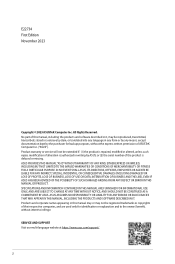
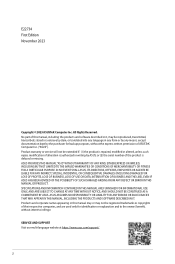
..., may not be extended if: (1) the product is repaired, modified or altered, unless such repair, modification of this manual, including the products and software described in any form or by any means, except documentation kept by ASUS; No part of alteration is defaced or missing. SERVICE AND SUPPORT Visit our multi-language website at https://www...
Users Manual - Page 9
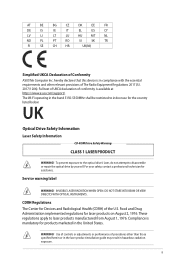
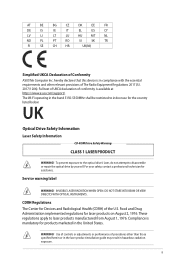
...
CLASS 1 LASER PRODUCT
WARNING! Service warning label
WARNING! CDRH Regulations The Center for assistance. These regulations apply to disassemble or repair the optical drive by yourself. To.../support/. INVISIBLE LASER RADIATION WHEN OPEN. The Wi-Fi operating in compliance with the essential requirements and other than those specified herein or in the laser product installation guide...
Users Manual - Page 10
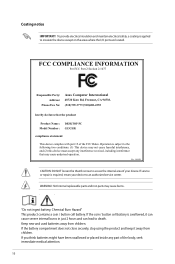
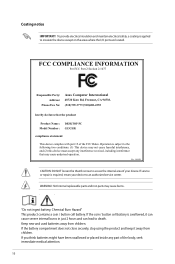
...PC Model Number : G13CHR
compliance statement:
This device complies with part 15 of the body, seek immediate medical attention.
10
FCC COMPLIANCE INFORMATION
Per FCC Part 2 ...service or repair is applied to the following two conditions: (1) This device may not cause harmful interference, and (2) this device must accept any part of the FCC Rules. Hot Internal replaceable parts and iron parts...
Users Manual - Page 11
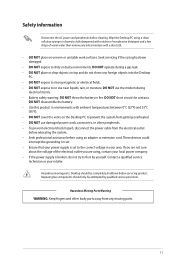
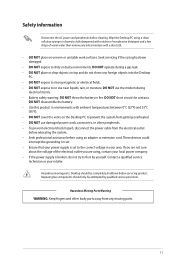
... moving parts.
Safety information
Disconnect the AC power and peripherals before using , contact your local power company. • If the power supply is set to fix it by qualified service personnel.... Hazardous moving parts.
11 DO NOT short circuit the contacts. Contact a qualified service
technician or your retailer. Replacing fan components should be attempted by yourself.
Users Manual - Page 15


... utilities. Getting to gain convertible virtual currency) and/or related activities. The ports, their locations and the chassis color vary with different models. Read the ASUS Warranty Card before setting up your computer
Illustrations are encapsulated in a stunningly futuristic and stylish system casing.
IMPORTANT!
All these values are for reference only.
ASUS...
Users Manual - Page 19


... these optional ASUS Graphics Cards may vary with different models. Always provide proper ventilation for your computer for detailed instructions.
These vents allow air ventilation. ENGLISH
Expansion slot brackets. ASUS G13CHR
19 Remove the expansion slot bracket when installing an expansion card.
• PCIEX16_1 slot supports graphics cards and storage devices only while other...
Users Manual - Page 26
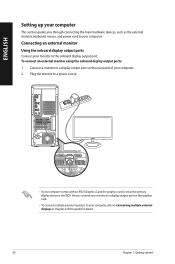
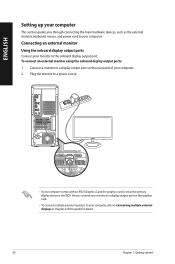
... details.
26
Chapter 1: Getting started
To connect an external monitor using the onboard display output ports:
1. Plug the monitor to your computer. ENGLISH
Setting up your computer
This section guides you through connecting the main hardware devices, such as the external monitor, keyboard, mouse, and power cord to a power source.
• If...
Users Manual - Page 40
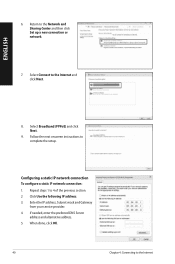
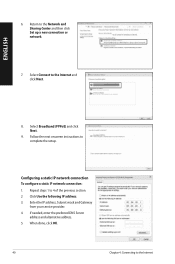
... then click Set up a new connection or network.
7. ENGLISH
6. Return to the Internet Select Broadband (PPPoE) and click Next.
9. Follow the next onscreen instructions to 4 of the previous section. 2 Click Use the following IP address. 3. Repeat steps 1 to complete the setup. Enter the IP address, Subnet mask and Gateway
from your service provider. 4. If...
Users Manual - Page 43
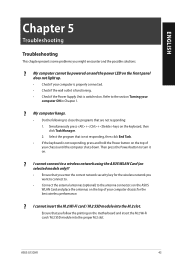
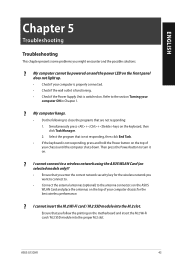
.... I cannot connect to a wireless network using the ASUS WLAN Card (on selected models only)? • Ensure that is not responding, then click End Task.
• If the keyboard is switched on. ENGLISH
Chapter 5 Troubleshooting
Chapter 5
Troubleshooting
Troubleshooting
This chapter presents some problems you follow the printing on the motherboard and insert the M.2 Wi-Fi card...
Users Manual - Page 46
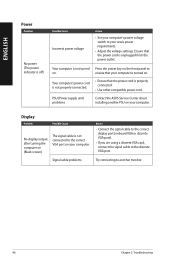
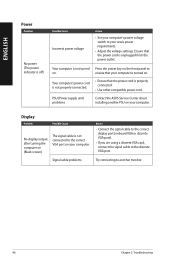
PSU (Power supply unit) problems
Contact the ASUS Service Center about installing another monitor.
46
Chapter 5: Troubleshooting
Your computer's power cord is not properly connected.
• Ensure that the power cord is unplugged from the power outlet. Display
Problem
Possible Cause
No display output after turning the computer on (Black screen)
The signal cable is not...
Users Manual - Page 47
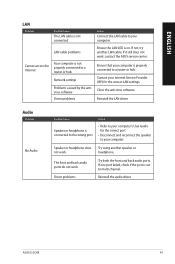
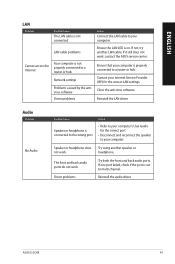
... is on.
Reinstall the audio driver
ASUS G13CHR
47 LAN cable problems
Ensure the LAN LED is connected to your computer. Network settings
Problems caused by the antivirus software
Driver problems
Ensure that your computer's User Guide for the correct LAN settings. Driver problems
Try both the front and back audio ports. Contact your Internet Service Provider (ISP) for the correct...
Users Manual - Page 48
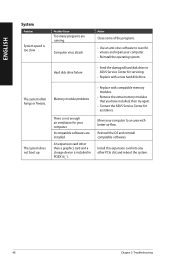
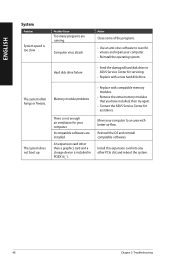
... try again.
• Contact the ASUS Service Center for viruses and repair your computer.
Install this expansion card into any other than a graphics card and a storage device is installed in PCIEX16_1.
• Replace with better air flow. An expansion card other PCIe slot and reboot the system.
48
Chapter 5: Troubleshooting Incompatible softwares are running. Reinstall the...
Users Manual - Page 49
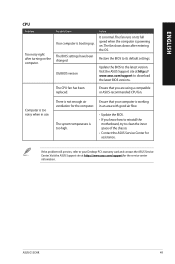
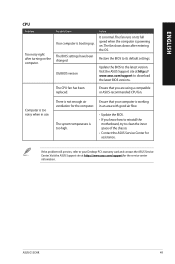
.... ASUS G13CHR
49 The BIOS settings have been changed.
Visit the ASUS Support site at https:// www.asus.com/support to the latest version. ENGLISH
CPU
Problem
Too noisy right after entering the OS.
Old BIOS version
Action
It is booting up. The fan slows down after turning on .
Update the BIOS to download the...
Users Manual - Page 51


.... Follow the onscreen instructions to configure the following basic items:
• Personalize
• Get online
• Settings
• Your account
After configuring the basic items, Windows® proceeds to install your computer's programs, Windows® apps, folders, and settings. You can launch the Start menu in configuring your keyboard. Once the setup process is kept...
Users Manual - Page 53


... LAN port.
3. Connecting to wired networks
You can turn off . Contact your Internet Service Provider (ISP) for details or your network administrator for at least four (4) seconds until... select Hardware and Sound > Power Options > Choose what the power button does, click Change settings that are currently unavailable, uncheck Turn on fast startup (recommended) and click Save changes.
&#...
Asus G13CHR Reviews
Do you have an experience with the Asus G13CHR that you would like to share?
Earn 750 points for your review!
We have not received any reviews for Asus yet.
Earn 750 points for your review!


