Asus A4310 Support and Manuals
Popular Asus A4310 Manual Pages
User Guide - Page 2


....
LIMITATION OF LIABILITY
Circumstances may arise where because of a default on which ASUS, its reseller.
It is liable for no more than damages for bodily injury (including death) and damage to real property and tangible personal property;
SERVICE AND SUPPORT
Visit our multi-language web site at http://support.asus.com
2
ASUS All-in-One PC A4310
User Guide - Page 3


... Installing the wall mount screw (optional 22 Connecting the wired keyboard and mouse 25 Setting up your ASUS All-in-One PC 26
Connecting the wireless keyboard and mouse (optional 26 Powering on the system 27 Using the touch screen 29
Using touch screen panel gestures (on selected models 30
ASUS All-in-One PC A4310...
User Guide - Page 4


... Configuring your Wi-Fi bandwidth 55 Wired connection...56 Setting up a Bluetooth Wireless Connection 58 Turning your ASUS All-in-One PCoff 59 Putting your ASUS All-in-One PC on sleep mode 59
Chapter 4: Recovering your system Entering the BIOS Setup 61
Quickly enter the BIOS 61 Recovering your system 62
Resetting your PC...62...
User Guide - Page 5


Chapter 5: Upgrading your ASUS All-in-One PC Installing a Random-access Memory module 65
Appendices Notices...69
Federal Communication ... Bluetooth 74 REACH...76 Global Environmental Regulation Compliance and Declaration 76 ASUS Recycling/Takeback Services 76 Coating Notice...77 Rechargeable Battery Recycling Service in North America 77 Prevention of Hearing Loss 77 ENERGY STAR complied product ...
User Guide - Page 6


... PC A4310 Chapter 5: Upgrading your ASUS All-in-One PC This chapter guides you with Windows® 8.1 This chapter provides an overview of using your ASUS All-in-One PC. About this manual
This manual provides information about the hardware and software features of your ASUS All-in-One PC, organized through the process of replacing and upgrading parts of your...
User Guide - Page 10


... you follow the operating instructions.
- Spray a small amount of the screen.
- The system does not function properly even if you encounter the following technical problems with the product, unplug the power cord and contact a qualified service technician or your retailer.
- The system performance changes.
10
ASUS All-in-One PC A4310 The power cord or...
User Guide - Page 14


... to decrease the volume. Webcam LED Indicates that allows you to decrease the brightness of your ASUS All-in digital microphone that the built-in digital microphone can use to make video chat online... or record videos using touch gestures.
On selected models, two-point touch is enabled.
Webcam microphone The built-in webcam is supported. Webcam The built-in -One PC A4310
User Guide - Page 16


...or USB 1.1 devices such as a mouse, printer, scanner, camera, and others.
16
ASUS All-in memory card reader slot that supports MMC, SD, SDHC, SDXC, MS, and MS PRO cards.
USB 3.0 ports
These Universal Serial Bus 3.0 (USB 3.0) ports connect to identify the..., speakers, cameras and printers.
Left side view
Right side view
6-in-1 card reader
This ASUS All-in-One PC has a built-in -One PC...
User Guide - Page 17


...Blu-ray, and other protected content playback.
Headphone / Audio Out jack This combo jack supports speakers and headphones.
Use the manual eject hole only when the electronic eject button does not work .
HDMI-out port This ... You can also eject the drive tray using your ASUS All-in -One PC A4310
17
Optical Disc Drive electronic eject button Press this button to eject the optical drive ...
User Guide - Page 29
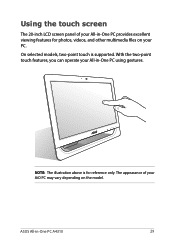
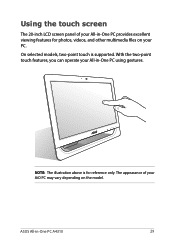
... only.
ASUS All-in -One PC using gestures. NOTE: The illustration above is supported. Using the touch screen
The 20-inch LCD screen panel of your AiO PC may vary depending on your PC.
With the two-point touch features, you can operate your All-in -One PC A4310
29 On selected models, two...
User Guide - Page 30


... depending on selected models)
NOTE: The following screenshots are for reference only. Spread apart your two fingers on the touch panel. The functions can be activated by using the hand gestures to launch programs and access the settings of your ASUS All-in
Bring together your ASUS All-in -One PC A4310 Zoom out
Zoom...
User Guide - Page 33


... to install your ASUS All-in-One PC.
3. Follow the onscreen instructions to use on your apps and preferred settings.
Once the setup process is kept powered on your ASUS All-in -One PC for the first time:
1. Press the power button on during the setup process.
6. After configuring the basic items, Windows® 8.1 proceeds to guide you...
User Guide - Page 52
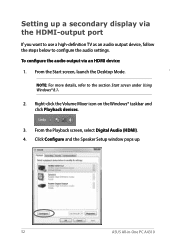
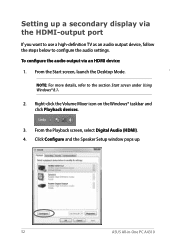
Click Configure and the Speaker Setup window pops up a secondary display via an HDMI device: 1.
NOTE: For more details, refer to configure the audio settings. Right-click the Volume Mixer icon...below to the section Start screen under Using Windows® 8.1.
2. Setting up .
52
ASUS All-in-One PC A4310 From the Playback screen, select Digital Audio (HDMI). 4. From the Start screen, ...
User Guide - Page 61


... with the help of software controlled diagnostic tests that run the BIOS Setup.
• You have installed a new system component that you change the default BIOS settings except in -One PC is a series of a trained service personnel. We strongly recommend that requires further BIOS settings or update. ASUS All-in -One PC.
NOTE: POST (Power-On Self-Test) is off...
User Guide - Page 62
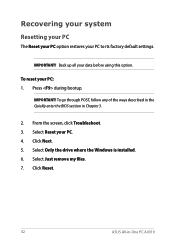
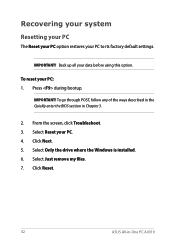
... bootup. IMPORTANT! From the screen, click Troubleshoot. 3.
Select Reset your PC to its factory default settings. Select Just remove my files. 7. Recovering your system Resetting your PC
The Reset your PC option restores your PC. 4.
Select Only the drive where the Windows is installed. 6. IMPORTANT!
Click Reset.
62
ASUS All-in Chapter 3.
2. To go...
Asus A4310 Reviews
Do you have an experience with the Asus A4310 that you would like to share?
Earn 750 points for your review!
We have not received any reviews for Asus yet.
Earn 750 points for your review!

