Asus ExpertCenter PN64 Support and Manuals
Get Help and Manuals for this Asus item
This item is in your list!

View All Support Options Below
Free Asus ExpertCenter PN64 manuals!
Problems with Asus ExpertCenter PN64?
Ask a Question
Free Asus ExpertCenter PN64 manuals!
Problems with Asus ExpertCenter PN64?
Ask a Question
Asus ExpertCenter PN64 Videos
Popular Asus ExpertCenter PN64 Manual Pages
PN64 users manual English - Page 3


... Turn on your Mini PC...26
Turning off your Mini PC...27 Putting your Mini PC to sleep 27 Entering BIOS Setup...27
Load default BIOS settings 28
Upgrading your Mini PC
Removing the bottom cover 31 Replacing the bottom cover 33 Installing memory modules 35 Installing a 2.5" HDD or SSD 36 Installing an M.2 SSD...38 Installing a wireless card...40
TPM
About the TPM...44
ASUS Mini PC PN Series 3
PN64 users manual English - Page 4


Contents
Appendix
Safety information...46 Setting up your system...47 Care during use...47
Regulatory notices...49 Service and Support...56
4 ASUS Mini PC PN Series
PN64 users manual English - Page 5


... notices and safety statements for your Mini PC. ASUS Mini PC PN Series 5 Chapter 2: Using your Mini PC
This chapter provides you with information on using your Mini PC. About this manual
This manual provides information about the hardware and software features of your Mini PC, organized through the following chapters: Chapter 1: Getting to upgrade the memory modules, wireless modules, and...
PN64 users manual English - Page 6


... to complete a task. This message contains important information that can help complete tasks. WARNING! This message contains vital information that must be followed to your Mini PC's data and components.
6 ASUS Mini PC PN Series Conventions used in this manual
To highlight key information in this manual, some text are presented as follows:
IMPORTANT!
PN64 users manual English - Page 7


Package contents
Your Mini PC package contains the following items:
ASUS Mini PC PN Series
AC power adapter*
Power cord*
Technical documentation
ASUS Mini PC PN Series 7
PN64 users manual English - Page 8


Actual product specifications may vary with different models. For details on model. • If the device or its components fail or malfunction during normal and proper use within the warranty period, bring the warranty card to their respective user manuals. • The device illustration is for replacement of the defective components.
8 ASUS Mini PC PN Series NOTE: • *The...
PN64 users manual English - Page 13


IMPORTANT: For an optimum heat dissipation and air ventilation, ensure that the air vents are free from obstructions.
ASUS Mini PC PN Series 13 Right view
Air vents (intake vent) The air vents allow cooler air to enter your Mini PC chassis.
PN64 users manual English - Page 14


... or monitor to allow viewing on a larger external display. The resolution may also be affected by the cabling and output device.
14 ASUS Mini PC PN Series
NOTES: The left HDMI port supports CEC (Consumer Electronics Control). Connect any CEC compatible device that you want to control with a remote control to this port, and...
PN64 users manual English - Page 15


... network.
The resolution may vary depending on model. Configurable port This port varies between models and consists of up to 1920 x 1200 @60Hz.
ASUS Mini PC PN Series 15 VGA port This port allows you to expel hot air out. LAN port The 8-pin RJ-45 LAN port supports a standard Ethernet cable for connection to an...
PN64 users manual English - Page 16


NOTE: When using only this port as a display output source, this port will support a resolution of up to an external display.
16 ASUS Mini PC PN Series Use a USB Type-C® adapter (purchased separately) to connect your Mini PC to 7680 x 4320 @60Hz. The resolution may also be affected by the cabling and output device.
USB 3.2 Gen...
PN64 users manual English - Page 20


... adapter into your region.
20 ASUS Mini PC PN Series
Getting started Connect the AC power adapter to your Mini PC
To connect the AC power adapter to the AC power adapter. Connect the power cord to your Mini PC: A. NOTE: The power adapter may vary in appearance, depending on models and your Mini PC's power (DC)
input. Connect the...
PN64 users manual English - Page 22


...2160 @60Hz. - Configurable HDMI™ port Supports a resolution of up to 5120 x 2160 @60Hz.
* The ports may vary per model. Configurable DisplayPort port Supports a resolution of up to 7680 x 4320 ...device.
22 ASUS Mini PC PN Series Connect a display panel to your Mini PC
You can connect a display panel or projector to your Mini PC that has the following maximum resolution**:...
PN64 users manual English - Page 23
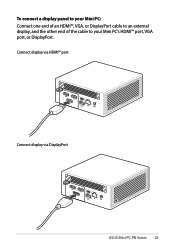
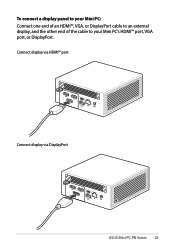
Connect display via HDMI™ port
Connect display via DisplayPort
ASUS Mini PC PN Series 23 To connect a display panel to your Mini PC: Connect one end of an HDMI™, VGA, or DisplayPort cable to an external display, and the other end of the cable to your Mini PC's HDMI™ port, VGA port, or DisplayPort.
PN64 users manual English - Page 25


... with country and/or region. ASUS Mini PC PN Series 25
To connect a keyboard and mouse to your Mini PC: Connect the USB cable from keyboard or mouse
You can also connect a USB dongle for a wireless keyboard and mouse set. Connect the USB cable from your keyboard and mouse to your Mini PC.
You can connect generally any...
PN64 users manual English - Page 27


Under normal circumstances, the default BIOS settings apply to most conditions to run BIOS Setup. • You have installed a new system component that requires further BIOS
settings or update. Inappropriate BIOS settings may result in the following circumstances: • An error message appears on the Mini PC. We strongly recommend that are needed for Control Panel in the Windows Search...
Asus ExpertCenter PN64 Reviews
Do you have an experience with the Asus ExpertCenter PN64 that you would like to share?
Earn 750 points for your review!
We have not received any reviews for Asus yet.
Earn 750 points for your review!

