Asus F7F Support and Manuals
Popular Asus F7F Manual Pages
User Manual - Page 15


... on hard disk drive upgrades for your Notebook PC. IMPORTANT!
tion after the memory is
no hardware or software (including BIOS) setup required after inserting the battery pack.
4 Name Card Holder
The Notebook PC has a name card holder glued to the bottom of the CPU or hard disk drive will
automatically lock. The BIOS au- There is installed. Visit an authorized service center...
User Manual - Page 19


... WHEN IN USE. Make sure that most peripherals can be purchased as
keyboards, pointing devices, cameras, hard disk drives, printers, and scanners connected in sites or
hubs. To prevent damage to the Notebook PC and charges the internal battery pack.
BE SURE
NOT TO COVER THE ADAPTER AND KEEP IT AWAY FROM YOUR BODY.
2
Air...
User Manual - Page 22


... compatibility problems before connecting the DC power to the DC power required by the Notebook PC. IMPORTANT! If there is always best to ask an experienced traveler about AC outlet voltages when bringing power adapters to another country. Seek servicing if you use a different adapter to power the Notebook PC or use a properly grounded adapter to support different power cords...
User Manual - Page 23


... life, it can be purchased from an authorized dealer for use battery packs and power adapters supplied with a removable battery pack. Because batteries also have its battery pack installed. Additional battery packs are optional and can be purchased separately through the BIOS setup.
It is any case, the battery pack's usage time will provide several hours of working data...
User Manual - Page 32


Blinking: Battery power is less than 10% and the AC power is charged or completely drained. This indicator will light. (Windows software settings are necessary.)
Bluetooth Indicator
This is turned OFF or in the Suspend-to -RAM (Sleep) mode.
This indicator is OFF when the Notebook PC is only applicable on models with internal Bluetooth (BT). When...
User Manual - Page 42


... adapater)
IMPORTANT! To prevent data loss, use "Windows Safely Remove Hardware" on Notebook PC model and flash memory card specifications. This Notebook PC has a single built-in memory card reader that can use many flash memory cards as digital cameras, MP3 players, mobile phones, and PDAs. Never remove cards while or immediately after reading, copying, formatting, or deleting...
User Manual - Page 43
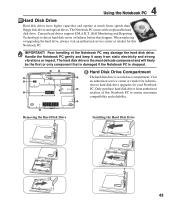
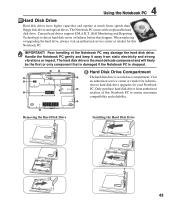
... be the first or only component that is damaged if the Notebook PC is dropped.
1
2
5 Hard Disk Drive Compartment
9
3
The hard disk drive is secured in a compartment. When replacing or upgrading the hard drive, always visit an authorized service center or retailer for this Notebook PC to detect hard disk errors or failures before they happen.
The Notebook PC comes with...
User Manual - Page 50


...: The TPM is interested in the system BIOS, operating system, or any customer that further enhances its trust/security effectiveness. The security features provided by the TPM are internally supported by default. Each individual TPM must have to restart the Notebook PC after setting the password to make transactions and communication more trustworthy.
Each...
User Manual - Page 60


...
This Notebook PC comes with a support disc that have been pre-installed. The support disc does not include the operating system itself. Contact your dealer for all popular operating systems including those that provides BIOS, drivers and applications to its customers the choice of the original operating system installed on the hard drive at the factory. A recovery disc...
User Manual - Page 63


Update the BIOS to the latest version and try restoring your system using it is left in the Notebook PC. 3. Unknown Reason - Remove upgraded parts (RAM, HDD, WLAN, BT) if they were installed after purchase. 2. If problem still persists, try again. 2.
Try reinstalling the webcam driver to see if there are any problems. 2.
The ASUS battery pack has protection circuitry to prevent...
User Manual - Page 66


... Load Manufacture Defaults. BIOS
Updating the BIOS. 1. b. Check the model, version, and data. c. Click Exit when procedure completes. The BIOS flash procedure is now complete.
A Appendix
Software Problem - The utility can also use the "Easy Flash" function on the Advanced page of the BIOS Setup Utility. Click Flash to enter BIOS setup page when the ASUS logo appears during...
User Manual - Page 69


...provides a comprehensive recovery solution that your hard drive and create two new partitions "C" (60%) and "D" (40%). 5. Press [Enter] to its original working order.
Follow the on-screen instructions to a network drive and make note of the operating system, drivers, and utilities installed on your hard disk drive used to an authorized ASUS service center if you to entire HD...
User Manual - Page 70
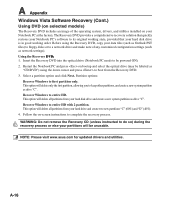
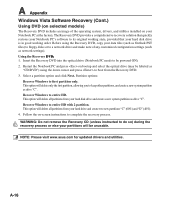
... keep other partitions, and create a new system partition as drive "C".
Select a partition option and click Next. This option will be powered ON). 2. WARNING: Do not remove the Recovery CD (unless instructed to a network drive and make note of the operating system, drivers, and utilities installed on your hard disk drive is in good working state, provided that your Notebook...
User Manual - Page 74
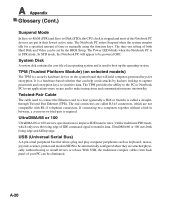
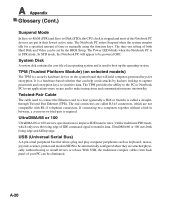
... device on selected models)
The TPM is a hardware-based solution that can be set by hackers looking to capture passwords and encryption keys to install drivers or reboot. System Disk
A system disk contains the core file of IDE command signal to boot up the operating system. Unlike traditional PIO mode, which are new specifications to make transactions...
User Manual - Page 86


... Model Serial Number Display Size Resolution Memory Size Retailer Location Purchase Date Hard Drive Manufacturer Capacity Optical Drive Manufacturer Type BIOS Version Date Accessories Accessories
Software
Operating System:___________Version Serial Number Software Version Serial Number Software Version Serial Number
Security
Supervisor Name Supervisor Password...
Asus F7F Reviews
Do you have an experience with the Asus F7F that you would like to share?
Earn 750 points for your review!
We have not received any reviews for Asus yet.
Earn 750 points for your review!

