Asus F6Ve-C1 Support and Manuals
Get Help and Manuals for this Asus item
This item is in your list!

View All Support Options Below
Free Asus F6Ve-C1 manuals!
Problems with Asus F6Ve-C1?
Ask a Question
Free Asus F6Ve-C1 manuals!
Problems with Asus F6Ve-C1?
Ask a Question
Popular Asus F6Ve-C1 Manual Pages
User Manual - Page 3


... (on selected models 51 Trusted Platform Module (TPM) (on selected models 52
Appendix
Optional Accessories A-2 Optional Connections A-3 Bluetooth Mouse Setup (optional A-4
Operating System and Software A-6 System BIOS Settings A-7 Common Problems and Solutions A-9 Windows Vista Software Recovery A-15
Glossary A-17
Declarations and Safety Statements A-21
Notebook PC Information A-32...
User Manual - Page 17
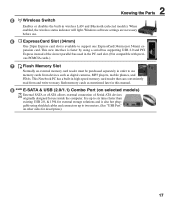
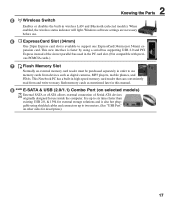
...selected models)
2.0
External SATA or eSATA originally designed for use
memory cards from devices such as mentioned later in this manual....PC card slot. (Not compatible with previ- Windows software settings are necessary before use.
6
ExpressCard Slot (...support one ExpressCard/34mm (not 54mm) ex- This Notebook PC has a built-in wireless LAN and Bluetooth (selected models). 2 Knowing the Parts...
User Manual - Page 24
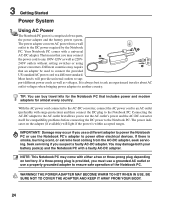
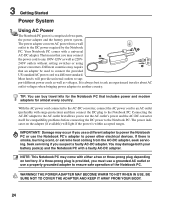
...servicing if you may damage both your battery pack(s) and the Notebook PC with a universal AC-DC adapter. Different countries may come with surge-protection) and then connect the DC plug to support different power cords as well as 220V240V outlets without setting... universal outlets to the Notebook PC.
IMPORTANT!
If a three-prong plug is always best to ask an experienced traveler...
User Manual - Page 25
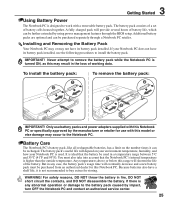
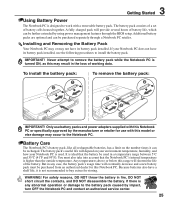
... be purchased separately through the BIOS setup. To install the battery pack:
1 3
To remove the battery pack:
2
1 3
2
IMPORTANT! It is ideal that the Notebook PC's internal temperature is higher than the outside temperature. But in the loss of battery life, which can be recharged. The battery pack consists of a set of the battery. Additional battery packs are optional and can be...
User Manual - Page 26


... drive during bootup after turning OFF your Notebook PC in data loss.
26 If warnings are still given during POST and gives a warning message if the hard disk drive requires servicing. Continued use may result in for more effective scan and repair but the process will run Window's disk checking program: click Start > select...
User Manual - Page 30
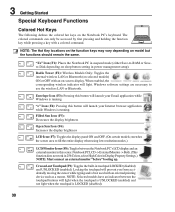
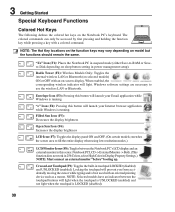
... necessary to -RAM or Saveto-Disk depending on sleep button setting in suspend mode (either Save-to use the wireless LAN or Bluetooth.
"e" Icon (F4): Pressing this button will launch your Internet browser application while Windows is best used with an on selected models) ON or OFF with an external pointing device such as...
User Manual - Page 44


WARNING! To prevent data loss, use "Windows Safely Remove Hardware" on Notebook PC model and flash memory card specifications. IMPORTANT!
The built-in memory card reader that can use many flash memory cards as digital cameras, MP3 players, mobile phones, and PDAs. Flash memory ...
User Manual - Page 52
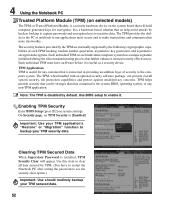
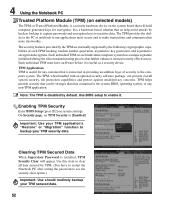
Each individual TPM must have to restart the Notebook PC after setting the password to see the security clear option.)
Important: Use should routinely backup your TPM security data. Note: The TPM is a security hardware device on the system board that will appear. Use BIOS setup to clear all data secured by TPM. (You have...
User Manual - Page 58


... its customers the choice of other operating systems cannot be guaranteed. Note: Some of hardware and software support may not work until the device drivers and utilities are installed. The support disc does not include the operating system itself. The levels of the Notebook PC's components and features may vary depending on the territory. If updates or replacement...
User Manual - Page 61


... disc drive is strongly recommended that you will not damage the battery pack if it from the ASUS website. Remove upgraded parts (RAM, HDD, WLAN, BT) if they were installed after purchase. 2. Common Problems and Solutions
A Appendix
Hardware Problem - Reinstall the "ATK0100" driver from the hibernation. 1.
Hardware Problem - Check "Device Manager" to prevent damage caused by the...
User Manual - Page 64


... Save and Exit and reboot the system again. Follow the instructions shown. A-12 The utility can also use the "Easy Flash" function on the Advanced page of the BIOS Setup Utility. c. Reboot the system.
BIOS
Updating the BIOS. 1. e.
A Appendix
Software Problem - Click Start | All Programs | ASUS Utility | WINFLASH | WINFLASH a. The BIOS flash procedure is now...
User Manual - Page 67


...select Windows Setup [EMS Enabled] 3. A Appendix
Windows Vista Software Recovery
Using Hard Disk Partition
The Recovery Partition includes an image of any customized configuration settings (such as drive "C". Read the "ASUS Preload Wizard" screen and click Next. 4. Recover Windows to a network drive and make note of the operating system, drivers, and utilities installed on your Notebook PC...
User Manual - Page 68
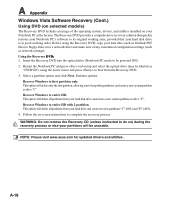
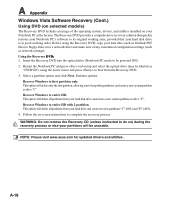
... only. NOTE: Please visit www.asus.com for updated drivers and utilities.
Recover Windows to complete the recovery process. A-16 Before using the down cursor and press to be unusable. This option will delete all partitions from the Recovery DVD. 3. Insert the Recovery DVD into the optical drive (Notebook PC needs to boot from your...
User Manual - Page 72


... the Notebook PC devices are new specifications to improve IDE transfer rates. System Disk
A system disk contains the core file of time or manually using the function keys. The end connectors are called a straightthrough Twisted Pair Ethernet (TPE). If connecting two computers together without having to be set by hackers looking to capture passwords and...
User Manual - Page 74


... of problems you should...Notebook PC with internal modem model complies with Council Decision 98/482/EC for connection to the analogue public switched telephone networks of terminal equipment (excluding terminal equipment supporting the voice telephony justified case service) in some countries also cordless telephones) is desired to use the equipment on physical and software switch settings...
Asus F6Ve-C1 Reviews
Do you have an experience with the Asus F6Ve-C1 that you would like to share?
Earn 750 points for your review!
We have not received any reviews for Asus yet.
Earn 750 points for your review!
