Asus TF201-C1-GR Support and Manuals
Get Help and Manuals for this Asus item
This item is in your list!

View All Support Options Below
Free Asus TF201-C1-GR manuals!
Problems with Asus TF201-C1-GR?
Ask a Question
Free Asus TF201-C1-GR manuals!
Problems with Asus TF201-C1-GR?
Ask a Question
Asus TF201-C1-GR Videos
Popular Asus TF201-C1-GR Manual Pages
Eee Pad Transformer Prime TF201 English User manual - Page 2


... Dock 16 To Begin...17 Unlocking your Transformer 17 Quick Camera Mode 17 Home Screen...18 ASUS Launcher 19 Screen Views...20 Touch Panel Control 21 Managing Apps 23 Task Manager...26 File Manager 27 Market ...30 Settings ...31 Power Management 34 ASUS Battery...34 Music ...35 Image ...36 Gallery ...36 Camera ...40 Mail ...42
2
ASUS Transformer Manual
Eee Pad Transformer Prime TF201 English User manual - Page 9


Transformer Mobile Dock (optional)
The Transformer mobile dock is purchased separately.
1
2
3
4
5
Tab
Caps Lock
Shift
Ctrl
Fn
Backspace
Enter
Shift
Fn PgUp
Alt
Ctrl
Home
PgDp
End
6
7
ASUS Transformer Manual
9
Eee Pad Transformer Prime TF201 English User manual - Page 18


Home Screen
Open Google Text search Open Google Voice search
Tablet utilities menu Home Screen page scroll
Shortcuts
Display recent apps
Notification area & Settings
Return to Home Screen
Return to the previous screen
The Home Screen may update and change with Android OS.
18
ASUS Transformer Manual
Eee Pad Transformer Prime TF201 English User manual - Page 32


... setting
Super IPS+ (Outdoor mode)
Dock / Pad Battery Status
Settings Menu
Brightness Manual Adjustment (IPS mode)
Auto Brightness
Quick Setting Adjustment Panel.
From ASUS Quick Setting:
Tap on the notification area on the right. The Quick Setting panel will pop up on the bottom right corner. Tap on the individual icons to turn on/ off the function.
32
ASUS Transformer Manual...
Eee Pad Transformer Prime TF201 English User manual - Page 35


...Settings for music enjoyment. This application automatically collects and displays all audio files randomly or flip to select your desired album for Music Search music directly
The audio and video codec supported by TF201... AAC LC/LTP, AMR-NB, AMR-WB Video Codec: H.263, H.264, MPEG-4
ASUS Transformer Manual
35 Music
Tap Music on the top to either sort or search your audio files quickly....
Eee Pad Transformer Prime TF201 English User manual - Page 45


... from the
Android Market to download more e-books.
• MyLibrary supports e-books in ePub, PDF and TXT format. • Some previewed content may need Adobe Flash® player from all different publishers are also placed on the selected bookshelf
Latest read
ASUS Transformer Manual
45 All your book collections. Reading
MyLibrary
MyLibrary is an integrated...
Eee Pad Transformer Prime TF201 English User manual - Page 49
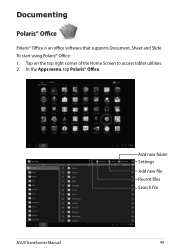
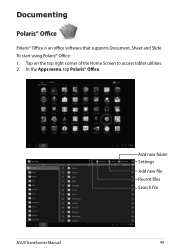
To start using Polaris® Office: 1. Tap on the top right corner of the Home Screen to access tablet utilities. 2. In the Apps menu, tap Polaris® Office.
Documenting
Polaris® Office
Polaris® Office is an office software that supports Document, Sheet and Slide. ASUS Transformer Manual
Add new folder Settings Add new file Recent files Search file
49
Eee Pad Transformer Prime TF201 English User manual - Page 51


.... Select a desired service to edit your files with Polaris® Office from other accounts, including Google docs and Box.net. 1. ASUS Transformer Manual
51 Recent Files
Tap on Recent Files on the top right corner to quickly access your e-mail account and password and tap OK to add the account.
Tap on the settings button on...
Eee Pad Transformer Prime TF201 English User manual - Page 58


... Now to enable My Desktop on your PC.
4. To install and set up Transformer PC Suite (on GO to remotely control your other PC from the ASUS support site. 3.
Ensure that your PC is connected
to continue.
58
ASUS Transformer Manual Double-click the applicable file
you to configure necessary settings for My Desktop.
5. My Desktop
My Desktop allows...
Eee Pad Transformer Prime TF201 English User manual - Page 62


... upper right and enter your Google account in Splashtop Remote Streamer. 3. Download and activate Splashtop Streamer from the ASUS support
site. 2. Enter your Transformer: Go to Network in Internet discovery. Then
click Sign in the Email and Password fields. Setting up Internet Discovery for My Desktop On your PC.
62
ASUS Transformer Manual On your Google credentials in .
Eee Pad Transformer Prime TF201 English User manual - Page 65
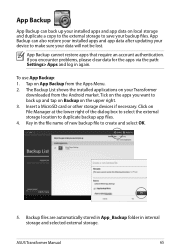
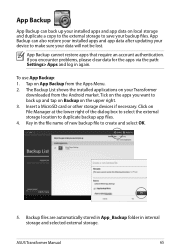
... other storage devices if necessary. Backup files are automatically stored in App_Backup folder in again. ASUS Transformer Manual
65 To use App Backup: 1. App Backup cannot restore apps that require an account authentication. The Backup List shows the installed applications on your Transformer
downloaded from the Apps Menu. 2. If you want to back up your...
Updated Version of SOP(English) - Page 3
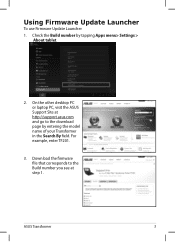
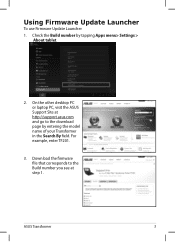
... Build number by entering the model name of your Transformer in the Search By field. For example, enter TF201.
3.
Download the firmware file that corresponds to the Build number you see at http://support.asus.com and go to the download page by tapping Apps menu> Settings > About tablet.
2. Using Firmware Update Launcher
To use Firmware Update Launcher
1. On the other desktop...
Eee Pad Transformer Prime TF201 English User manual - Page 16


Home Screen
Open Google Text search Open Google Voice search
Customize Home Screen Open Apps menu
Shortcuts
Displays recent apps
Notification area & Settings
Return to Home Screen
Return to unlock your Eee Pad. To Begin
Unlock your Eee Pad
Tap and drag the lock out of the circle to the previous screen
The Home Screen may update and change with Android OS.
16
ASUS Eee Pad Manual
Eee Pad Transformer Prime TF201 English User manual - Page 28
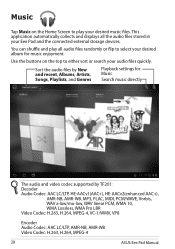
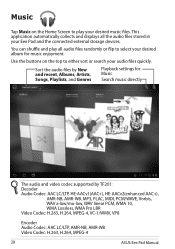
... to select your desired album for Music
Search music directly
The audio and video codec supported by TF201: Decoder Audio Codec: AAC LC/LTP, HE-AACv1(AAC+), HE-AACv2(enhanced AAC+),...LC/LTP, AMR-NB, AMR-WB Video Codec: H.263, H.264, MPEG-4
28
ASUS Eee Pad Manual Use the buttons on the Home Screen to play all the audio files stored in your..., and Genres
Playback settings for music enjoyment.
Eee Pad Transformer Prime TF201 English User manual - Page 53


... the ASUS support
site. 2.
Go to Settings on the upper right and enter your Google credentials in .
On your Eee Pad: Go to Network in Internet discovery. Setting up Internet Discovery for My Desktop On your PC. Your device will automatically detect your PC: 1. Then
click Sign in the Email and Password fields. ASUS Eee Pad Manual...
Asus TF201-C1-GR Reviews
Do you have an experience with the Asus TF201-C1-GR that you would like to share?
Earn 750 points for your review!
We have not received any reviews for Asus yet.
Earn 750 points for your review!

