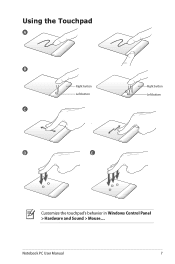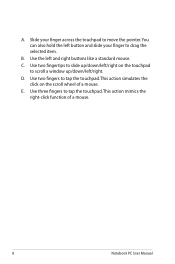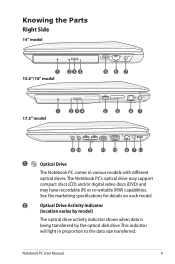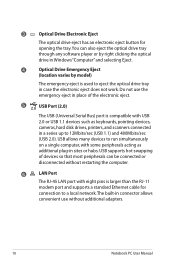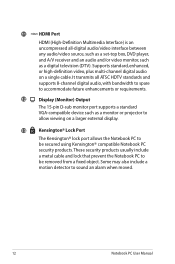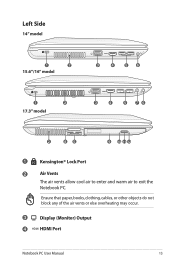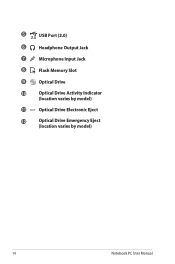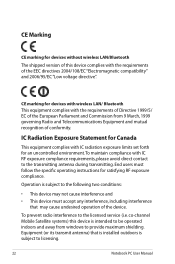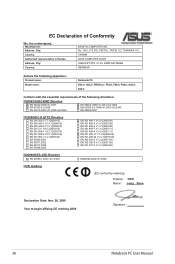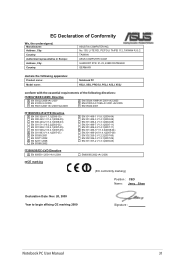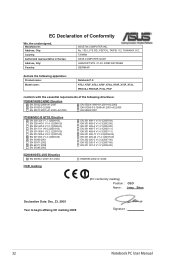Asus K42JC-C1 Support and Manuals
Get Help and Manuals for this Asus item

View All Support Options Below
Free Asus K42JC-C1 manuals!
Problems with Asus K42JC-C1?
Ask a Question
Free Asus K42JC-C1 manuals!
Problems with Asus K42JC-C1?
Ask a Question
Asus K42JC-C1 Videos
Popular Asus K42JC-C1 Manual Pages
Asus K42JC-C1 Reviews
We have not received any reviews for Asus yet.