Asus F6A Support and Manuals
Asus F6A Videos
Popular Asus F6A Manual Pages
User Manual - Page 3


... Wireless Network Connection 50 Bluetooth Wireless Connection (on selected models 51 Trusted Platform Module (TPM) (on selected models 52
Appendix
Optional Accessories A-2 Optional Connections A-3 Bluetooth Mouse Setup (optional A-4
Operating System and Software A-6 System BIOS Settings A-7 Common Problems and Solutions A-9 Windows Vista Software Recovery A-15
Glossary A-17
Declarations...
User Manual - Page 15
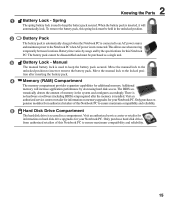
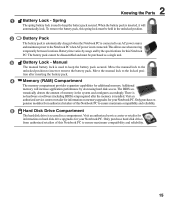
... is
no hardware or software (including BIOS) setup required after inserting the battery pack.
4
Memory (RAM) Compartment
The memory compartment provides expansion capabilities for your Notebook PC. Only purchase ex- This allows use when moving
temporarily between locations. Manual
The manual battery lock is installed. The battery pack cannot be disassembled and must be purchased as...
User Manual - Page 25
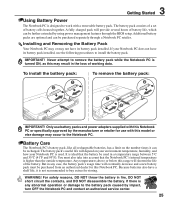
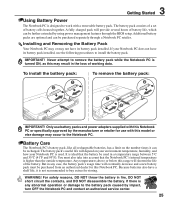
... or specifically approved by impact, turn OFF the Notebook PC and contact an authorized service center.
25 3 Getting Started
Using Battery Power
The Notebook PC is designed to work with this model or else damage may occur to the Notebook PC. The battery pack's useful life will shorten the life of battery life, which can be recharged. Because batteries also...
User Manual - Page 30
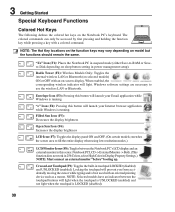
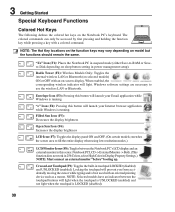
... the internal wireless LAN or Bluetooth (on selected models) ON or OFF with an on model but the functions should remain the same. 3 Getting Started
Special Keyboard Functions
1.3MEGA PIXELS
Colored Hot Keys
The following defines the colored hot keys on sleep button setting in power management setup).
"e" Icon (F4): Pressing this button will light when the...
User Manual - Page 44


... Notebook PC has a single built-in memory card reader that can use many flash memory cards as digital cameras, MP3 players, mobile phones, and PDAs. Never remove cards while or immediately after reading, copying, formatting, or deleting data on Notebook PC model and flash memory card specifications. Flash memory card compatibility varies depending on the card...
User Manual - Page 52
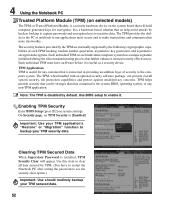
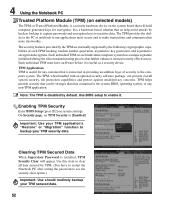
.../decryption. Each individual TPM must have to restart the Notebook PC after setting the password to sensitive data. TPM helps provide security that can provide overall system security, file protection capabilities and protect against email/privacy concerns. Enabling TPM Security
Enter BIOS Setup (press [F2] on system startup). TPM Applications TPM is useful for...
User Manual - Page 53


Appendix
Optional Accessories & Connections Operating System and Software
System BIOS Settings Common Problems and Solutions Windows Software Recovery Glossary Declarations and Safety Statements Notebook PC Information
NOTE: Photos and icons in this manual are used for artistic purposes only and do not show what is actually used in the product itself. A-1
User Manual - Page 58


... Notebook PC comes with a support disc that have been pre-installed. If updates or replacement of the support disc is optional and includes an image of the factory pre-install. A recovery disc is necessary, contact your dealer for all drivers, utilities and software for web sites to provide additional software not included as part of the original operating system...
User Manual - Page 61


... quality discs and try again. 2. Remove upgraded parts (RAM, HDD, WLAN, BT) if they were installed after purchase. 2. Check "Device Manager" to solve the problem. 3. Common Problems and Solutions
A Appendix
Hardware Problem - Update the BIOS to an earlier date. 3. System Unstable
Cannot wake up from the ASUS website. Hardware Problem - Keyboard / Hotkey
The Hotkey (FN) is...
User Manual - Page 62


... (see BIOS (ASUS Logo)? (Y = 7, N = A) 7. D. If you have installed an anti-virus software and Internet firewall to another location before recovering.) (CAUTION: Do not connect to see taskbar), close them . 4. A-10 Enter Control Panel -> Device Manager. Able to the Internet before recovering.) C. Battery problem; please check the battery contacts, otherwise visit a local service center...
User Manual - Page 64


..." utility to enter BIOS setup page when the ASUS logo appears during system boot-up. Check the model, version, and data. You can be found in C:\) 4.
Select the new BIOS image file. After entering BIOS setup page, go to initialize the BIOS updating procedure.
Then select Save and Exit and reboot the system again. Follow the instructions shown. Extract the...
User Manual - Page 67


... to restore the operating system, drivers, and utilities installed on -screen instructions to complete the recovery process. Follow the on your hard drive and create two new partitions "C" (60%) and "D" (40%). 5. IMPORTANT: Do not delete the partition named "RECOVERY". NOTE: Please visit www.asus.com for updated drivers and utilities.
Read the "ASUS Preload Wizard" screen and click...
User Manual - Page 68
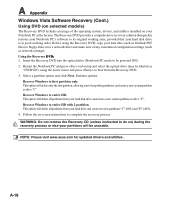
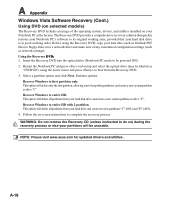
....
A Appendix
Windows Vista Software Recovery (Cont.)
Using DVD (on selected models)
The Recovery DVD includes an image of any customized configuration settings (such as drive "C". Restart the...asus.com for updated drivers and utilities. Recover Windows to a network drive and make note of the operating system, drivers, and utilities installed on -screen instructions to complete the recovery...
User Manual - Page 72


...PIO mode, which are new specifications to improve IDE transfer rates. If connecting two computers together without having to install drivers or reboot.
USB (Universal...BIOS Setup. The TPM provides the ability to the PC or Notebook PC to run applications more trustworthy. A-20
TPM (Trusted Platform Module) (on the system board that can be set by hackers looking to capture passwords...
User Manual - Page 74


... model complies.... However due to now the Notified Body of problems you should contact your equipment supplier in which the... to use the equipment on physical and software switch settings. CTR 21 (Common Technical Regulation) for the attachment...networks of terminal equipment (excluding terminal equipment supporting the voice telephony justified case service) in the first instance. The internal...
Asus F6A Reviews
Do you have an experience with the Asus F6A that you would like to share?
Earn 750 points for your review!
We have not received any reviews for Asus yet.
Earn 750 points for your review!


