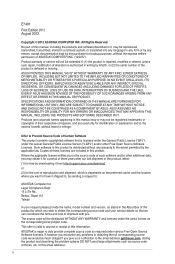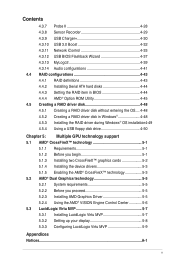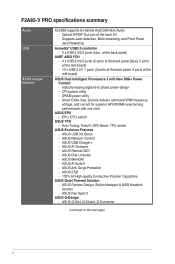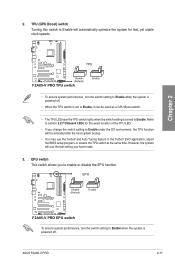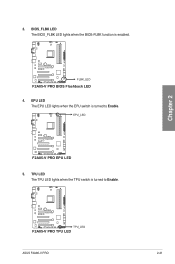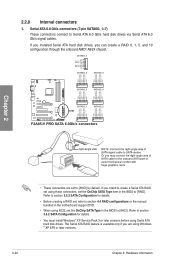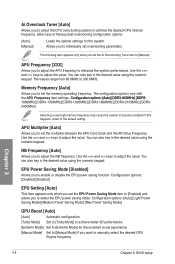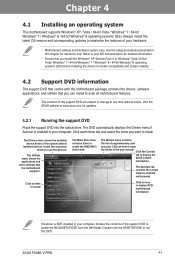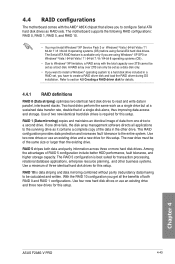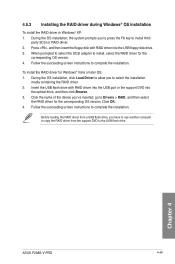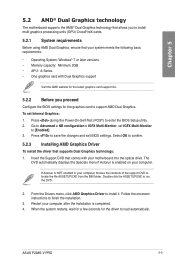Asus F2A85-V PRO Support and Manuals
Get Help and Manuals for this Asus item

View All Support Options Below
Free Asus F2A85-V PRO manuals!
Problems with Asus F2A85-V PRO?
Ask a Question
Free Asus F2A85-V PRO manuals!
Problems with Asus F2A85-V PRO?
Ask a Question
Asus F2A85-V PRO Videos
Popular Asus F2A85-V PRO Manual Pages
Asus F2A85-V PRO Reviews
We have not received any reviews for Asus yet.