Asus F200MA Support and Manuals
Asus F200MA Videos
Popular Asus F200MA Manual Pages
User's Manual for English Edition - Page 2
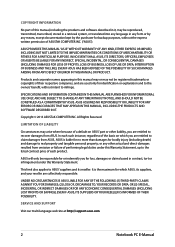
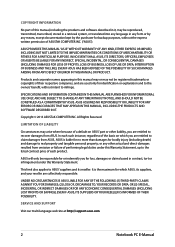
...ASSUMES NO RESPONSIBILITY OR LIABILITY FOR ANY ERRORS OR INACCURACIES THAT MAY APPEAR IN THIS MANUAL, INCLUDING THE PRODUCTS AND SOFTWARE DESCRIBED IN IT. Copyright © 2013 ASUSTeK COMPUTER INC.
SERVICE AND SUPPORT
Visit our multi-language web site at http://support.asus.com
Notebook PC E-Manual COPYRIGHT INFORMATION
No part of this manual, including the products and software described...
User's Manual for English Edition - Page 3
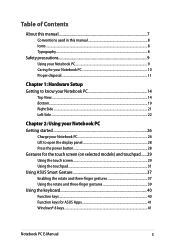
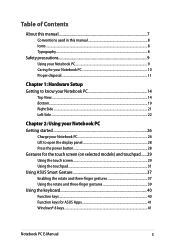
... used in this manual 8 Icons...8 Typography...8
Safety precautions...9 Using your Notebook PC 9 Caring for your Notebook PC 10 Proper disposal...11
Chapter 1: Hardware Setup Getting to know your Notebook PC 14
Top View...14 Bottom...19 Right Side...21 Left Side...22
Chapter 2: Using your Notebook PC Getting started...26
Charge your Notebook PC 26 Lift to open the display panel 28 Press...
User's Manual for English Edition - Page 4
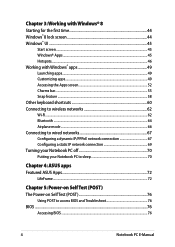
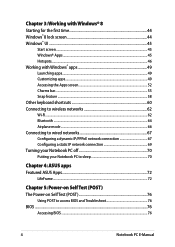
... a dynamic IP/PPPoE network connection 67 Configuring a static IP network connection 69 Turning your Notebook PC off 70 Putting your Notebook PC to sleep 70
Chapter 4: ASUS apps Featured ASUS Apps 72
LifeFrame...72
Chapter 5: Power-on Self Test (POST) The Power-on Self Test (POST 76
Using POST to access BIOS and Troubleshoot 76 BIOS...76
Accessing BIOS...76
Notebook PC E-Manual
User's Manual for English Edition - Page 5


BIOS Settings...77 Troubleshoot...87
Refresh your PC...87 Reset your PC...88 Advanced options...89
Tips and FAQs Useful tips for your Notebook PC 92 Hardware FAQs...93 Software FAQs...96
Appendices
DVD-ROM Drive Information (on selected models 100 Blu-ray ROM Drive Information (on selected models...113 TV Notices...113 REACH...113 Macrovision Corporation Product Notice 113
Notebook PC E-Manual
User's Manual for English Edition - Page 7
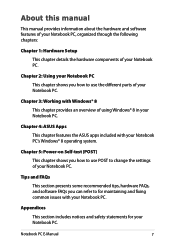
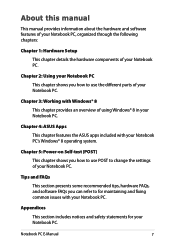
... you how to change the settings of your Notebook PC. Chapter 5: Power-on Self-test (POST)
This chapter shows you how to use POST to use the different parts of your Notebook PC. About this manual
This manual provides information about the hardware and software features of your Notebook PC, organized through the following chapters:
Chapter 1: Hardware Setup This chapter details the...
User's Manual for English Edition - Page 17


... Notebook PC is running on battery mode and the battery power is between 10% to a power source and the battery power is between 95% and 100%. Notebook PC E-Manual
17 The Notebook PC is running on battery mode and the battery power is less than 95%. Color Solid Green
Solid Orange
Blinking Orange Lights off
Status
The Notebook PC is plugged to 100%. The Notebook PC...
User's Manual for English Edition - Page 19


... hot while in appearance depending on surfaces that can block the vents. The battery pack cannot be disassembled. Notebook PC E-Manual
19
Battery time varies by usage and by the specifications for this Notebook PC. IMPORTANT!
When working on your Notebook PC, do not place it on model. Bottom
NOTE: The bottom side may vary in use or while charging the...
User's Manual for English Edition - Page 27


... following precautions for your Notebook PC's battery. • Only ASUS-authorized technicians should remove the battery
inside the device. • The battery used in this device may present a risk of fire or
chemical burn if removed or disassembled. • Follow the warning labels for your personal safety. • Risk of explosion if battery is replaced by an incorrect...
User's Manual for English Edition - Page 85
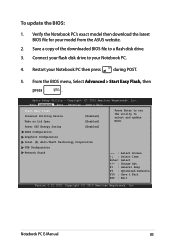
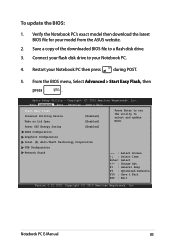
...PC E-Manual
85 Copyright (C) 2012 American Megatrends, Inc. Save a copy of the downloaded BIOS file to select and update BIOS.
→← : Select Screen ↑↓ : Select Item Enter: Select +/- : Change Opt. From the BIOS menu, Select Advanced > Start Easy Flash, then
press
. Verify the Notebook PC's exact model then download the latest BIOS file for your model from the ASUS...
User's Manual for English Edition - Page 92
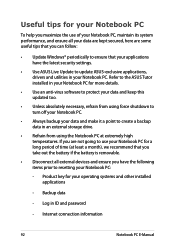
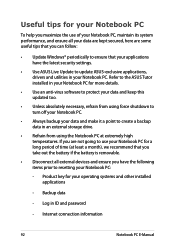
...® periodically to ensure that you have the latest security settings.
• Use ASUS Live Update to update ASUS-exclusive applications, drivers and utilities in ID and password
- Backup data
- Internet connection information
92
Notebook PC E-Manual Refer to the ASUS Tutor installed in your Notebook PC for your data and make it a point to create a backup data in an external...
User's Manual for English Edition - Page 93
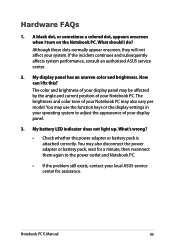
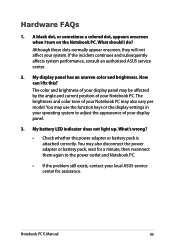
... affects system performance, consult an authorized ASUS service center.
2. You may use the function keys or the display settings in your operating system to the power outlet and Notebook PC.
• If the problem still exists, contact your Notebook PC may also disconnect the power adapter or battery pack, wait for assistance. Notebook PC E-Manual
93 A black dot, or sometimes a colored...
User's Manual for English Edition - Page 94


... jack port? Contact your touchpad.
• Check if ASUS Smart Gesture has been set to your system's BIOS. You can 't I hear any of the following suggestions:
• Press
to turn up the speaker volume.
• Check if your speakers were set to configure the settings.
94
Notebook PC E-Manual Go to Control Panel > Hardware and Sound then access...
User's Manual for English Edition - Page 96
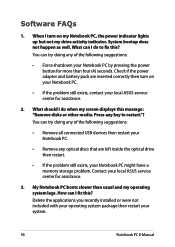
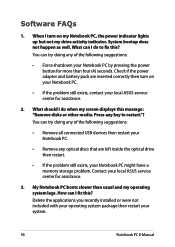
.... Contact your Notebook PC might have a memory storage problem. When I do to restart."? Check if the power adapter and battery pack are left inside the optical drive then restart.
• If the problem still exists, your local ASUS service center for more than usual and my operating system lags. Delete the applications you recently installed or were not...
User's Manual for English Edition - Page 118
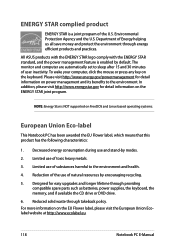
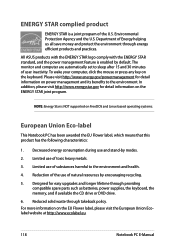
... Flower label, please visit the European Union Ecolabel website at http://www.ecolabel.eu.
118
Notebook PC E-Manual ENERGY STAR complied product
ENERGY STAR is NOT supported on FreeDOS and Linux-based operating systems.
European Union Eco-label
This Notebook PC has been awarded the EU Flower label, which means that this product has the following...
User's Manual for English Edition - Page 119


... stage of the product life cycle of ASUS product is complied with IDA Standards.
Please refer to http://csr.asus.com/english/Compliance.htm for you to be able to responsibly recycle our products, batteries, other components as well as the packaging materials. IDA Standards DB103778
Notebook PC E-Manual
119 We believe in providing solutions for...
Asus F200MA Reviews
Do you have an experience with the Asus F200MA that you would like to share?
Earn 750 points for your review!
We have not received any reviews for Asus yet.
Earn 750 points for your review!


