Asus ET2410IUTS-B019C Support and Manuals
Get Help and Manuals for this Asus item
This item is in your list!

View All Support Options Below
Free Asus ET2410IUTS-B019C manuals!
Problems with Asus ET2410IUTS-B019C?
Ask a Question
Free Asus ET2410IUTS-B019C manuals!
Problems with Asus ET2410IUTS-B019C?
Ask a Question
Popular Asus ET2410IUTS-B019C Manual Pages
User Manual - Page 2


No part of this manual, including the products and software described in any form or by any language in it, may..., and reserves the right to ensure that the contents of ASUSTeK COMPUTER, INC. ("ASUS"). Every effort has been made to make changes without the express written permission of this manual may or may not be reproduced, transmitted, transcribed, stored in a retrieval system,...
User Manual - Page 3


... Different Domains 7 France Restricted Wireless Frequency Bands 8 REACH...9 Global Environmental Regulation Compliance and Declaration 10 ASUS Recycling/Takeback Services 10 UL Safety Precaution...10 ENERGY STAR complied product 11
Notes for this manual...11 Safety information...12
Setting up your system...12 Care during use...12 Sound Pressure Warning...13 TV Tuner (on selected...
User Manual - Page 9
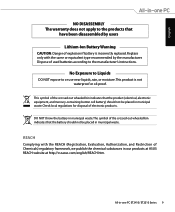
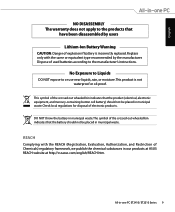
..., rain, or moisture. This product is incorrectly replaced. Check local regulations for disposal of used batteries according to the manufacturer's instructions.
This symbol of explosion if battery is not ...placed in -one PC ET2410/ ET2210 Series English
NO DISASSEMBLY The warranty does not apply to the products that
have been disassembled by the manufacturer. Replace only with the REACH...
User Manual - Page 10


... EU REACH SVHC Korea RoHS Swiss Energy Laws
ASUS Recycling/Takeback Services
ASUS recycling and takeback programs come from our commitment to http://csr.asus.com/english/Takeback.htm for you to a bracket which guarantees the necessary stability considering the weight of ASUS product is in -one PC must be mounted to be mounted and used...
User Manual - Page 11


... and practices. Visit the ASUS website at www.asus.com for this manual
To ensure that you perform certain tasks properly, take note of the U.S. English
ENERGY STAR complied product
ENERGY STAR is a joint program of the following symbols used throughout this manual are automatically set to complete a task.
IMPORTANT: Instructions that help you MUST follow...
User Manual - Page 12
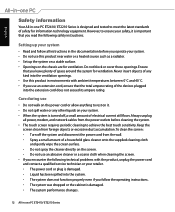
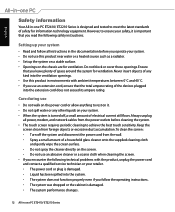
... the power cord and contact a qualified service technician or your retailer. • The... ensure that you read the following technical problems with ambient temperatures between 0˚C and 40...instructions. English
Safety information
Your All-in-one PC ET2410/ ET2210 Series To clean the screen: • Turn off , a small amount of safety for information technology equipment.
Setting...
User Manual - Page 13
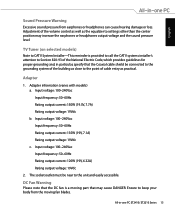
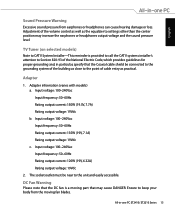
.... Ensure to settings other than the... the moving part that the Coaxial...Code, which provides guidelines for proper grounding and, in -one PC ET2410/ ET2210 Series 13 Input voltage: 100-240Vac Input frequency: 50-60Hz Rating output current: 135W (19V, 7.1A) Rating output voltage: 19Vdc c. Adapter information (varies with models) a. TV Tuner (on selected models)
Note to CATV System Installer...
User Manual - Page 16


... used as a standard desktop LCD monitor.
11
Audio Speaker`
The built-in stereo speaker system allows you to switch the display signal source. Touch-enabled models bring digital life to start... All-in-one PC can be used for video conferencing, voice narrations, audio recordings, and multimedia applications.
4
LCD display (Touch-enabled function on selected models)
The LCD display...
User Manual - Page 18
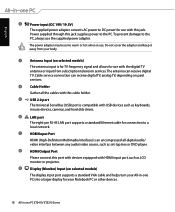
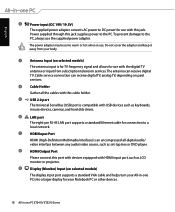
...TV antenna or input from subscription television services.The antenna can receive digital TV, analog TV, depending on paid services.
4 Cable Holder
Gather all the...PC into a larger display for use with HDMI input port, such as LCD monitor or projector.
9
Display (Monitor) Input (on selected models)
The display input port supports a standard VGA cable and helps turn your Notebook PC...
User Manual - Page 19
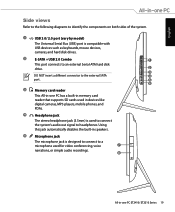
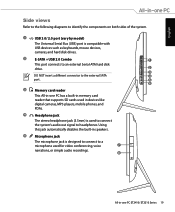
... the components on both sides of the system.
1
USB 3.0/ 2.0 port (vary by model)
The Universal Serial Bus (USB) port is used in devices like digital cameras, MP3 players...for video conferencing, voice
7
narrations, or simple audio recordings.
8
All-in-one PC has a built-in memory card reader that supports SD cards used to connect the system's audio out signal to the external SATA
...
User Manual - Page 20
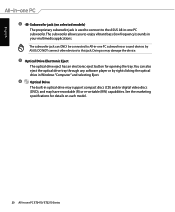
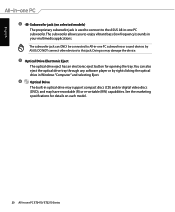
... connect to this jack. English
6
Subwoofer jack (on each model.
20 All-in-one PC ET2410/ ET2210 Series Doing so may have recordable (R) or re-writable (RW) capabilities. DO NOT connect other devices to the ASUS All-in-one PC subwoofer. See the marketing specifications for opening the tray.You can ONLY be connected to...
User Manual - Page 23


... a flat surface such as a table or desk by tilting the display panel within the given range.
20O
-5O
All-in-one PC on the desktop
Place your All-in-one PC ET2410/ ET2210 Series 23
Avoid tilting hazards and potential breakage by �se��t�ti�n�g��t�...
User Manual - Page 34
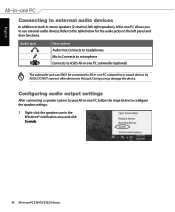
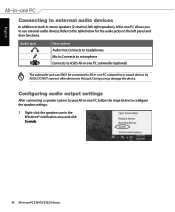
... connecting a speaker system to your All-in-one PC ET2410/ ET2210 Series Mic In; Refer to the table below to configure the speaker settings:
1. DO NOT connect other devices to headphones. ...click Sounds.
34 All-in-one PC, follow the steps below for the audio jacks on the left -right speakers), All-in-one PC subwoofers or sound devices by ASUS. English
Connecting to external audio ...
User Manual - Page 36
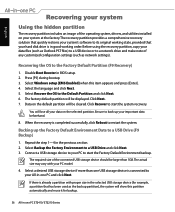
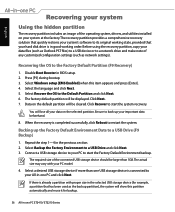
...image of the operating system, drivers, and utilities installed on your system at the ...Factory Default Environment backup. Repeat the step 1-4 in BIOS setup. 2. If there is completed successfully, click Reboot to ...PC ET2410/ ET2210 Series When the recovery is already a partition with your PC to restart the system. The required size of any customized configuration settings...PC model.
4.
User Manual - Page 38


Address, City
No. 150, LI-TE RD., PEITOU, TAIPEI 112, TAIWAN R.O.C
Country
TAIWAN
Authorized Representative in Europe ASUS COMPUTER GmbH
Address, City
HARKORT STR. 21-23, 40880 RATINGEN
Country
GERMANY
38 All-in-one PC ET2410/ ET2210 Series English
Manufacturer
ASUSTek COMPUTER INC.
Asus ET2410IUTS-B019C Reviews
Do you have an experience with the Asus ET2410IUTS-B019C that you would like to share?
Earn 750 points for your review!
We have not received any reviews for Asus yet.
Earn 750 points for your review!
