Asus ET2322INTH Support and Manuals
Get Help and Manuals for this Asus item
This item is in your list!

View All Support Options Below
Free Asus ET2322INTH manuals!
Problems with Asus ET2322INTH?
Ask a Question
Free Asus ET2322INTH manuals!
Problems with Asus ET2322INTH?
Ask a Question
Popular Asus ET2322INTH Manual Pages
User's Manual for English Edition - Page 2
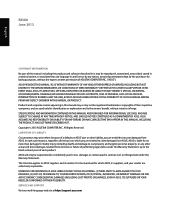
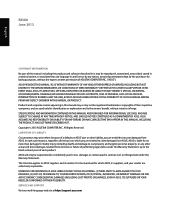
... intent to the listed contract price of a default on which ASUS, its reseller. English
E8388 June 2013
COPYRIGHT INFORMATION No part of this manual, including the products and software...ASUS, ITS SUPPLIERS OR YOUR RESELLER IS INFORMED OF THEIR POSSIBILITY. SERVICE AND SUPPORT Visit our multi-language web site at http://support.asus.com SPECIFICATIONS AND INFORMATION CONTAINED IN THIS MANUAL...
User's Manual for English Edition - Page 3


English
Table of Contents
About this manual...5 Conventions used in this manual...6 Icons...6 Typography...6
Safety information...7 Setting up your system...7 Care during use...7 Sound Pressure Warning...8 TV Tuner (on selected models)...8 Adapter...8 DC Fan Warning...8
Package contents...9
Chapter 1: Hardware Setup Getting to know your All-in-One PC...10
Front view...10 Rear view...12 Bottom ...
User's Manual for English Edition - Page 4


...; 8 41
Configuring a dynamic IP/PPPoE network connection 41 Configuring a static IP network connection...44 Setting up a Bluetooth Wireless Connection 44
Chapter 5: Recovering your system Entering the BIOS Setup...47
Quickly enter the BIOS...47 Resetting your All-in-One PC in Windows® 8 48 Recovering from a system image file in Windows® 8 49...
User's Manual for English Edition - Page 5
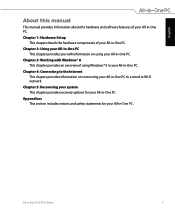
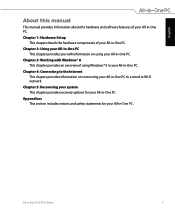
... PC.
Chapter 5: Recovering your system This chapter provides recovery options for your All-in -One PC.
Chapter 1: Hardware Setup This chapter details the hardware components of your All-in -One PC to...PC. Chapter 2: Using your All-in-One PC This chapter provides you with Windows® 8 This chapter provides an overview of using your All-in -One PC. English
About this manual
This manual...
User's Manual for English Edition - Page 6
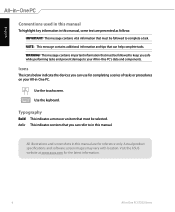
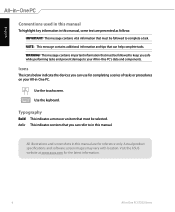
... damage to your All-in -One PC ET232 Series Actual product specifications and software screen images may vary with location. Use the keyboard. Use the touchscreen.
WARNING!
Icons
The icons below indicate the devices you can refer to complete a task. All illustrations and screenshots in this manual, some text are for completing a series...
User's Manual for English Edition - Page 7
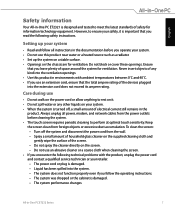
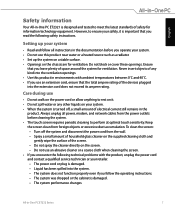
...• Set up the system on a stable surface. • Openings on your system
• Read and follow the operating instructions. •...PC ET232 Series
Keep the screen clean from the power outlets before you operate your safety, it . • Do not spill water or any kind into the system. • The system does not function properly even if you read the following technical problems...
User's Manual for English Edition - Page 11
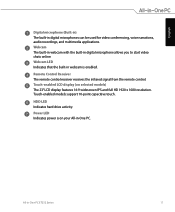
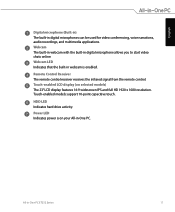
... the remote control. Power LED Indicates power is enabled. English
Digital microphone (Built-in) The built-in -One PC ET232 Series
11 Touch-enabled LCD display (on your All-in-One PC. Touch-enabled models support 10-point capacitive touch. Webcam LED Indicates that the built-in digital microphone allows you to start video...
User's Manual for English Edition - Page 12
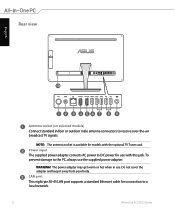
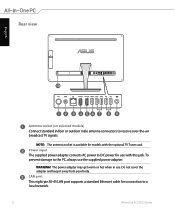
... optional TV Tuner card. WARNING! The power adapter may get warm or hot when in -One PC ET232 Series
To prevent damage to receive over-the-air broadcast TV signals. Do not cover the ... keep it away from your body. LAN port This eight-pin RJ-45 LAN port supports a standard Ethernet cable for models with this jack. NOTE: The antenna socket is available for connection to DC power for...
User's Manual for English Edition - Page 13
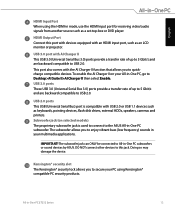
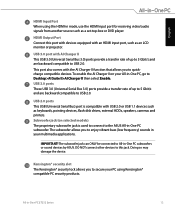
To enable the AI Charger II on selected models) The proprietary subwoofer jack is compatible with an HDMI input port, such as a set-top-box or DVD player.
DO NOT ...device. English
HDMI Input Port When using Kensington® compatible PC security products.
The subwoofer jack can ONLY be connected to the ASUS All-in-One PC subwoofer.
USB 2.0 ports This USB (Universal Serial Bus) port...
User's Manual for English Edition - Page 14
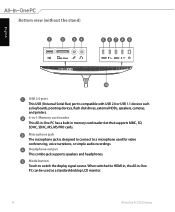
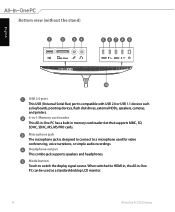
... 1.1 devices such as a standard desktop LCD monitor.
14
All-in memory card reader slot that supports MMC, SD, SDHC, SDXC, MS, MS PRO cards. Bottom view (without the stand)
English
... card reader This All-in-One PC has a built-in -One PC ET232 Series
When switched to switch the display signal source. Headphone output This combo jack supports speakers and headphones.
Mode button Touch...
User's Manual for English Edition - Page 16
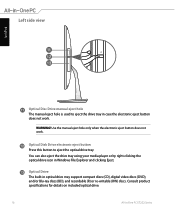
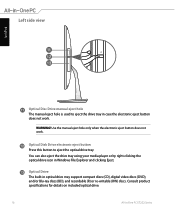
... Windows File Explorer and clicking Eject.
Consult product specifications for details on included optical drive.
16
All-in optical drive may support compact discs (CD), digital video discs (DVD), and/or Blu-ray discs (BD), and recordable (R) or re-writable (RW) discs.
Use the manual eject hole only when the electronic eject button...
User's Manual for English Edition - Page 44
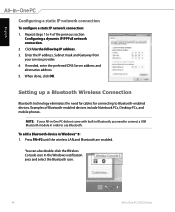
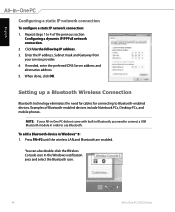
... cables for connecting to 4 of Bluetooth-enabled devices include Notebook PCs, Desktop PCs, and mobile phones.
You can also double-click the Wireless...wireless LAN and Bluetooth are enabled. NOTE: If your service provider. 4. If needed, enter the preferred DNS Server address and alternative address. 5. Setting up a Bluetooth Wireless Connection
Bluetooth technology eliminates the need...
User's Manual for English Edition - Page 47
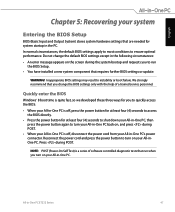
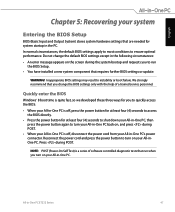
...of software controlled diagnostic tests that run
the BIOS Setup. • You have installed a new system component that requires further BIOS settings or update. Quickly enter the BIOS
Windows® 8 boot... BIOS settings except in the following circumstances: • An error message appears on , and press during POST. • When your All-in-One PC is a series of a trained service personnel....
User's Manual for English Edition - Page 55
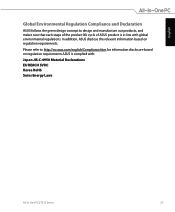
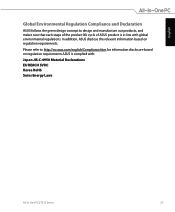
English
Global Environmental Regulation Compliance and Declaration
ASUS follows the green design concept to http://csr.asus.com/english/Compliance.htm for information disclosure based on regulation requirements. In addition, ASUS disclose the relevant information based on regulation requirements ASUS is in -One PC ET232 Series
55
Please refer to design and manufacture our products, and...
User's Manual for English Edition - Page 56


...and Linux-based products.
56
All-in-One PC ET232 Series Environmental Protection Agency and the U.S.
Department of the U.S. The monitor and computer are automatically set to the environment. energystar.gov for detail ...by default.
In addition, please visit http://www. All ASUS products with the ENERGY STAR logo comply with the ENERGY STAR standard, and the power management ...
Asus ET2322INTH Reviews
Do you have an experience with the Asus ET2322INTH that you would like to share?
Earn 750 points for your review!
We have not received any reviews for Asus yet.
Earn 750 points for your review!
