Asus ET2301INTH Support and Manuals
Get Help and Manuals for this Asus item
This item is in your list!

View All Support Options Below
Free Asus ET2301INTH manuals!
Problems with Asus ET2301INTH?
Ask a Question
Free Asus ET2301INTH manuals!
Problems with Asus ET2301INTH?
Ask a Question
Popular Asus ET2301INTH Manual Pages
User's Manual for English Edition - Page 2
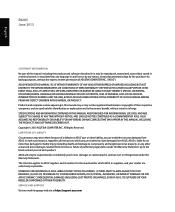
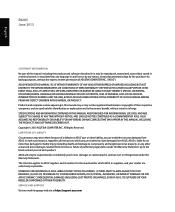
...because of ASUSTeK COMPUTER INC. ("ASUS"). IN NO EVENT SHALL ASUS, ITS DIRECTORS,...price of each such instance, regardless of the basis on ASUS' part or other actual and direct damages resulted from ASUS. SERVICE AND SUPPORT Visit our multi-language web site at http://support.asus.com ASUS ASSUMES NO RESPONSIBILITY OR LIABILITY FOR ANY ERRORS OR INACCURACIES THAT MAY APPEAR IN THIS MANUAL...
User's Manual for English Edition - Page 3


... keyboard and mouse 23 Powering on your All-in-One PC...24 Using the On Screen Display (OSD) Menu...25 Configuring the audio output via an HDMI device 27 Gestures...29 Using Ai Crosslink...31
Installing Ai Crosslink...31 Troubleshooting the Ai Crosslink Installation 32 Setting up Ai Crosslink ...33 Using Ai Crosslink Features ...34...
User's Manual for English Edition - Page 7
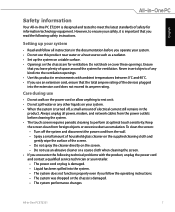
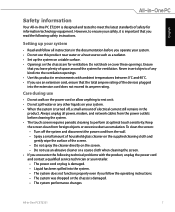
...perform at optimal touch sensitivity. Setting up the system on a stable...power cord and contact a qualified service technician or your system. &#...
Your All-in-One PC ET2301 is turned off ...problems with ambient temperatures between 0˚C and 40˚C. • If you use an extension cord, ensure that you read the following safety instructions. Always unplug all instructions...
User's Manual for English Edition - Page 17
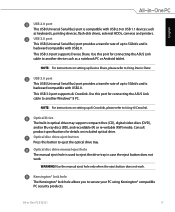
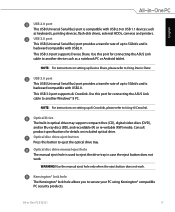
...supports Device Share. Use the manual eject hole only when the eject button does not work . Use this port for connecting the ASUS Link cable to Using Ai Crosslink. NOTE: For instructions on included optical drive. Optical disc drive eject button Press this port for details on setting... or USB 1.1 devices such as a notebook PC or Android tablet.
English
USB 2.0 port This USB (...
User's Manual for English Edition - Page 18
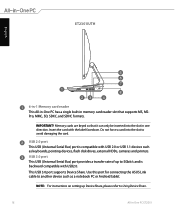
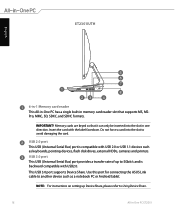
IMPORTANT!
NOTE: For instructions on setting up to another device such as keyboards, pointing devices, flash disk drives, external HDDs, cameras and printers. Insert the card with USB 2.0 or USB 1.1 devices such as a notebook PC or Android tablet. USB 3.0 port This USB (Universal Serial Bus) port provides a transfer rate of up Device Share, please refer to...
User's Manual for English Edition - Page 19
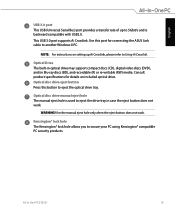
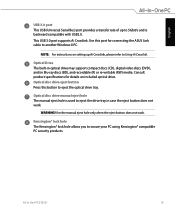
... product specifications for connecting the ASUS Link cable to another Windows 8 PC. Optical disc drive eject button Press this port for details on setting up to 5Gbit/s and is used to eject the drive tray in case the eject button does not work .
Optical Drive The built-in -One PC ET2301
19
Optical disc drive manual...
User's Manual for English Edition - Page 26
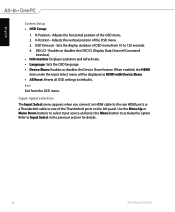
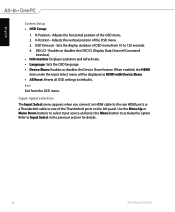
...-in-One PC ET2301 Enables or disables the DDC/CI (Display Data Channel/Command
Interface). • Information: Displays resolution and refresh rate. • Language: Sets the OSD ...OSD Timeout -
Refer to 120 seconds. 4. Sets the display duration of the Thunderbolt ports on the left panel.
English
System Setup • OSD Setup:
1. H-Position - Adjusts the horizontal position of...
User's Manual for English Edition - Page 27
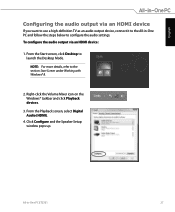
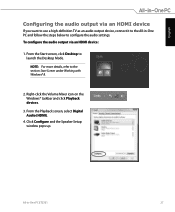
...Playback devices.
3. All-in -One PC and follow the steps below to the All-in -One PC ET2301
27 Click Configure and the Speaker Setup window pops up. To configure the ...audio output via an HDMI device
If you want to use a high-definition TV as an audio output device, connect it to configure the audio settings...
User's Manual for English Edition - Page 31
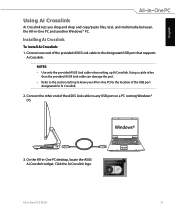
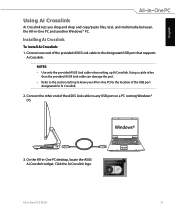
NOTES: • Use only the provided ASUS Link cable when setting up Ai Crosslink. Connect the other than the provided ASUS Link cable can damage the port. • Refer to the section Getting to the designated USB port that supports
Ai Crosslink. On the All-in -One PC ET2301
31
Using a cable other end of the...
User's Manual for English Edition - Page 35
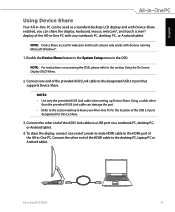
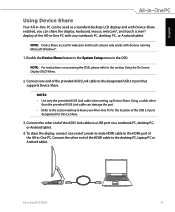
... instructions on a notebook PC, desktop PC, or Android tablet.
4. Connect one end of a male-to-male HDMI cable to the HDMI port of the provided ASUS Link cable to the designated USB 3.0 port that supports Device Share. Using a cable other end of the HDMI cable to the desktop PC, laptop PC or Android tablet.
Connect the other
than the provided ASUS Link...
User's Manual for English Edition - Page 37
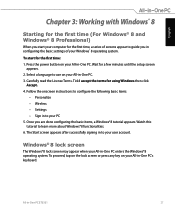
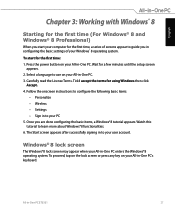
...in configuring the basic settings of your computer for using Windows then click
Accept. 4.
Watch this tutorial to your All-in -One PC ET2301
37 Windows®...guide you in -One PC enters the Windows®8 operating system. Press the power button on your PC 5. Follow the onscreen instructions to configure the following basic items:
• Personalize • Wireless • Settings...
User's Manual for English Edition - Page 50
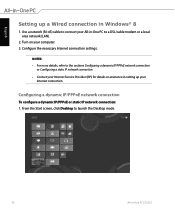
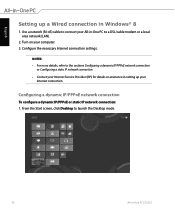
... a dynamic IP/PPPoE network connection
or Configuring a static IP network connection. • Contact your Internet Service Provider (ISP) for details or assistance in setting up a Wired connection in -One PC ET2301 Turn on your
Internet connection. English
Setting up your computer. 3.
From the Start screen, click Desktop to a DSL/cable modem or a local area network...
User's Manual for English Edition - Page 57
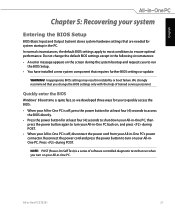
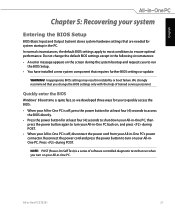
... again to run
the BIOS Setup. • You have installed a new system component that requires further BIOS settings or update.
English
Chapter 5: Recovering your system
Entering the BIOS Setup
BIOS (Basic Input and Output System) stores system hardware settings that you change the default BIOS settings except in the following circumstances: • An error message appears on , and...
User's Manual for English Edition - Page 59
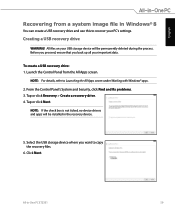
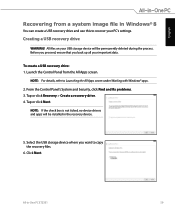
... no device drivers and apps will be installed in -One PC ET2301
59...
To create a USB recovery drive: 1. Click Next. All-in the recovery device.
5.
Tap or click Next. Select the USB storage device where you back up all your important data. All files on your PC's settings. From the Control Panel's System and Security, click Find and fix problems...
User's Manual for English Edition - Page 65
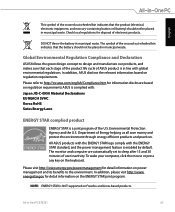
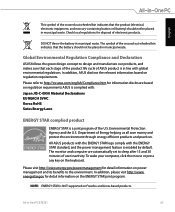
...supported on power management and its benefits to the environment. To wake your computer, click the mouse or press any key on regulation requirements. NOTE: ENERGY STAR is in line with global environmental regulations. All-in municipal waste.
DO NOT throw the battery in -One PC...inactivity. The monitor and computer are automatically set to http://csr.asus.com/english/Compliance.htm...
Asus ET2301INTH Reviews
Do you have an experience with the Asus ET2301INTH that you would like to share?
Earn 750 points for your review!
We have not received any reviews for Asus yet.
Earn 750 points for your review!
