Asus V2-PE3 Support and Manuals
Popular Asus V2-PE3 Manual Pages
V2-PE3 English Edition User's Manual - Page 7


... is organized
This guide contains the following parts: 1. Chapter 4: Motherboard information This chapter gives information about the ASUS Vintage V2-PE3 barebone system. Chapter 5: BIOS information This chapter tells how to install components in the system. 3. The chapter lists the system features, including introduction on how to change system settings through the BIOS Setup menus and...
V2-PE3 English Edition User's Manual - Page 8


.... Support CD 4. Cable • AC power cable 3. NOTE: Tips and additional information to aid in this guide
WARNING: Information to prevent injury to yourself when trying to complete a task. User guide
viii Conventions used in completing a task. IMPORTANT: Instructions that may have been added by your retailer immediately.
Item description 1.
ASUS Vintage V2-PE3 barebone system...
V2-PE3 English Edition User's Manual - Page 10


...features the system takes you for choosing the ASUS Vintage V2-PE3! The system comes in a stylish mini-tower casing and powered by the ASUS motherboard that supports the Intel® Pentium® D, Intel...6
54
1-2
Chapter 1: System introduction The ASUS Vintage V2-PE3 is an all-in-one barebone system with a versatile home entertainment feature. Thank you ahead in the 775-land package....
V2-PE3 English Edition User's Manual - Page 23
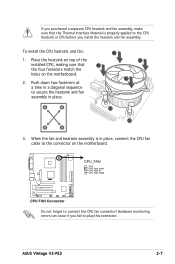
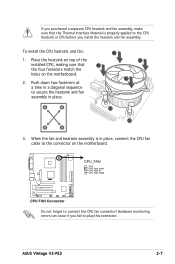
... the connector on the motherboard.
2.
ASUS Vintage V2-PE3
2-7 Place the heatsink on top of the
installed CPU, making sure that the Thermal Interface Material is in place. If you purchased a separate CPU heatsink and fan assembly, make sure that
B
the four fasteners match the
holes on the motherboard.
Hardware monitoring errors can occur if you fail to...
V2-PE3 English Edition User's Manual - Page 28


... on BIOS setup.
2. 2.6 Expansion slots
In the future, you may cause you physical injury and damage motherboard components.
2.6.1 Installing an expansion card
To install an expansion card:
1. Replace the system cover.
2.6.2 Configuring an expansion card
After installing the expansion card, configure it and make the necessary hardware settings for later use . Make sure to the...
V2-PE3 English Edition User's Manual - Page 40


... ATA hard drive.
• From the Windows XP setup screen, press F6 when prompted then follow succeeding screen instructions to enter the OS. Visit the ASUS website for updates.
3-2
Chapter 3: Starting up
Press the system power button ( ) to install the SATA drivers.
3.2 Powering up 3.1 Installing an operating system
The barebone system supports Windows® 2000/XP operating systems (OS...
V2-PE3 English Edition User's Manual - Page 52


This chapter provides technical information about the motherboard for future upgrades or system reconfiguration.
4.2 Motherboard layout
PS/2KBMS T: Mouse B: Keyboard
COM1
24.5cm (9.6in)
CPU_FAN
LGA775
CHA_FAN
Super ... bit,184-pin module) DDR DIMM_B1 (64 bit,184-pin module)
PRI_IDE SEC_IDE
22.9cm (9.0in)
4.1 Introduction
The Vintage V2-PE3 barebone system comes with an ASUS motherboard.
V2-PE3 English Edition User's Manual - Page 57


... jumper caps on the motherboard, making sure that supports up to 480 Mbps connection speed...install the module to the USB connectors.
These USB connectors comply with USB 2.0 specification that the black wire of each cable matches the ground pin of the system chassis. CPU and Chassis Fan connectors (4-pin CPU_FAN, 3-pin CHA_FAN) The fan connectors support...ASUS Vintage V2-PE3
4-7
V2-PE3 English Edition User's Manual - Page 65
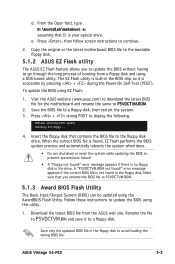
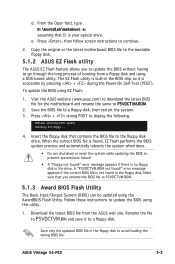
... BIOS file to go through the long process of booting from the ASUS web site. ASUS Vintage V2-PE3
5-3 d.
error message appears if there is not found !" Make sure that you to update the BIOS without having to the floppy disk drive. Save only the updated BIOS file in the BIOS chip so it to continue.
2.
V2-PE3 English Edition User's Manual - Page 67


Make sure that the floppy disk has enough disk space to save the current BIOS file using the AwardBIOS Flash Utility:
1. AwardBIOS Flash Utility for ASUS V8.64 (C) Phoenix ...
Message: Please Wait!
4.
To save the file.
PMC Pm49FL004T LPC/FWH
process. ASUS Vintage V2-PE3
5-5 All Rights Reserved
For P4M800-8237R-P5VDC-TVM-00
DATE:05/01/2006
Flash Type -...
V2-PE3 English Edition User's Manual - Page 69


... to make your system, or prompted to ensure system compatibility and stability.
ASUS Vintage V2-PE3
5-7 This section explains how to enter the Setup utility;
This requires you to use the Setup program, you are for this utility. otherwise, POST continues with the opportunity to enter Setup after changing any BIOS settings, load the default settings to "Run Setup."
Being...
V2-PE3 English Edition User's Manual - Page 71


...field and press . If you would within a sub-menu as you accidentally make unwanted changes to any of configurable items in the opening screen. While moving ... navigating through the Setup program, note that a right pointer symbol ( ) appears to the left of each menu. This window displays the help text for a field parameter. ASUS Vintage V2-PE3
5-9 This pointer indicates...
V2-PE3 English Edition User's Manual - Page 73
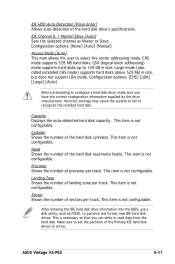
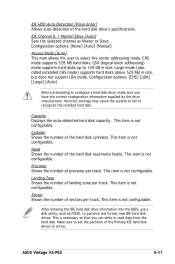
...;gurable. Incorrect settings may cause the system to fail to select the sector addressing mode.
This item is not configurable. ASUS Vintage V2-PE3
5-11 Configuration options: [None] [Auto] [Manual]
Access Mode [Auto] This item allows the user to recognize the installed hard disk. Large mode (also called extended CHS mode) supports hard disks...
V2-PE3 English Edition User's Manual - Page 75


... 3.5 in each option.
Sector Shows the number of the Primary IDE hard disk drives to set the partition of sectors per track. Make sure to active. This item is not configurable. This item is necessary so that... not configurable.
Configuration options: [All Errors] [No Errors] [All, But Keyboard] [All, But Diskette] [All, But Disk/Key]
ASUS Vintage V2-PE3
5-13
V2-PE3 English Edition User's Manual - Page 85


...Sets the start -up temperature. To set the threshold temperature before the fan begins running .
When you select this option to ensure that you made to the Setup program.
User Password
Allows you are finished making... Defaults
Allows you to set the fan start -up . Save & Exit Setup
Once you to set the supervisor password. ASUS Vintage V2-PE3
5-23 Start Up Temperature...
Asus V2-PE3 Reviews
Do you have an experience with the Asus V2-PE3 that you would like to share?
Earn 750 points for your review!
We have not received any reviews for Asus yet.
Earn 750 points for your review!

