Asus EEEPC1000BLK001X - Eee PC 1000 Netbook Support and Manuals
Get Help and Manuals for this Asus item
This item is in your list!

View All Support Options Below
Free Asus EEEPC1000BLK001X manuals!
Problems with Asus EEEPC1000BLK001X?
Ask a Question
Free Asus EEEPC1000BLK001X manuals!
Problems with Asus EEEPC1000BLK001X?
Ask a Question
Popular Asus EEEPC1000BLK001X Manual Pages
User Manual - Page 3


Table of Contents
Qualified Vendor List A-3 Declarations and Safety Statements A-10 GNU General Public License A-19 Copyright Information A-30 Limitation of Liability A-31 Service and Support A-31
ASUS Eee PC
iii
User Manual - Page 7


... followed to prevent damage to complete certain tasks safely and effectively.These notes have different degrees of importance as follows:
WARNING!
TIP: Tips for This Manual
A few notes and warnings are used throughout this guide, allowing you to data, components, or persons. Notes for completing tasks. IMPORTANT!
ASUS Eee PC
1-3
NOTE: Information for safe operation.
User Manual - Page 10


... when transporting your battery pack and any optional battery packs before first use . For the model that comes with a hard disk drive, you should turn it is still ON. Be ...Eee PC The Eee PC's surface is easily dulled if not properly cared for transport.The hard disk drive's head retracts when the power is turned OFF to charge the battery pack when the Eee PC is plugged into the computer...
User Manual - Page 13


3. Never lift the Eee PC by the display panel! ASUS Eee PC
1-9 Turn ON the Eee PC
1.3 MEGA PIXELS
When you open the display panel, do not force it down to the table or else the hinges may break! Open the display panel
4.
User Manual - Page 19


... The solid-state disk drive/hard disk drive indicator blinks when data is enabled, this indicator lights.
Wireless/Bluetooth Indicator This is only applicable on models with built-in wireless LAN/Bluetooth is written to or read from your Eee PC. ASUS Eee PC
2-5 When the built-in wireless LAN/Bluetooth.
User Manual - Page 21
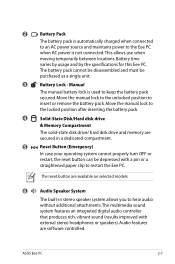
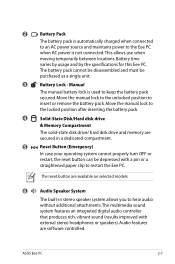
...usage and by the specifications for this Eee PC. Move the manual lock to the unlocked position to hear audio without additional attachments. Audio features are available on selected models.
6
Audio Speaker System...an AC power source and maintains power to the Eee PC
when AC power is used to keep the battery pack secured.
ASUS Eee PC
2-7 The multimedia sound system features an integrated ...
User Manual - Page 22
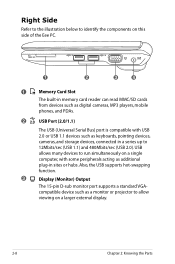
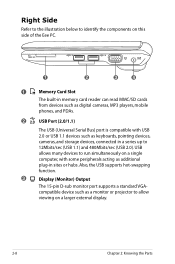
...the components on this side of the Eee PC.
1
2
3
4
1
Memory...acting as additional plug-in a series up to allow viewing on a single computer, with USB 2.0 or USB 1.1 devices such as a monitor or projector ...
2-8
Chapter 2: Knowing the Parts Also, the USB supports hot-swapping function.
3
Display (Monitor) Output
The 15-pin D-sub monitor port supports a standard VGAcompatible device such...
User Manual - Page 24
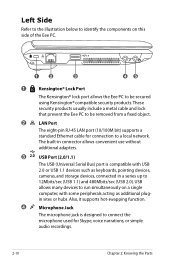
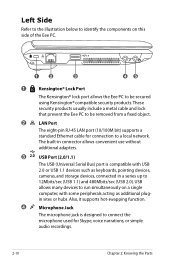
... allows the Eee PC to be removed from a fixed object.
2
LAN Port
The eight-pin RJ-45 LAN port (10/100M bit) supports a standard Ethernet cable for Skype, voice narrations, or simple audio recordings.
2-10
Chapter 2: Knowing the Parts Left Side
Refer to the illustration below to identify the components on a single computer, with USB...
User Manual - Page 28


... AC outlet voltages before connecting the DC power to the DC power required by the Eee PC. Most hotels will light if the power is always best to support different power cords as well as 220V-240V outlets without setting switches or using power converters. Connecting the AC-DC adapter to the AC outlet...
User Manual - Page 29


... WHEN IN USE. If a three-prong plug is smoke, burning scent, or extreme heat coming from the AC-DC adapter, seek servicing. Seek servicing if you suspect a faulty AC-DC adapter.
This Eee PC may damage both your wall outlet. ASUS Eee PC
3-3
BE SURE NOT TO COVER THE ADAPTER AND KEEP IT AWAY FROM YOUR BODY.
User Manual - Page 39


..., the corresponding wireless indicator will light.
B. (904/1000 Series)
zzZ Icon (F1): Places the Eee PC in this series: LCD Only -> CRT Only (External Monitor) -> LCD + CRT Clone. The default setting is equivalent to right-clicking the touchpad/mouse on -screen-display.
Radio Tower (F2): Wireless Models Only:Toggles the internal wireless LAN or Bluetooth...
User Manual - Page 55
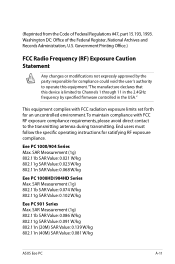
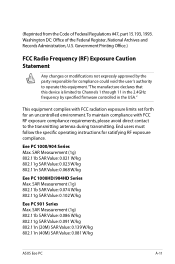
... Value: 0.081 W/kg
ASUS Eee PC
A-11 (Reprinted from the Code of the Federal Register, National Archives and Records Administration, U.S. To maintain compliance with FCC radiation exposure limits set forth for an uncontrolled environment.
SAR Measurement (1g) 802.11b SAR Value: 0.074 W/kg 802.11g SAR Value: 0.102 W/kg
Eee PC 901 Series Max. Eee PC 1000/904 Series Max...
User Manual - Page 57


... is installed outdoors is intended to be operated indoors and away from windows to license exempt LAN devices. Eee PC 1000/904 Series Max. SAR Measurement (1g) 802.11b SAR Value: 0.086 W/kg 802.11g SAR Value: 0.091 W/kg 802.11n (20M) SAR Value: 0.139 W/kg 802.11n (40M) SAR Value: 0.081 W/kg
ASUS Eee PC
A-13...
User Manual - Page 63
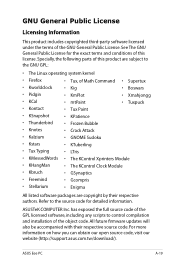
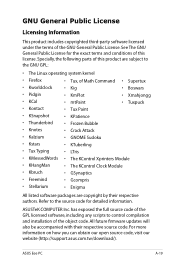
.... ASUS Eee PC
A-19 For more information on how you can obtain our open source code, visit our website (http://support.asus.com.tw/download/). GNU General Public License
Licensing Information
This product includes copyrighted third-party software licensed under the terms of this product are copyright by their respective source code. ASUSTeK COMPUTER Inc. All future firmware updates...
User Manual - Page 75


...DAMAGES; (2) LOSS OF, OR DAMAGE TO, YOUR RECORDS OR DATA; Service and Support
Visit our multi-language web site at http://support.asus.com
ASUS Eee PC
A-31
OR (3) SPECIAL, INCIDENTAL, OR INDIRECT DAMAGES OR FOR ANY .... Limitation of Liability
Circumstances may arise where because of a default on ASUS' part or other actual and direct damages resulted from omission or failure of performing...
Asus EEEPC1000BLK001X Reviews
Do you have an experience with the Asus EEEPC1000BLK001X that you would like to share?
Earn 750 points for your review!
We have not received any reviews for Asus yet.
Earn 750 points for your review!
