Asus EB1503 Support and Manuals
Asus EB1503 Videos
Popular Asus EB1503 Manual Pages
User's Manual for English Edition - Page 3


... for this manual 13
Welcome 14
Package contents 14
Knowing your EeeBox PC 15
Front view 15 Rear view...17 Using the slot-in DVD player 19 Using the remote control (on selected models 20 Controlling EeeBox PC remotely 23
Positioning your EeeBox PC 24
Installing the stand 24 EeeBox PC position warning 25 Installing your EeeBox PC to a monitor 26
Setting up your EeeBox PC 27...
User's Manual for English Edition - Page 9


...EeeBox PC 9 Please check with ART for an uncontrolled environment. English
This requirement is subject to use your wireless LAN card in our products at ASUS REACH website at http://csr.asus...cause interference and • This device must follow the specific operating instructions for radio noise emissions from digital apparatus set forth for the latest information (www.arcep.fr)
Your WLAN ...
User's Manual for English Edition - Page 10
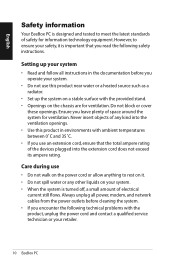
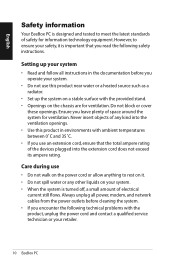
...service technician or your system
• Read and follow all power, modem, and network cables from the power outlets before you encounter the following safety instructions... the following technical problems with ambient temperatures ...Set up the system on a stable surface with the provided stand. • Openings on the chassis are for ventilation. English
Safety information
Your EeeBox PC...
User's Manual for English Edition - Page 11


... waste.This symbol of used batteries according to the manufacturer's instructions. Check local technical support services for battery replacement. DO NOT throw the battery in municipal waste. Replace only with the same or equivalent type recommended by users
DO NOT throw the EeeBox PC in municipal waste.
EeeBox PC 11 Lithium-Ion Battery Warning
CAUTION: Danger of the crossed...
User's Manual for English Edition - Page 12


... Energy Laws
ASUS Recycling/ Takeback Services
ASUS recycling and ...ASUS follows the green design concept to design and manufacture our products, and makes sure that each stage of the product life cycle of ASUS product is complied with global environmental regulations. In addition, ASUS disclose the relevant information based on regulation requirements ASUS is in different regions.
12 EeeBox PC...
User's Manual for English Edition - Page 13


...STAR joint program.
EeeBox PC 13 WARNING: Vital information that you MUST follow to sleep after 15 and 30 minutes of the following symbols used throughout this manual
To make sure...by default.
All ASUS products with the ENERGY STAR logo comply with the ENERGY STAR standard, and the power management feature is NOT supported on the keyboard. IMPORTANT: Instructions that you MUST ...
User's Manual for English Edition - Page 14


...your retailer. Package contents
EeeBox PC
Stand and stand screw Remote control (optional)
Mini jack to S/PDIF adapter
AC adapter
Quick Start Guide
Warranty card
Quick start guide
Power cord
VESA mount ... card to the ASUS Service Center for replacement of your new EeeBox PC. If any of the below items is damaged or missing, contact your purchase of the EeeBox PC. The following illustration...
User's Manual for English Edition - Page 15


EeeBox PC 15 English
Knowing your EeeBox PC
Front view
Refer to the diagram below to identify the components on this side of the system.
1
2
3
4 5
6 7
1
Hard disk LED
The hard disk LED blinks when data is being written into or read from the hard disk drive.
2
Power switch
The power switch allows powering ON and OFF the system.
User's Manual for English Edition - Page 16


... to write files to a disc.
4
Memory card slot
The built-in memory card reader reads MMC/SD/SDHC cards used in sites or hubs.
6
Headphone/Audio Out jack
The stereo headphone jack is used for video conferencing, voice narrations, or simple audio recordings.
16 EeeBox PC Plug
an 3.5mm mini-jack audio cable into this...
User's Manual for English Edition - Page 17


...-in sites or hubs. The antenna is installable/ removable according to enhance wireless signal reception. USB allows many devices to run simultaneously on this side of the system.
EeeBox PC 17
ANT.
1
2
3
4
HDMI... as keyboards, mouse devices, cameras, and hard disk drives. Fasten the antenna onto the Eeebox PC for better signal reception when Wi-Fi is in use.
2
USB port
The USB (...
User's Manual for English Edition - Page 18


For S/PDIF Out function, use the optional mini jack to S/PDIF adapter to connect to your amplifier.
8
LAN port
The eight-pin RJ-45 LAN port supports a standard Ethernet cable for use inside the computer. These security products usually include a metal cable and lock that prevent the EeeBox PC to be secured using shielded cables...
User's Manual for English Edition - Page 19


... power for use with the disc's printed side facing left. Power supplied through this jack.
Disc's printed side
EeeBox PC 19 Do not cover the adapter and keep it away from your disc into the slot-in use the supplied ... to hot when in DVD player with this jack supplies power to the PC. Using the slot-in DVD player
Insert your body. The power adapter may become warm to the...
User's Manual for English Edition - Page 24


... secure the
stand to the PC with a screw driver.
1 Screw hole
2 Screw hole
Stand screw
You can also place your EeeBox PC with the supplied stand. To do so: 1. Locate the screw hole on the desktop without the stand.
24 EeeBox PC
HDMI E-SATA English
Positioning your EeeBox PC
Installing the stand
Erect your EeeBox PC on the bottom of the...
User's Manual for English Edition - Page 38


... to display the items you want to update your EeeBox PC. 1. Check the item(s) you can download.
5. English
ASUS Easy Update
ASUS Easy Update is a software tool that automatically detects and downloads the latest BIOS, drivers, and applications for your system. 3. Select Update to download, and then click OK.
38 EeeBox PC Select Schedule to set how often you want to activate the...
User's Manual for English Edition - Page 39


... Default Partition (F9 Recovery)
1. EeeBox PC 39 Select the language and click Next. 4. When recovery is in good working state, provided that your data on Recover to a network drive and make note of the operating system, drivers, and utilities installed on the default partition will be displayed. Select Windows setup [EMS Enabled] when this item...
Asus EB1503 Reviews
Do you have an experience with the Asus EB1503 that you would like to share?
Earn 750 points for your review!
We have not received any reviews for Asus yet.
Earn 750 points for your review!


