Asus E301LA Support and Manuals
Most Recent Asus E301LA Questions
Popular Asus E301LA Manual Pages
User's Manual for English Edition - Page 2


... (INCLUDING LOST PROFITS OR SAVINGS), EVEN IF ASUS, ITS SUPPLIERS OR YOUR RESELLER IS INFORMED OF THEIR POSSIBILITY.
SERVICE AND SUPPORT
Visit our multi-language web site at http://support.asus.com
Notebook PC E-Manual
ASUS ASSUMES NO RESPONSIBILITY OR LIABILITY FOR ANY ERRORS OR INACCURACIES THAT MAY APPEAR IN THIS MANUAL, INCLUDING THE PRODUCTS AND SOFTWARE DESCRIBED IN IT...
User's Manual for English Edition - Page 4
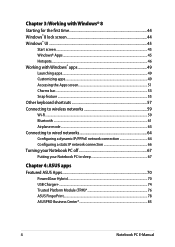
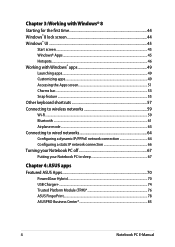
... to wired networks 64 Configuring a dynamic IP/PPPoE network connection 64 Configuring a static IP network connection 66 Turning your Notebook PC off 67 Putting your Notebook PC to sleep 67
Chapter 4: ASUS apps Featured ASUS Apps 70
Power4Gear Hybrid...70 USB Charger+...74 Trusted Platform Module (TPM 76 ASUS FingerPrint...78 ASUSPRO Business Center 85
Notebook PC E-Manual
User's Manual for English Edition - Page 7
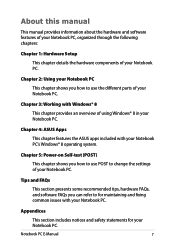
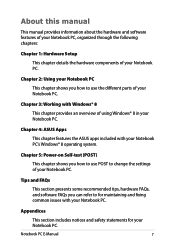
...chapter shows you can refer to use POST to change the settings of your Notebook PC.
Notebook PC E-Manual
About this manual
This manual provides information about the hardware and software features of your Notebook PC, organized through the following chapters:
Chapter 1: Hardware Setup
This chapter details the hardware components of your Notebook PC. Chapter 3: Working with your...
User's Manual for English Edition - Page 16


... as numeric keys. NOTE: For more details, refer to the ASUS Fingerprint section in this manual. Keyboard The keyboard provides full-sized QWERTY keys with a comfortable travel depth for the touchpad section in this manual.
16
Notebook PC E-Manual Keyboard as numeric keypad These set of keys toggles between their actual key functions and as numeric...
User's Manual for English Edition - Page 36
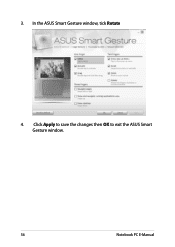
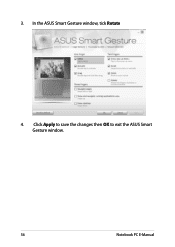
Click Apply to save the changes then OK to exit the ASUS Smart Gesture window.
36
Notebook PC E-Manual 3. In the ASUS Smart Gesture window, tick Rotate
4.
User's Manual for English Edition - Page 38


Click Apply to save the changes then OK to enable under Three Fingers
4. 3. In the ASUS Smart Gesture window, tick the gestures you would like to exit the ASUS Smart Gesture window.
38
Notebook PC E-Manual
User's Manual for English Edition - Page 59


...
and tap
.
3. Notebook PC E-Manual
59 IMPORTANT!
Launch the Charms bar.
2.
Select an access point from the list of your Notebook PC. Connecting to wireless networks
Wi-Fi
Access emails, surf the Internet, and share applications via social networking sites using the following steps on selected models. Ensure that Airplane mode is supported on your...
User's Manual for English Edition - Page 74


... while on the icon then click Settings.
74
Notebook PC E-Manual Right-click on power adapter mode. NOTE: Some Notebook PC models support quick-charging even while on sleep, hibernate, or shut down mode, depending on your Desktop, click .
2.
From the taskbar on SKU.
1.
Using the USB Charger+ settings, you can set a quick-charge limit so you to...
User's Manual for English Edition - Page 77
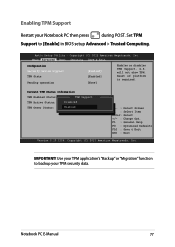
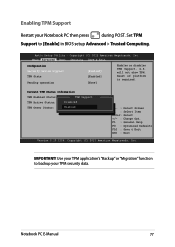
... operation
[Enabled] [Enabled] [None]
Enables or disables TPM Support. F1 : General Help F9 : Optimized Defaults F10 : Save & Exit ESC : Exit
Version 2.15.1226. will not show TPM.
Use your Notebook PC then press
during POST. Copyright (C) 2012 American Megatrends, Inc.
Notebook PC E-Manual
77 Copyright (C) 2012 American Megatrends, Inc.
Aptio Setup Utility -
User's Manual for English Edition - Page 90
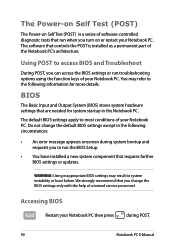
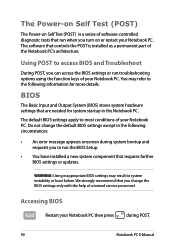
... (POST)
The Power-on Self Test (POST) is installed as a permanent part of the Notebook PC's architecture.
WARNING: Using inappropriate BIOS settings may refer to system instability or boot failure. You may result to the following circumstances:
• An error message appears onscreen during POST.
90
Notebook PC E-Manual
The software that controls the POST is a series...
User's Manual for English Edition - Page 91


... are for reference only. Aptio Setup Utility - Copyright (C) 2012 American Megatrends, Inc. Copyright (C) 2012 American Megatrends, Inc. F1 : General Help F9 : Optimized Defaults F10 : Save & Exit ESC : Exit
Version 2.15.1226. Notebook PC E-Manual
91
The actual screens may refer to set your boot priority.
1. You may differ by model and territory. Boot
This menu...
User's Manual for English Edition - Page 104


... its system performance, and ensure all external devices and ensure you can follow:
• Update Windows® periodically to ensure that you have the latest security settings.
• Use ASUS Live Update to update ASUS-exclusive applications, drivers and utilities in your Notebook PC. Product key for more details.
• Use an anti-virus software to protect your...
User's Manual for English Edition - Page 105


... of your Notebook PC may also vary per model. Notebook PC E-Manual
105 The color and brightness of your display panel may use the function keys or the display settings in your ...continues and subsequently affects system performance, consult an authorized ASUS service center.
2. You may be affected by the angle and current position of your Notebook PC.
How can try doing any Wi-Fi ...
User's Manual for English Edition - Page 106


...; Press
to enable your local ASUS service center for assistance.
5.
4. My battery LED indicator does not light up the speaker volume.
• Check if your speakers were set to the power outlet and Notebook PC.
• If the problem still exists, contact your touchpad.
• Check if ASUS Smart Gesture has been set to mute.
• Check...
User's Manual for English Edition - Page 112


... public switched telephone networks of terminal equipment (excluding terminal equipment supporting the voice telephony justified case service) in which the equipment is intended to be eligible as well... made by the manufacturer to use the equipment on physical and software switch settings. It will indicate the networks with which network addressing, if provided, is...Notebook PC E-Manual
Asus E301LA Reviews
Do you have an experience with the Asus E301LA that you would like to share?
Earn 750 points for your review!
We have not received any reviews for Asus yet.
Earn 750 points for your review!

