Asus DSL-AC88U Annex B Support and Manuals
Get Help and Manuals for this Asus item
This item is in your list!

View All Support Options Below
Free Asus DSL-AC88U Annex B manuals!
Problems with Asus DSL-AC88U Annex B?
Ask a Question
Free Asus DSL-AC88U Annex B manuals!
Problems with Asus DSL-AC88U Annex B?
Ask a Question
Popular Asus DSL-AC88U Annex B Manual Pages
users manual in English - Page 1
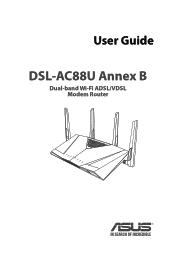
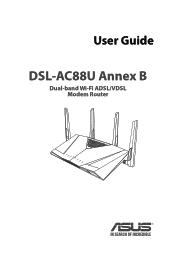
User Guide
DSL-AC88U Annex B
Dual-band Wi-Fi ADSL/VDSL Modem Router
users manual in English - Page 2


...or service will not be extended if: (1) the product is repaired, modified or altered, unless such repair, modification of ASUSTeK Computer Inc. ("ASUS"). ASUS PROVIDES THIS MANUAL "...ERROR IN THIS MANUAL OR PRODUCT. ASUS ASSUMES NO RESPONSIBILITY OR LIABILITY FOR ANY ERRORS OR INACCURACIES THAT MAY APPEAR IN THIS MANUAL, INCLUDING THE PRODUCTS AND SOFTWARE DESCRIBED IN IT. No part of this manual...
users manual in English - Page 5
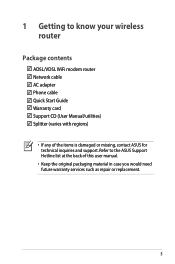
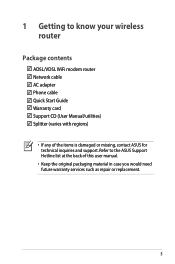
... Network cable AC adapter Phone cable Quick Start Guide Warranty card Support CD (User Manual/utilities) Splitter (varies with regions)
• If any of this user manual.
• Keep the original packaging material in case you would need future warranty services such as repair or replacement.
5 1 Getting to the ASUS Support Hotline list at the back of the items...
users manual in English - Page 10


What you need
To set up your network, you need one computer with a dual band IEEE 802.11a/b/g/n/ac WLAN adapter...8226; Ethernet RJ-45 (LAN) port (10Base-T/100Base-TX/1000Base-T) • IEEE 802.11a/b/g/n/ac wireless capability • An installed TCP/IP service • Web browser such as Microsoft Internet Explorer, Mozilla
Firefox, Apple Safari, or Google Chrome
• If your computer does...
users manual in English - Page 12
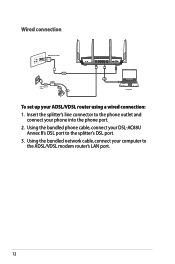
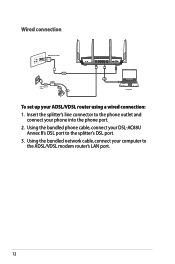
... connector to the phone outlet and connect your computer to the splitter's DSL port.
3. Using the bundled phone cable, connect your ADSL/VDSL router using a wired connection:
1. Wired connection
Wall Power Outlet
Wall telephone outlet
Power
LAN
Computer
To set up your DSL-AC88U Annex B's DSL port to the ADSL/VDSL modem router's LAN port.
12
users manual in English - Page 13
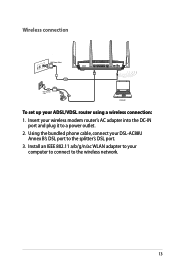
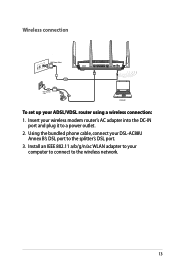
...:
1. Wireless connection
Wall Power Outlet
Power
Wall telephone outlet
Computer
To set up your wireless modem router's AC adapter into the DC-IN port and plug it to a power outlet.
2. Install an IEEE 802.11 a/b/g/n/ac WLAN adapter to your DSL-AC88U Annex B's DSL port to the wireless network.
13 Using the bundled phone cable, connect...
users manual in English - Page 19


Setting up your ADSL/VDSL router 1. Ensure that the DSL LED on the DSL-AC88U Annex B front panel
is on and not flashing.
19
users manual in English - Page 26
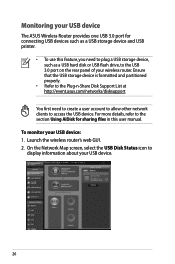
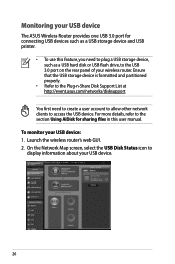
... devices such as a USB storage device and USB printer.
• To use this user manual. Ensure that the USB storage device is formatted and partitioned properly.
• Refer to the Plug-n-Share Disk Support List at http://event.asus.com/networks/disksupport
You first need to plug a USB storage device, such as a USB...
users manual in English - Page 27


... file sharing.
• For more details on setting up AiDisk, refer to the section Using the Network Place (Samba) Share service and Using the FTP Share service in this user manual.
• This router works with most USB HDDs/Flash disks (up to 2TB size) and supports read-write access for FAT16, FAT32, EXT2, EXT3...
users manual in English - Page 33


Click Finish. 7. Your domain name will use the service and accept Terms of service and key in the FTP link (ftp://) you previously created.
33 To set up your host name.
5. To access the USB storage device via the ASUS DDNS service, select I will follow the format xxx.asuscomm.com, where xxx is your domain name...
users manual in English - Page 36


... a password. Click Add.
36 Click the Add button to create accounts for users who will be accessing the USB storage device via FTP Server.
7. Click USB application on the left navigation panel and click
the Servers Center icon. 3. Click Enable FTP. 5. To set up the FTP Share service: 1. Using the FTP Share service Your ASUS...
users manual in English - Page 42
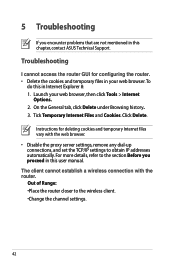
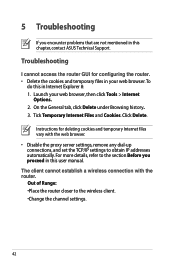
5 Troubleshooting
If you proceed in this chapter, contact ASUS Technical Support. On the General tab, click Delete under Browsing history. 3. Click Delete. Instructions for configuring the router. • Delete the cookies and temporary files in Internet Explorer 8: 1. Tick Temporary Internet Files and Cookies. For more details, refer to the section Before you encounter problems that are...
users manual in English - Page 45
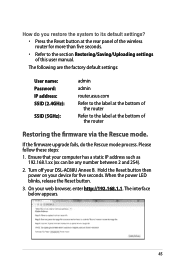
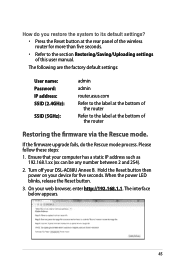
... The following are the factory default settings:
User name: Password: IP address: SSID (2.4GHz):
SSID (5GHz):
admin
admin
router.asus.com
Refer to the label at the bottom of the router
Refer to its default settings? • Press the Reset button at the bottom of this user manual. If the firmware upgrade fails, do you restore the...
users manual in English - Page 47
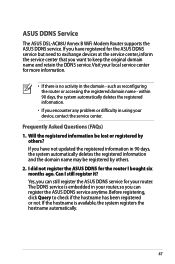
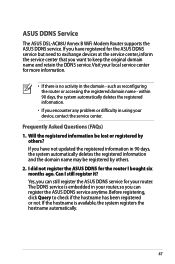
...? Frequently Asked Questions (FAQs) 1. Yes, you encounter any problem or difficulty in your router, so you want to check if the hostname has been registered or not. ASUS DDNS Service
The ASUS DSL-AC88U Annex B WiFi Modem Router supports the ASUS DDNS service. The DDNS service is embedded in using your local service center for more information.
• If there is available...
users manual in English - Page 48
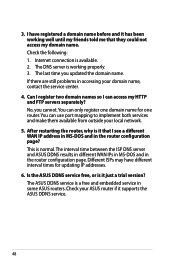
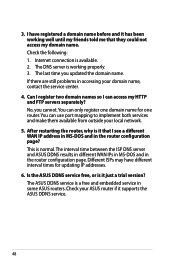
... name for updating IP addresses.
6. Check the following: 1. If there are still problems in some ASUS routers. 3. Check your domain name, contact the service center.
4. No, you updated the domain name...ASUS DDNS service free, or is a free and embedded service in accessing your ASUS router if it just a trial version? The ASUS DDNS service is it supports the ASUS DDNS service.
48
Asus DSL-AC88U Annex B Reviews
Do you have an experience with the Asus DSL-AC88U Annex B that you would like to share?
Earn 750 points for your review!
We have not received any reviews for Asus yet.
Earn 750 points for your review!
