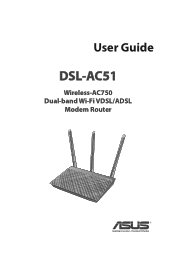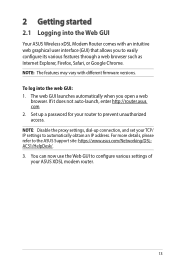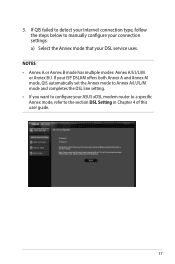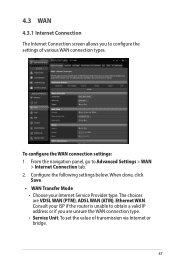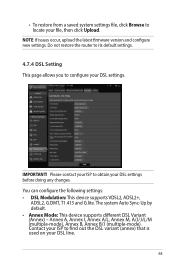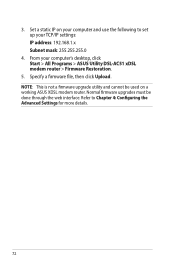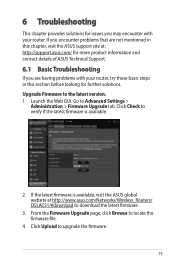Asus DSL-AC51 Support and Manuals
Get Help and Manuals for this Asus item

View All Support Options Below
Free Asus DSL-AC51 manuals!
Problems with Asus DSL-AC51?
Ask a Question
Free Asus DSL-AC51 manuals!
Problems with Asus DSL-AC51?
Ask a Question
Asus DSL-AC51 Videos
Popular Asus DSL-AC51 Manual Pages
Asus DSL-AC51 Reviews
We have not received any reviews for Asus yet.