Asus DSBF-DM Support and Manuals
Get Help and Manuals for this Asus item
This item is in your list!

View All Support Options Below
Free Asus DSBF-DM manuals!
Problems with Asus DSBF-DM?
Ask a Question
Free Asus DSBF-DM manuals!
Problems with Asus DSBF-DM?
Ask a Question
Popular Asus DSBF-DM Manual Pages
User Manual - Page 9


... the BIOS Setup menus.
Detailed descriptions of the standard package. ASUS websites The ASUS website provides updated information on the motherboard.
• Chapter 3: Powering up This chapter describes the power up , creating, and configuring RAID sets using the available utilities. • Chapter 6: Driver installation This chapter provides instructions for installing the necessary...
User Manual - Page 44


...).
3. When using PCI cards on the slot.
5. Failure to do not need to the tables on BIOS setup.
2. Align the card connector with it by adjusting the software settings.
1. Refer to install expansion cards. Install the software drivers for information on the next page. 3. The following sub‑sections describe the slots and the expansion...
User Manual - Page 71


... O) Create LSI 1068 B1 SAS for RHEL4 UP4 64 bit Driver Disk P) Create the DSBF-DM emergent BIOS Recovery diskette Q) Flash Phoenix BIOS for the recovery information. EZ-Flash starting BIOS update.... Reading file BIOS.WPH
3. ASUS DSBF-DM Series
4- When found, the utility reads the BIOS file and starts flashing the corrupted BIOS file. Select the item...
User Manual - Page 81
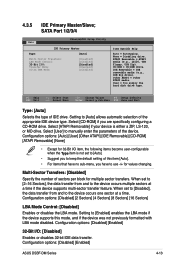
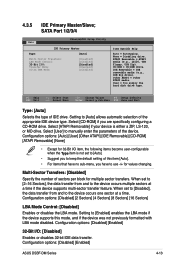
... Ultra DMA Mode:
[Disabled] [Disabled] [Disabled] [Standard] [Disabled]
Item Specific Help
Auto = Autotyping. Configuration options: [Disabled] [Enabled]
ASUS DSBF-DM Series
4-13 None = Disabling drive. CD-ROM = CD-ROM drive. Select [ATAPI Removable] if your device is not set to [Disabled], the data transfer from and to [Enabled] enables the LBA mode if the device supports this item...
User Manual - Page 91


... configuration settings.
if no USB device is detected, the legacy USB support is enabled. Configuration options: [Disabled] [Enabled]
ASUS DSBF-DM Series
4-23 If detected, the USB controller legacy mode is disabled. Advanced
PhoenixBIOS Setup Utility
ICH USB Control Sub-Menu
USB Function
[Enabled]
USB 2.0 Controller Legacy USB Support:
[Enabled] [Enabled]
Item Specific Help...
User Manual - Page 99
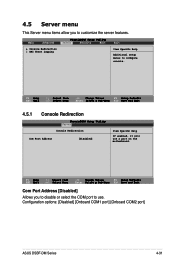
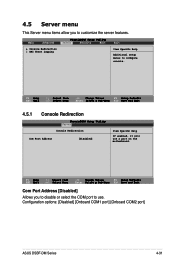
...
Console Redirection
Com Port Address
[Disabled]
Item Specific Help
If enabled, it will use . Configuration options: [Disabled] [Onboard COM1 port] [Onboard COM2 port]
ASUS DSBF-DM Series
4-31 Main
Advanced
PhoenixBIOS Setup Utility
Server
Security
Boot
Exit
Console Redirection DMI Event Logging
Item Specific Help
Additional setup menus to customize the server features.
F1...
User Manual - Page 101
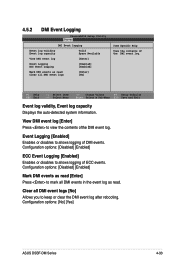
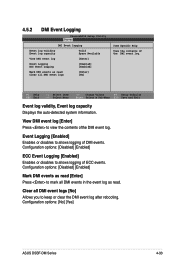
... disables to allows logging of the DMI event log. Configuration options: [No] [Yes]
ASUS DSBF-DM Series
4-33 View DMI event log [Enter] Press to keep or clear the DMI event log after rebooting. Clear all DMI event logs
[Enter] [No]
Item Specific Help
View the contents of ECC events.
Configuration options: [Disabled] [Enabled]
Mark DMI events as read [Enter] Press...
User Manual - Page 113


...the BIOS Setup.
5.1.4 RAID configuration utilities
Depending on the motherboard.
3.
ASUS DSBF-DM Series
5-
Refer to the mini-SAS connector(s) supported by the Intel® 6321ESB Southbridge chip.
Go to [Enabled]. 5. For DSBF-DM/SAS model, you may use the LSI Logic Embedded SATA RAID Setup Utility or the Intel® Matrix Storage Manager if you can create a RAID set the...
User Manual - Page 121


... the selected hard disk drive displays at the bottom of the screen. ASUS DSBF-DM Series
5-11 Select the drive(s) you want to select Easy Configuration, then press .
3.
5.2.2 Creating a RAID 10 set
You can create a RAID 10 set , then press . To create a RAID 10 set using four identical hard disk drives. Use the arrow keys to include...
User Manual - Page 159


...done, press to the volume later. LSI Logic Config Utility
v6.16.00.00 (2007.05.07)
Processing...may take up 1 minute Creating RAID array
ASUS DSBF-DM Series
5-49 ALL DATA on ALL disk in the array...will add to create the array, then select Save changes then
exit this menu Exit the Configuration Utility and Reboot
10. If you want to overwrite any data and create the new IM array....
User Manual - Page 161


... RAID array
ASUS DSBF-DM Series
5-51...Configuration Utility and Reboot
6. To include this disk in a RAID array. • The disk is not large enough to the RAID Disk column. LSI Logic Config Utility Create New Array -- The utility creates the array. You may take up the IME volume.
Integrated Mirroring Enhanced (IME) supports three to the volume. 5. This field is already part...
User Manual - Page 165
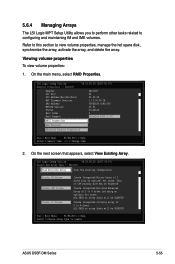
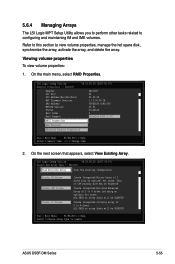
... Slot PCI Address(Bus/Dev/Func) MPT Firmware Revision SAS Address NVIDIA Version Status Boot Order Boot Support
SAS1068 00 05.03.00 1.15.00....ASUS DSBF-DM Series
5-55 Viewing volume properties To view volume properties:
1. On the next screen that appears, select View Existing Array. Data on array disks will be migrated.
5.6.4 Managing Arrays
The LSI Logic MPT Setup Utility...
User Manual - Page 167


... = Exit Menu Enter = Select Item
F1/Shift+1 = Help
ASUS DSBF-DM Series
5-57
If a disk on an IM/IME volume fails, the utility automatically rebuilds the failed disk data on the hot spare. To create a hot spare:
1. When the failed disk is replaced, the utility assigns the replacement as a global hot spare to this section when adding...
User Manual - Page 177


... P) Create the DSBF-DM emergent BIOS Recovery diskette Q) Flash Phoenix BIOS for your changes, then exit the BIOS Setup. 4.
This part provides instructions on a hard disk drive that is included in the optical drive. 2.
Restart the computer. 5. Loading FreeDOS FAT KERNEL GO!
To create a RAID driver disk in the support CD). Place the motherboard support CD in a RAID set.
User Manual - Page 195


... steps and add different CDs according to
configure the network protocol and IP address. Copy the base driver tar file from the motherboard/system support CD to compile the driver module. cd e1000-x.x.x/src/ 5. makeinstall 6. Before installing the LAN driver: Before installing the LAN driver, you must install the kernel development application. ASUS DSBF-DM Series
6-19
tar zxf e1000...
Asus DSBF-DM Reviews
Do you have an experience with the Asus DSBF-DM that you would like to share?
Earn 750 points for your review!
We have not received any reviews for Asus yet.
Earn 750 points for your review!
