Asus C1241QSB Support and Manuals
Get Help and Manuals for this Asus item
This item is in your list!

View All Support Options Below
Free Asus C1241QSB manuals!
Problems with Asus C1241QSB?
Ask a Question
Free Asus C1241QSB manuals!
Problems with Asus C1241QSB?
Ask a Question
Popular Asus C1241QSB Manual Pages
User Guide - Page 2
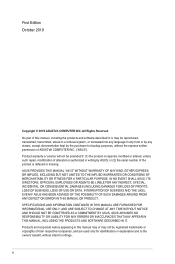
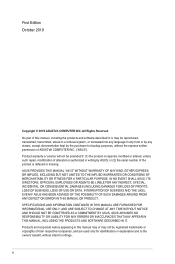
... CONDITIONS OF MERCHANTABILITY OR FITNESS FOR A PARTICULAR PURPOSE. SPECIFICATIONS AND INFORMATION CONTAINED IN THIS MANUAL ARE FURNISHED FOR INFORMATIONAL USE ONLY, AND ARE SUBJECT TO CHANGE AT ANY TIME WITHOUT NOTICE, AND SHOULD NOT BE CONSTRUED AS A COMMITMENT BY ASUS. ii Product warranty or service will not be registered trademarks or copyrights of the...
User Guide - Page 3


...arm/base 2-1 2.2 Detaching the arm/base (for VESA wall mount 2-2 2.3 Adjusting the monitor 2-4 2.4 Connecting the cables 2-6 2.5 Turning on the monitor 2-7 Chapter 3: General instructions 3.1 OSD (On-Screen Display) menu 3-1 3.1.1 How to reconfigure 3-1 3.1.2 OSD function introduction 3-2 3.2 Specifications summary 3-9 3.3 Troubleshooting (FAQ 3-11 3.4 Supported operating modes 3-12
iii
User Guide - Page 5
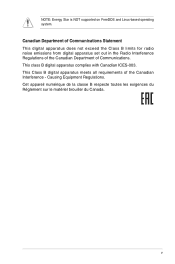
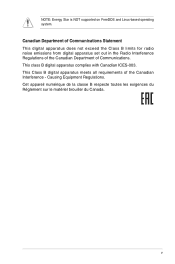
...233;glement sur le matériel brouiller du Canada. NOTE: Energy Star is NOT supported on FreeDOS and Linux-based operating system. This class B digital apparatus complies with Canadian ICES...does not exceed the Class B limits for radio noise emissions from digital apparatus set out in the Radio Interference Regulations of the Canadian Department of the Canadian Interference - This ...
User Guide - Page 6
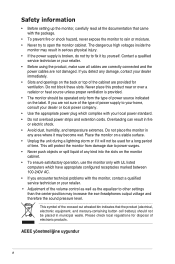
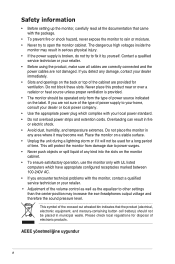
... the
power cables are not sure of the type of power supply to other settings than the center position may become wet. Never place this product near or over...configured receptacles marked between 100-240V AC. • If you encounter technical problems with the monitor, contact a qualified service technician or your retailer. • Adjustment of electronic products. Please check local...
User Guide - Page 8
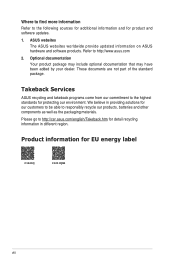
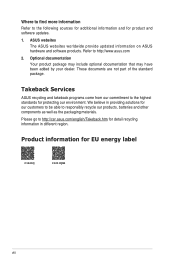
... different region.
Where to find more information Refer to the following sources for additional information and for EU energy label
C1241Q
C1241QSB
viii
Product information for product and software updates. 1. Takeback Services
ASUS recycling and takeback programs come from our commitment to the highest standards for our customers to be able to responsibly recycle...
User Guide - Page 20
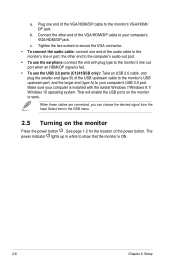
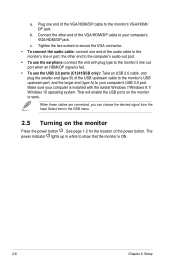
...
2.5 Turning on the monitor to your computer is installed with plug type to the monitor's line out
port when an HDMI/DP signal is ON.
2-6
Chapter 2: Setup See page 1-2 for the location of the USB ... VGA/HDMI/DP cable to show that the monitor is fed. • To use the USB 2.0 ports (C1241QSB only): Take an USB 2.0 cable, and
plug the smaller end (type B) of the power button. When ...
User Guide - Page 23


...Splendid
Scenery Mode Standard Mode Theater Mode Game Mode Night View Mode sRGB Mode Reading Mode Darkroom Mode
ASUS C1241 Standard Mode HDMI 1920 x 1080 @ 60Hz
1. 3.1 OSD (On-Screen Display) menu
...menu disappears. Press the buttons as indicated on the screen to change the settings of the selected function.
5. ASUS C1241 Series LCD Monitor
3-1 Press and to navigate through the sub-menu ...
User Guide - Page 24
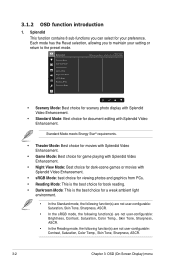
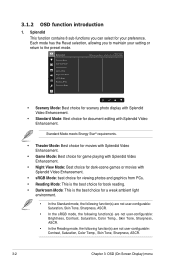
... Mode Standard Mode Theater Mode Game Mode Night View Mode sRGB Mode Reading Mode Darkroom Mode
ASUS C1241 Standard Mode HDMI 1920 x 1080 @ 60Hz
• Scenery Mode: Best choice for...the best choice for book reading. • Darkroom Mode: This is the best choice for your setting or return to maintain your preference. 3.1.2 OSD function introduction
1. Each mode has the Reset selection...
User Guide - Page 25
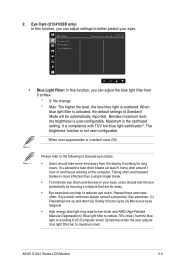
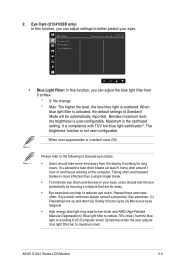
... is scattered. ASUS C1241 Series LCD Monitor
3-3 The brightness function is not user configurable.
*When color augmentation is in your eyes, users should take short breaks (at the computer. Maximum is user-configurable. 2. Repeat these exercises often. Eye Care (C1241QSB only) In this function, you can adjust settings to better protect your eyes...
User Guide - Page 26


... menu.
• This function is not available when Reddish or Yellowish is optimized setting. When this function is enabled, the following to alleviate eye strains:
• Users... The Brightness function is activated,the default settings of Standard Mode will be automatically imported. Blue Light Filter
Level 0 Level 1 Level 2 Level 3 Level 4
ASUS C1241 Standard Mode HDMI 1920 x 1080 ...
User Guide - Page 27


...max.) harmful blue light to avoiding CVS (Computer Vision Syndrome).
4. Skin Tone
ASUS C1241 Standard Mode HDMI 1920 x 1080 @ 60Hz
• Brightness: The ...eye strain continues please consult a physician. Color
Brightness Contrast Saturation Color Temp. ASUS C1241 Series LCD Monitor
3-5 Color Set a desired color setting from 0 to 100.
• Color Temp.: Contains 4 modes including Cool,...
User Guide - Page 28


...update.
* Adaptive-Sync/FreeSync (DisplayPort and HDMI only) can only be activated within 48Hz ~ 75Hz. * For supported GPUs, minimum PC system and driver...only available when input source is from this menu. Image
ASUS C1241 Standard Mode HDMI 1920 x 1080 @ 60Hz
Sharpness ...Sharpness: The adjusting range is in 4:3 format. Image Set the image related setting from 0 to 100. • Trace Free: ...
User Guide - Page 29


Sound Set the sound related settings from which source.
7. Sound
Volume Mute Source
ASUS C1241 Standard Mode HDMI 1920 x 1080 @ 60Hz
• Volume: the adjusting range is from 0 to adjust the system. System Setup
Splendid Demo Mode GamePlus QuickFit ECO Mode USB Charging OSD Setup Language More
ASUS C1241 Standard Mode HDMI 1920 x 1080 @ 60Hz
ASUS C1241 Series...
User Guide - Page 31
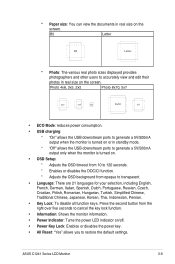
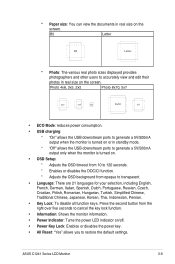
...downstream ports to generate a 5V/500mA output only when the monitor is turned on.
• OSD Setup: * Adjusts the OSD timeout from 10 to 120 seconds.
* Enables or disables the DDC/CI... Lock: To disable all function keys. Press the second button from opaque to restore the default settings.
B5
Letter
B5
Letter
* Photo: The various real photo sizes displayed provides photographers and other ...
User Guide - Page 37


ASUS C1241 Series LCD Monitor
3-15 Screen image bounces or a wave pattern is • Make sure the signal cable is blurry or fuzzy
• Adjust the Phase and Clock settings via OSD.
... signal cable and make sure
not look white)
that may cause
electrical interference. 3.3 Troubleshooting (FAQ)
Problem
Possible Solution
Power LED is not ON
The power LED lights amber and there is ...
Asus C1241QSB Reviews
Do you have an experience with the Asus C1241QSB that you would like to share?
Earn 750 points for your review!
We have not received any reviews for Asus yet.
Earn 750 points for your review!
