Asus BP1AE Support and Manuals
Popular Asus BP1AE Manual Pages
BM6AE_BM1AE_BP1AE User's Manual - Page 3


... the BIOS Setup 48
Chapter 4: Connecting devices to your computer Connecting a USB storage device 49 Connecting microphone and speakers 52
Chapter 5: Using your computer Proper posture when using your Desktop PC 57 Using the optical drive (on selected models only 58 Configuring the USB ports using the BIOS 59 Configuring the HDD security setting using...
BM6AE_BM1AE_BP1AE User's Manual - Page 23
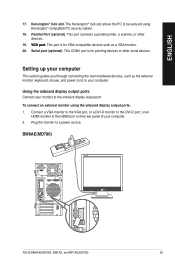
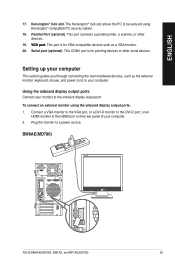
...65533;�o�rt�. Setting up your computer.
Connect a VGA monitor to...guides you through connecting the main hardware devices, such as a VGA monitor. 20. This port connects a parallel printer, a scanner, or other serial devices. Using the onboard display output ports Connect your computer. 2. Parallel Port (optional). BM6AE(MD780)
ASUS BM6AE(MD780), BM1AE, and BP1AE...
BM6AE_BM1AE_BP1AE User's Manual - Page 29
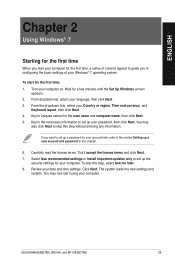
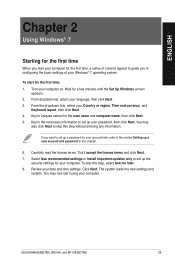
... Next. 3. You may now start for the first time: 1. Select Use recommended settings or Install important updates only to skip this step, select Ask me later. 8. Review your computer on.
To skip this step without entering any information. You may
also click Next to set up your password, then click Next. Wait for the user name and...
BM6AE_BM1AE_BP1AE User's Manual - Page 36


... your password's hint. 4. Getting Windows® Help and Support
Windows® Help and Support provides you are connected to the Internet to complete the activation. Input your e-mail address and select your computer. Select the user that you with guides and answers in using the applications in a password and confirm it . ENGLISH
Setting up a user's password To set a password. 2.
BM6AE_BM1AE_BP1AE User's Manual - Page 57
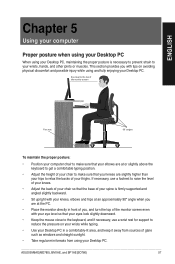
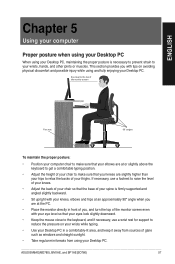
ENGLISH
Chapter 5
Using your computer
Proper posture when using your Desktop PC
When using your Desktop PC, maintaining the proper posture is firmly supported and angled slightly backward.
• Sit upright with your knees, elbows and hips at an ... screen even with tips on avoiding physical discomfort and possible injury while using your thighs. ASUS BM6AE(MD780), BM1AE, and BP1AE(SD780)
57
BM6AE_BM1AE_BP1AE User's Manual - Page 71
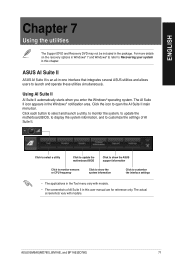
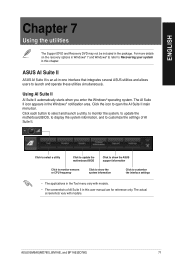
... each button to select and launch a utility, to monitor the system, to update the motherboard BIOS, to display the system information, and to customize the settings of AI Suite II in this user manual are for reference only.
ASUS BM6AE(MD780), BM1AE, and BP1AE(SD780)
71 Click the icon to open the AI Suite II main...
BM6AE_BM1AE_BP1AE User's Manual - Page 77
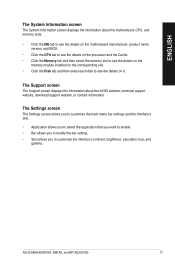
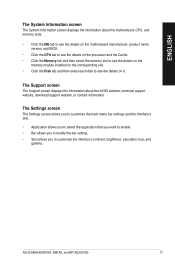
... you want to enable. • Bar allows you to modify the bar setting, • Skin allows you to see the details on it.
ASUS BM6AE(MD780), BM1AE, and BP1AE(SD780)
77
The Support screen
The Support screen displays the information about the motherboard, CPU, and memory slots.
• Click the MB tab to see the details on...
BM6AE_BM1AE_BP1AE User's Manual - Page 78
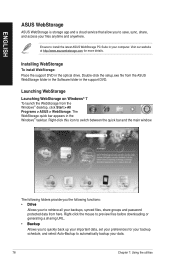
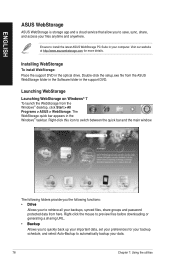
... your important data, set your preferences for more details. The following functions: • Drive
Allows your to retrieve all your files anytime and anywhere. ENGLISH
ASUS WebStorage
ASUS WebStorage is storage app and a cloud service that allow you to save, sync, share, and access your backups, synced files, share groups and password protected data from...
BM6AE_BM1AE_BP1AE User's Manual - Page 82


...support site. Click
to launch Backed-up Data.
2.
For more computers or upgrade your storage capacity, you have a Microsoft account to share your contents via e-mail.
• You can tag a file or folder as favorites and share it via e-mail or link via ASUS WebStorage site. to share via ASUS WebStorage site.
• ASUS...information, visit https:// service.asuswebstorage.com/store....
BM6AE_BM1AE_BP1AE User's Manual - Page 93
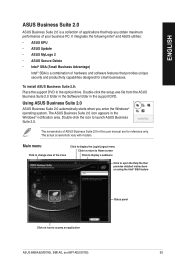
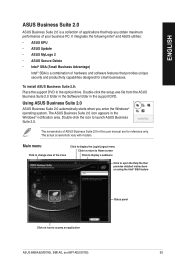
...a collection of applications that
provides detailed instructions on using the Intel® SBA feature
Status panel
Click an icon to access an application
ASUS BM6AE(MD780), BM1AE, and BP1AE(SD780)
93
To install ASUS Business Suite 2.0: Place the support DVD in this user manual are for small businesses.
ENGLISH
ASUS Business Suite 2.0
ASUS Business Suite 2.0 is a combination of...
BM6AE_BM1AE_BP1AE User's Manual - Page 96


... of any customized configuration settings (such as network settings). Press during bootup. 2. Highlight Windows Setup [EMS Enabled] and press . 3. According to an authorized ASUS service center if you may be...partition, which is created at www.asus.com for updated drivers and utilities. Take your Desktop PC to Microsoft, you have problems with the recovery process. Before using ...
BM6AE_BM1AE_BP1AE User's Manual - Page 97


... your PC to its factory default settings. Follow the onscreen instructions to confirm the system recovery. Recovery options on doing a full recovery of your partitions will overwrite your important data before the system recovery.
5. Back up before using this notice from the ASUS Support site at www.asus.com for updated drivers and utilities. To reset your...
BM6AE_BM1AE_BP1AE User's Manual - Page 107


... to ASUS Service Center for servicing.
• Replace with a new hard disk drive.
• Replace with better air flow.
Driver problems
Action
• Refer to your computer's user manual for the correct port.
• Disconnect and reconnect the speaker to your computer to an area with compatible memory modules.
• Remove the extra memory modules that you have installed, then...
BM6AE_BM1AE_BP1AE User's Manual - Page 108


...;e�r for the service center information.
108
Chapter 8: Troubleshooting If the problem still persists, refer to its full speed when the computer is too noisy when in an area with good air flow.
• Update the BIOS. • If you are using a compatible or ASUS-recommended CPU fan.
Visit the ASUS Support site at http://support.asus.com for assistance...
BM6AE_BM1AE_BP1AE User's Manual - Page 109
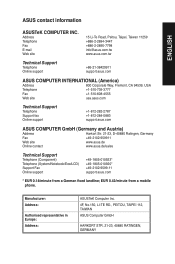
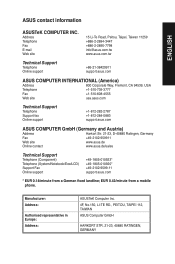
...Address
800 Corporate Way, Fremont, CA 94539, USA
Telephone
+1-510-739-3777
Fax
+1-510-608-4555
Web site
usa.asus.com
Technical Support
Telephone Support fax Online support
+1-812-282-2787 +1-812-284-0883 support.asus.com
ASUS COMPUTER GmbH (Germany and Austria)
Address
Harkort Str. 21-23, D-40880 Ratingen, Germany
Fax
+49-2102-959911
Web site
www...
Asus BP1AE Reviews
Do you have an experience with the Asus BP1AE that you would like to share?
Earn 750 points for your review!
We have not received any reviews for Asus yet.
Earn 750 points for your review!

