Asus BM6AE Support and Manuals
Popular Asus BM6AE Manual Pages
BM6AE_BM1AE_BP1AE User's Manual - Page 19
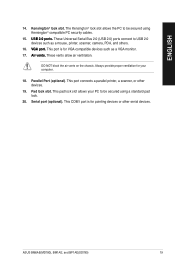
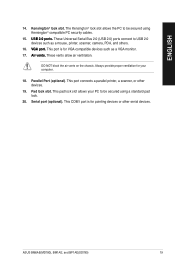
...;�S�B��2�.0��p�o�r�t�s�. Parallel Port (optional). This pad lock slot allows your computer.
18. Serial port (optional). ASUS BM6AE(MD780), BM1AE, and BP1AE(SD780)
19 These vents allow air ventilation. This port connects a parallel printer, a scanner, or other serial devices. ENGLISH
14. DO NOT...
BM6AE_BM1AE_BP1AE User's Manual - Page 23
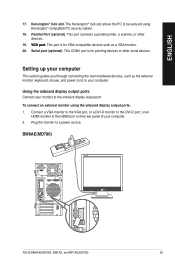
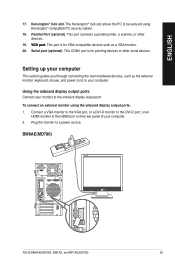
Serial port (optional). Setting up your computer
This section guides you through connecting the main hardware devices, such as a VGA monitor. 20. To connect an external monitor using Kensington® compatible PC security cables.
18. Plug the monitor to be secured using the onboard display output ports: 1. BM6AE(MD780)
ASUS BM6AE(MD780), BM1AE, and BP1AE(SD780)
23
The Kensington...
BM6AE_BM1AE_BP1AE User's Manual - Page 29
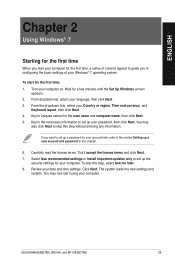
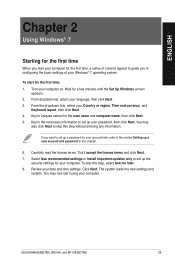
Wait for your computer. Review your language, then click Next. 3. ASUS BM6AE(MD780), BM1AE, and BP1AE(SD780)
29 To skip this step, select Ask me later. 8. The system loads the new settings and
restarts. You may
also click Next to skip this step without entering any information. From dropdown list, select your date and time settings. You may...
BM6AE_BM1AE_BP1AE User's Manual - Page 36


... Security: 1. Click Next. 4. Ensure that you with guides and answers in using the applications in your computer. Click Finish to set up a user's password: 1. Key in a password and confirm it . To launch Windows® Help and Support, click > Help and Support. ENGLISH
Setting up a user's password To set a password. 2.
Carefully read the license terms. Click Agree & Activate...
BM6AE_BM1AE_BP1AE User's Manual - Page 61
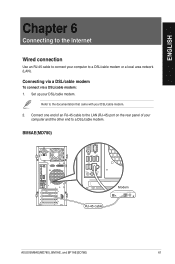
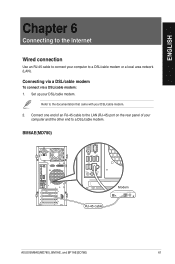
.../cable modem: 1. Set up your computer to a DSL/cable modem or a local area network (LAN).
Refer to the documentation that came with your computer and the other end to the LAN (RJ-45) port on the rear panel of your DSL/cable modem.
2.
BM6AE(MD780)
Modem RJ-45 cable
ASUS BM6AE(MD780), BM1AE, and BP1AE(SD780)
61 Connect...
BM6AE_BM1AE_BP1AE User's Manual - Page 63
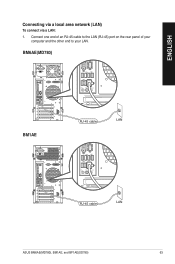
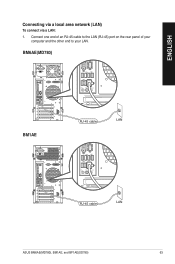
Connect one end of an RJ-45 cable to the LAN (RJ-45) port on the rear panel of your
computer and the other end to your LAN. BM6AE(MD780)
BM1AE
RJ-45 cable
LAN
RJ-45 cable
LAN
ASUS BM6AE(MD780), BM1AE, and BP1AE(SD780)
63
ENGLISH
Connecting via a local area network (LAN)
To connect via a LAN: 1.
BM6AE_BM1AE_BP1AE User's Manual - Page 71
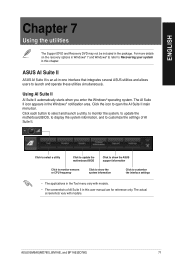
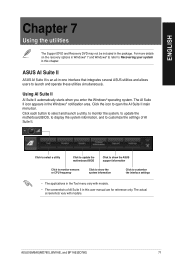
... actual screenshots vary with models.
• The screenshots of AI Suite II. ASUS BM6AE(MD780), BM1AE, and BP1AE(SD780)
71 Click to select a utility
Click to update the motherboard BIOS
Click to show the ASUS support information
Click to monitor sensors or CPU frequency
Click to show the system information
Click to customize the interface settings
• The applications in...
BM6AE_BM1AE_BP1AE User's Manual - Page 73


... values for each sensor
Applies your computer is a utility that your changes
ASUS BM6AE(MD780), BM1AE, and BP1AE(SD780)
73 With this utility, you are assured that monitors the computer's vital components, and detects and alerts... customize the time interval of any problem with these components.
Probe II senses fan rotations, CPU temperature, and system voltages, among others....
BM6AE_BM1AE_BP1AE User's Manual - Page 75


...updated BIOS file, save , and update the motherboard BIOS in Windows® OS. Select the BIOS version that you want to enable the BIOS downgradable and Auto-BIOS backup functions. 3.
ASUS BM6AE(MD780), BM1AE, and BP1AE...
Updating the BIOS through the Internet To update the BIOS through the Internet: 1. Follow the onscreen instructions to download, then click Next. The ASUS Update ...
BM6AE_BM1AE_BP1AE User's Manual - Page 77
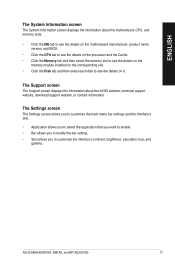
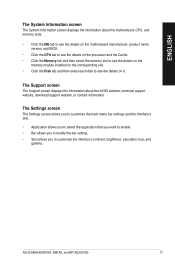
... to enable. • Bar allows you to modify the bar setting, • Skin allows you to see the details on the
memory module installed on it.
ASUS BM6AE(MD780), BM1AE, and BP1AE(SD780)
77
ENGLISH
The System Information screen
The System Information screen displays the information about the ASUS website, technical support website, download support website, or contact information.
BM6AE_BM1AE_BP1AE User's Manual - Page 79
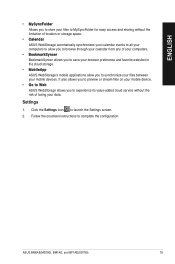
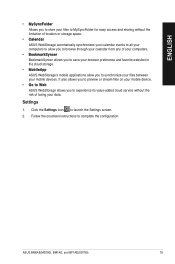
...to experience its value-added cloud service without the limitation of location or storage space.
• Calendar ASUS WebStorage automatically synchronizes your calendar events to all your computers to allow you to browse through your calendar from any of losing your mobile devices. ASUS BM6AE(MD780), BM1AE, and BP1AE(SD780)
79
Settings
1. ENGLISH
• MySyncFolder Allows you...
BM6AE_BM1AE_BP1AE User's Manual - Page 96


... problems with the recovery process. According to complete the recovery process. Restart the Desktop PC and press on bootup and select the optical drive (may lose important data because of any customized configuration settings (such as network settings).
About the system recovery partition The system recovery partition is created at www.asus.com for updated drivers...
BM6AE_BM1AE_BP1AE User's Manual - Page 97


...Refer to the Removing everything and reinstalling Windows section for updated drivers and utilities. To reset your PC. 4. Select Reset...installed. 6.
Follow the onscreen instructions to confirm the system recovery. DO NOT remove the Recovery disc, unless instructed to its factory default settings. Visit the ASUS website at http://support.asus.com
ASUS BM6AE(MD780), BM1AE, and BP1AE...
BM6AE_BM1AE_BP1AE User's Manual - Page 107


... hard disk drive to your computer's user manual for assistance.
Driver problems
Action
• Refer to ASUS Service Center for servicing.
• Replace with a new hard disk drive.
• Replace with better air flow.
If one port failed, check if the port is too slow
The system often hangs or freezes. ASUS BM6AE(MD780), BM1AE, and BP1AE(SD780)
107 Incompatible softwares...
BM6AE_BM1AE_BP1AE User's Manual - Page 108


...;r for the service center information.
108
Chapter 8: Troubleshooting Possible Cause
Your computer is normal.
Restore the BIOS to the latest version.
Action
It is booting up. Update the BIOS to its full speed when the computer is not enough air ventilation for the computer.
Visit the ASUS Support site at http://support.asus.com for assistance.
If the problem still...
Asus BM6AE Reviews
Do you have an experience with the Asus BM6AE that you would like to share?
Earn 750 points for your review!
We have not received any reviews for Asus yet.
Earn 750 points for your review!

