Asus B53V Support and Manuals
Asus B53V Videos
Popular Asus B53V Manual Pages
User's Manual for English Edition - Page 3


... Wireless Network Connection 71 Bluetooth Wireless Connection(on selected models 73 Trusted Platform Module (TPM)(on selected models 76 Enabling TPM Support 77 Clearing TPM Secured Data 78 USB Charger+...79
Appendix Operating System and Software A-2
System BIOS Settings A-3 Common Problems and Solutions A-7 Recovering Your Notebook PC A-13 Using Recovery Partition A-13 Using Recovery DVD...
User's Manual for English Edition - Page 6
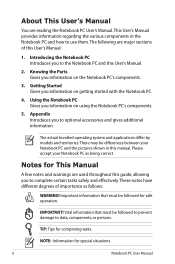
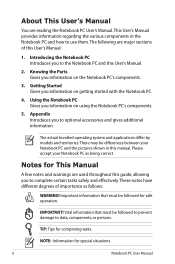
... system and applications differ by models and territories. Important information that must be followed for This Manual
A few notes and warnings are reading the Notebook PC User's Manual.This User's Manual provides information regarding the various components in this manual. TIP: Tips for special situations.
Notebook PC User Manual Introducing the Notebook PC Introduces you to complete...
User's Manual for English Edition - Page 16


... (on the display.
16
Notebook PC User Manual 3
Camera Indicator (on selected models)
The camera indicator shows when the built-in camera is in camera allows picture taking or video recording.
The power saving modes control many aspects of desktop monitors.
The key toggles power savings between AC mode and battery mode.The selected mode is...
User's Manual for English Edition - Page 20
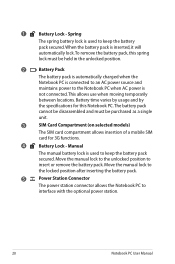
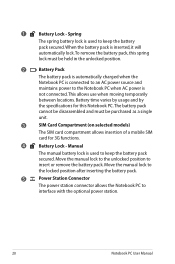
... battery pack secured. Battery time varies by usage and by
the specifications for this spring
lock must be held in the unlocked position.
2
Battery Pack
The battery pack is automatically charged when the
Notebook PC is connected to an AC power source and
maintains power to the Notebook PC when AC power is used to keep the battery
pack secured. Manual
The manual battery...
User's Manual for English Edition - Page 26


... to DC
power for use the supplied power
adapter. Be sure not to the Notebook
PC and battery pack, always use with this
jack supplies power to the Notebook PC and charges the
internal battery pack.To prevent damage to cover the adapter and keep it away from your body.
2
USB Port (2.0)
26
Notebook PC User Manual Power supplied through...
User's Manual for English Edition - Page 36
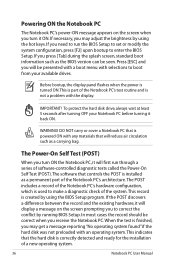
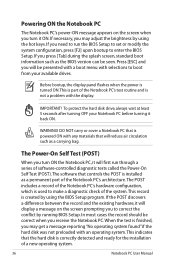
... Power-On Self Test (POST).The software that will reduce air circulation such as a permanent part of the Notebook PC's architecture.The POST includes a record of the Notebook PC's hardware configuration, which is correctly detected and ready for the installation of a new operating system.
36
Notebook PC User Manual If you may adjust the brightness by using the BIOS Setup...
User's Manual for English Edition - Page 46


... to maximize performance versus battery time. Applying or removing the power adapter will automatically switch the system between various power saving modes. Power4Gear Hybrid (Fn+Space Bar): This key toggles power savings between AC mode and battery mode.You can see the current mode through the on selected models)
46
Notebook PC User Manual Fn+Enter (extended keyboard...
User's Manual for English Edition - Page 50


... the custom modes based on the display. The key toggles power savings between AC mode and battery mode. The power switch only works when the display panel is opened. Power4Gear Key (on selected models)
Under the Windows OS, this button again.
50
Notebook PC User Manual Use the switch once to turn ON and once to...
User's Manual for English Edition - Page 62
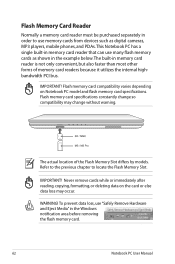
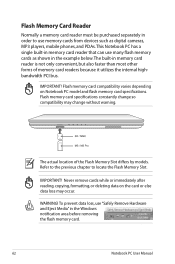
...notification area before removing the flash memory card.
62
Notebook PC User Manual Flash memory card compatibility varies depending on the card ...models. Flash memory card specifications constantly change without warning. Never remove cards while or immediately after reading, copying, formatting, or deleting data on Notebook PC model and flash memory card specifications.
SD / MMC
MS / MS Pro...
User's Manual for English Edition - Page 77
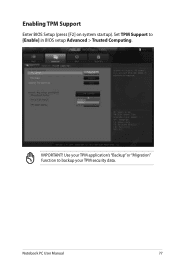
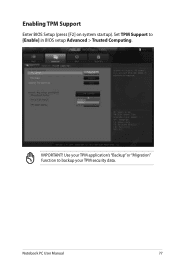
Set TPM Support to backup your TPM security data. Use your TPM application's "Backup" or "Migration" function to [Enable] in BIOS setup Advanced > Trusted Computing.
Notebook PC User Manual
77 Enabling TPM Support
Enter BIOS Setup (press [F2] on system startup).
IMPORTANT!
User's Manual for English Edition - Page 82
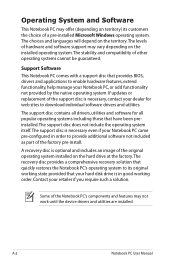
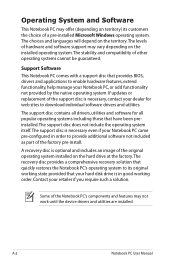
... includes an image of the support disc is necessary, contact your dealer for all drivers, utilities and software for web sites to provide additional software not included as part of the Notebook PC's components and features may vary depending on the installed operating system. If updates or replacement of the original operating system installed on the hard drive...
User's Manual for English Edition - Page 87
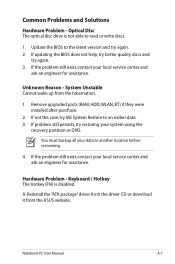
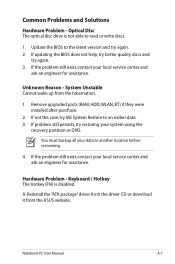
... or DVD. Remove upgraded parts (RAM, HDD, WLAN, BT) if they were installed after purchase.
2. If the problem still exist, contact your local service center and
ask an engineer for assistance. Keyboard / Hotkey The Hotkey (FN) is not able to another location before recovering.
4. Update the BIOS to an earlier date. 3. A. If updating the BIOS does not help, try...
User's Manual for English Edition - Page 92


... the instructions shown.
4. You must "Restore Defaults" on the Notebook PC.
3.
Use the "Start Easy Flash" function on the Advanced page of the BIOS Setup Utility. Locate the latest BIOS file and start updating (flashing) the BIOS. A-12
Notebook PC User Manual ASUS Tek. Please verify the Notebook PC's exact model and download the latest BIOS file for your model from the ASUS website...
User's Manual for English Edition - Page 94
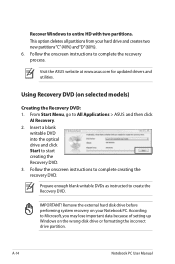
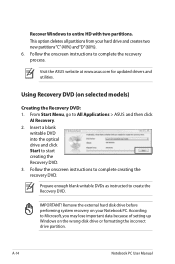
..., you may lose important data because of setting up Windows on selected models)
Creating the Recovery DVD: 1. Prepare enough blank writable DVDs as instructed to complete the recovery process.
Follow the onscreen instructions to create the Recovery DVD. A-14
Notebook PC User Manual
This option deletes all partitions from your Notebook PC. Remove the external hard disk...
User's Manual for English Edition - Page 95


... the Recovery disc, unless instructed to your important data before the system recovery.
5. Visit the ASUS website at www.asus.com for updated drivers and utilities.
Notebook PC User Manual
A-15 Restart the Notebook PC and press [Esc] on bootup and select
the optical drive (may cause recovery failure. Ensure to connect the power adapter to do so, during...
Asus B53V Reviews
Do you have an experience with the Asus B53V that you would like to share?
Earn 750 points for your review!
We have not received any reviews for Asus yet.
Earn 750 points for your review!


