Asus B400VC Support and Manuals
Popular Asus B400VC Manual Pages
User Guide for English Edition - Page 2


... DAMAGES ARISING FROM ANY DEFECT OR ERROR IN THIS MANUAL OR PRODUCT.
SPECIFICATIONS AND INFORMATION CONTAINED IN THIS MANUAL ARE FURNISHED FOR INFORMATIONAL USE ONLY, AND ARE SUBJECT TO CHANGE AT ANY TIME WITHOUT NOTICE, AND SHOULD NOT BE CONSTRUED AS A COMMITMENT BY ASUS. Copyright Information
No part of this manual, including the products and software described...
User Guide for English Edition - Page 3


...regardless of the basis on ASUS' part or other actual and direct damages resulted from omission or failure of a default on which ASUS, its reseller. ASUS will only be responsible ... from ASUS, ASUS is the maximum for bodily injury (including death) and damage to real property and tangible personal property;
Service and Support
Visit our multi-language web site at http://support.asus.com
...
User Guide for English Edition - Page 4


Contents
About this user guide 5 Icons ...5 Messages...5 Typography...5
Before upgrading to Windows® 8 6 Using Windows® 8 for the first time 7 Starting up Windows® 8 8 Windows® UI...9
Start screen...9 Windows® apps 9 Hotspots...10 Working with Windows® apps 12 Launching apps 12 Closing apps...12 Customizing apps on the Start Screen 12 Accessing All Apps 13 ...
User Guide for English Edition - Page 5


... a series of using Windows® 8 plus the exclusive ASUS software applications included with your Notebook PC's data and components. ...Notebook PC.
= Use the touchpad.
= Use the keyboard.
About this user guide, messages are presented as follows:
Icons
The icons below indicate which device can help complete tasks.
Messages
To highlight key information in this user guide
This user guide...
User Guide for English Edition - Page 7
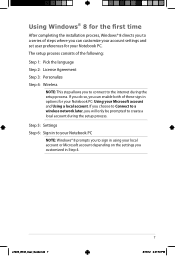
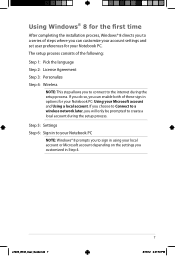
... in to your Notebook PC
NOTE: Windows® 8 prompts you to create a local account during the setup process. If you choose to Connect to a wireless network later, you will only be prompted to sign in Step 4.
If you do so, you can customize your account settings and set user preferences for your Notebook PC. The setup process consists of...
User Guide for English Edition - Page 10


...10
e7495_Win8_User_Guide.indd 10
8/13/12 2:47:56 PM The functions in these hotspots can be activated using the touchpad. Hover your mouse pointer until it changes to launch programs and access the settings... of your mouse pointer then click on the recent app's thumbnail to revert back to that app.
(2) If you to a hand icon. Hover your Notebook PC.
Drag then drop...
User Guide for English Edition - Page 12
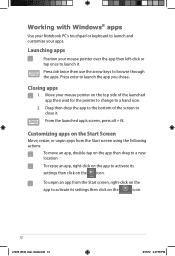
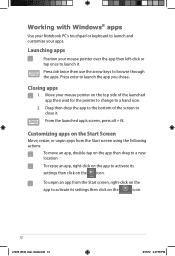
... the
app to activate its
settings then click on the icon.
To unpin an app from the Start screen using the following actions:
To move an app, double-tap on the
icon.
12
e7495_Win8_User_Guide.indd 12
8/13/12 2:47:58 PM
Working with Windows® apps
Use your Notebook PC's touchpad or keyboard to...
User Guide for English Edition - Page 15


...
NOTE: When called out, the Charm bar initially appears as a set of the screen.
Use your Notebook PC's touchpad or keyboard to share applications and provide quick access for customizing the settings of your Notebook PC. Charm bar
The Charm bar is a toolbar that allow you to... several tools that can be triggered on the upper or lower right corner of white icons.
Press Windows key + C.
User Guide for English Edition - Page 16


... opened app.
Devices This tool allows you to access and share files with the devices attached to access the PC settings of your Notebook PC.
16
e7495_Win8_User_Guide.indd 16
8/13/12 2:48:02 PM Settings This tool allows you to your Notebook PC. Share This tool allows you to look for files, applications, or programs in your...
User Guide for English Edition - Page 20
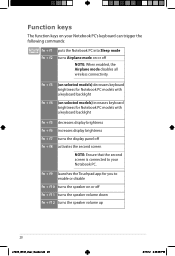
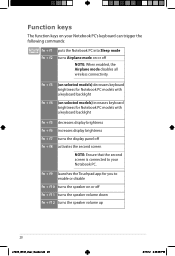
... Sleep mode
turns Airplane mode on or off
NOTE: When enabled, the Airplane mode disables all wireless connectivity. fn + f9 launches the Touchpad app for Notebook PC models with a keyboard backlight
fn + f5 decreases display brightness fn + f6 increases display brightness
fn + f7 turns the display panel off fn + f8 activates the second...
User Guide for English Edition - Page 21


... details)
e7495_Win8_User_Guide.indd 21
21
8/13/12 2:48:09 PM fn + C fn + V
toggles the ASUS Splendid Video Enhancement Technology app to launch ASUS apps.
launches the ASUS LifeFrame app (see page 24 for ASUS Apps
Your Notebook PC also comes with a special set of function keys that can be used to switch between these display color enhancement...
User Guide for English Edition - Page 22


Featured ASUS Apps LifeFrame
Enhance your webcam as a security monitoring device, and play games using LifeFrame. To launch LifeFrame
Press fn + V
Archive toolbar
Action button Modes Capture
Function settings
Face Tracker Zoom in/out
Review bar
22
e7495_Win8_User_Guide.indd 22
8/13/12 2:48:09 PM NOTE: Some Notebook PC models might require you to enable the camera...
User Guide for English Edition - Page 25
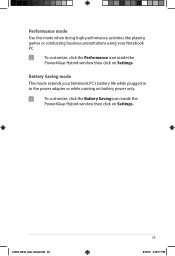
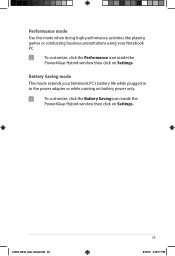
... 2:48:11 PM
To customize, click the Battery Saving icon inside the Power4Gear Hybrid window then click on Settings. Performance mode Use this mode when doing high-performance activities like playing games or conducting business presentations using your Notebook PC's battery life while plugged in to the power adapter or while running on battery...
User Guide for English Edition - Page 26


... selected models).
This also allows you to quick charge mobile devices via your USB 3.0 charge port with the icon. Using the USB Charger+ Settings The USB Charger+ Settings lets you set the charge limit when your connected device overheats, remove it immediately. Tick Enable USB Charger+ in your ASUS Notebook PC's USB charge port.
WARNING: If your ASUS Notebook PC...
User Guide for English Edition - Page 27
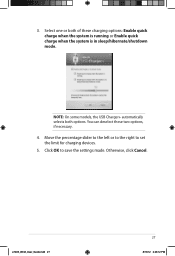
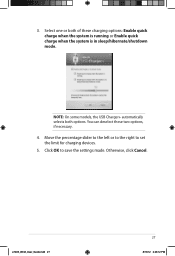
... charging devices. 5. NOTE: On some models, the USB Charger+ automatically selects both of these two options, if necessary. 4. e7495_Win8_User_Guide.indd 27
27
8/13/12 2:48:12 PM Select one or both options.
Move the percentage slider to the left or to the right to save the settings made.
You can deselect these...
Asus B400VC Reviews
Do you have an experience with the Asus B400VC that you would like to share?
Earn 750 points for your review!
We have not received any reviews for Asus yet.
Earn 750 points for your review!

