Asus ASUSPRO ADVANCED BU401LA Support and Manuals
Get Help and Manuals for this Asus item
This item is in your list!

View All Support Options Below
Free Asus ASUSPRO ADVANCED BU401LA manuals!
Problems with Asus ASUSPRO ADVANCED BU401LA?
Ask a Question
Free Asus ASUSPRO ADVANCED BU401LA manuals!
Problems with Asus ASUSPRO ADVANCED BU401LA?
Ask a Question
Popular Asus ASUSPRO ADVANCED BU401LA Manual Pages
Users Manual - Page 2


...
Circumstances may arise where because of a default on which you are entitled to claim damages from ASUS, ASUS is the maximum for which ASUS, its reseller. SERVICE AND SUPPORT
Visit our multi-language web site at http://support.asus.com
Notebook PC E-Manual
All Rights Reserved. or any other liability, you are entitled to real property and tangible...
Users Manual - Page 7
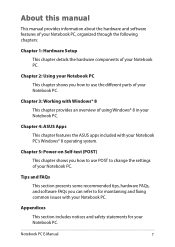
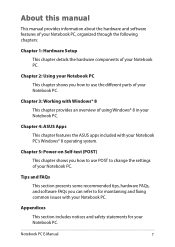
...PC. About this manual
This manual provides information about the hardware and software features of your Notebook PC, organized through the following chapters:
Chapter 1: Hardware Setup This chapter details the...parts of your Notebook PC. Chapter 2: Using your Notebook PC This chapter shows you how to change the settings of your Notebook PC.
Chapter 4: ASUS Apps
This chapter features the ASUS...
Users Manual - Page 44
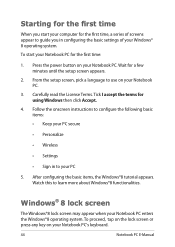
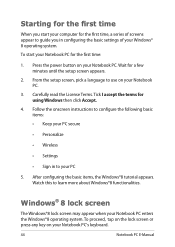
...
• Wireless
• Settings
• Sign in configuring the basic settings of your Notebook PC for using Windows then click Accept.
4.
Carefully read the License Terms. Tick I accept the terms for the first time:
1. Watch this to use on your Notebook PC's keyboard.
44
Notebook PC E-Manual From the setup screen, pick a language to...
Users Manual - Page 74


... Some Notebook PC models support quick-charging even while on sleep, hibernate, or shut down mode, depending on battery mode or turned off.
Using the USB Charger+ settings, you can set a quick-charge ...Notebook PC is running on SKU.
1. From the taskbar on the icon then click Settings.
74
Notebook PC E-Manual Right-click on your Desktop, click .
2.
USB Charger+
USB Charger+ allows you...
Users Manual - Page 76


... manufacturing process that is disabled byb default.
The security features provided by the TPM are internally supported by hackers looking to capture passwords and encryption keys for any non-TPM application. Trusted Platform Module (TPM)*
The TPM, or...asymmetric key generation
• asymmetric encryption/decryption Each individual TPM on selected models only
76
Notebook PC E-Manual
Users Manual - Page 77
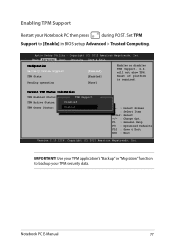
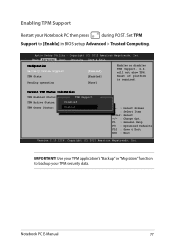
...Current TPM Status Information
TPM Enabled Status:
TPM Support
TPM Active Status: TPM Owner Status:
Disabled Enabled...setup Advanced > Trusted Computing. Enabling TPM Support
Restart your TPM security data. will not show TPM. F1 : General Help F9 : Optimized Defaults F10 : Save & Exit ESC : Exit
Version 2.15.1226. Aptio Setup Utility - O.S.
Notebook PC E-Manual
77 Set TPM
Support...
Users Manual - Page 84
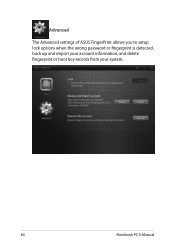
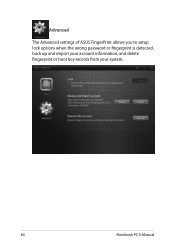
Advanced
The Advanced settings of ASUS FingerPrint allows you to setup lock options when the wrong password or fingerprint is detected, back up and import your account information, and delete fingerprint or boot key records from your system.
84
Notebook PC E-Manual
Users Manual - Page 90
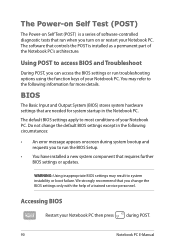
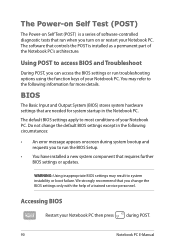
...:
• An error message appears onscreen during system bootup and requests you turn on or restart your Notebook PC then press
during POST.
90
Notebook PC E-Manual The Power-on Self Test (POST)
The Power-on Self Test (POST) is installed as a permanent part of a trained service personnel.
WARNING: Using inappropriate BIOS settings may refer to...
Users Manual - Page 91
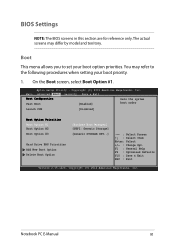
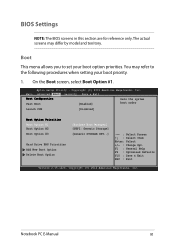
...only. You may differ by model and territory. Main Advanced Boot Security Save & Exit
Boot Configuration Fast Boot
[Enabled]
Sets the system boot order
Launch ... to set your boot priority.
1. Copyright (C) 2012 American Megatrends, Inc. Boot
This menu allows you to the following procedures when setting your boot option priorities. Notebook PC E-Manual
91
Aptio Setup Utility...
Users Manual - Page 98


...
Notebook PC E-Manual Save Options Save Changes Discard Changes
Restore Defaults
Boot Override Windows Boot Manager
Launch EFI Shell from filesystem device
→← : Select Screen ↑↓ : Select Item Enter: Select +/- : Change Opt.
Save & Exit
To keep your configuration settings, select Save Changes and Exit before exiting the BIOS. Aptio Setup Utility -
Users Manual - Page 99


... : Optimized Defaults F10 : Save & Exit ESC : Exit
Version 2.15.1226. Notebook PC E-Manual
99 Verify the Notebook PC's exact model then download the latest BIOS file for your Notebook PC.
4. Save a copy of the downloaded BIOS file to select and update BIOS.
→← : Select Screen ↑↓ : Select Item Enter: Select +/- : Change...
Users Manual - Page 107
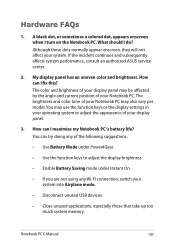
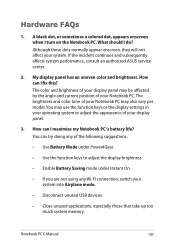
...ASUS service center.
2. How can I fix this? How can I maximize my Notebook PC 's battery life? The brightness and color tone of your Notebook PC may be affected by the angle and current position of your Notebook PC. Notebook PC E-Manual... vary per model. A black dot, or sometimes a colored dot, appears onscreen when I do? You may use the function keys or the display settings in your ...
Users Manual - Page 108


... power outlet and Notebook PC.
• If the problem still exists, contact your local ASUS service center for assistance.
108
Notebook PC E-Manual When I play audio and video files, why can ...your speakers were set to mute.
• Check if a headphone jack is connected to your touchpad.
• Check if ASUS Smart Gesture has been set to the I /O Interface Security in this manual.
7. You...
Users Manual - Page 109


...jack port? Instead of the following suggestions:
• Check if ASUS Smart Gesture is not working. Notebook PC E-Manual
109 My Notebook PC cannot do keystrokes correctly because my cursor keeps...key or
(on selected models) on
your touchpad while you type on moving. You can also disable
your touchpad by connecting an external pointing device to configure the settings.
9. Go to Control...
Users Manual - Page 114


...of the EC. Up to use the equipment on physical and software switch settings. handset telephones and in the Official Journal of dual tone multifrequency signalling.... to now the Notified Body of terminal equipment (excluding terminal equipment supporting the voice telephony justified case service) in each individual European country.
The manufacturer shall also associate a... E-Manual
Asus ASUSPRO ADVANCED BU401LA Reviews
Do you have an experience with the Asus ASUSPRO ADVANCED BU401LA that you would like to share?
Earn 750 points for your review!
We have not received any reviews for Asus yet.
Earn 750 points for your review!
