Asus ASUSPRO ADVANCED B43A Support and Manuals
Get Help and Manuals for this Asus item
This item is in your list!

View All Support Options Below
Free Asus ASUSPRO ADVANCED B43A manuals!
Problems with Asus ASUSPRO ADVANCED B43A?
Ask a Question
Free Asus ASUSPRO ADVANCED B43A manuals!
Problems with Asus ASUSPRO ADVANCED B43A?
Ask a Question
Popular Asus ASUSPRO ADVANCED B43A Manual Pages
User's Manual for English Edition - Page 3


... 70 Windows Wireless Network Connection 71 Bluetooth Wireless Connection(on selected models 73 Trusted Platform Module (TPM)(on selected models 76 Enabling TPM Support 77 Clearing TPM Secured Data 78 USB Charger+...79
Appendix Operating System and Software A-2
System BIOS Settings A-3 Common Problems and Solutions A-7 Recovering Your Notebook PC A-13 Using Recovery Partition A-13 Using...
User's Manual for English Edition - Page 4


...-ion batteries A-29 Optical Drive Safety Information A-30 Laser Safety Information A-30 Service warning label A-30 CDRH Regulations A-30 Macrovision Corporation Product Notice A-31 CTR 21... ASUS Recycling/Takeback Services A-35 Regional Notice for United States of America A-35 Copyright Information A-36 Limitation of Liability A-37 Service and Support A-37
Notebook PC User Manual
User's Manual for English Edition - Page 6
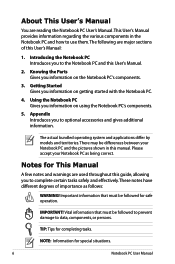
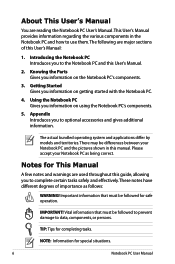
... complete certain tasks safely and effectively.These notes have different degrees of this guide, allowing you information on the Notebook PC's components.
3. There may be followed to prevent damage to the Notebook PC and this manual. IMPORTANT!
Knowing the Parts Gives you to data, components, or persons. Appendix Introduces you information on getting...
User's Manual for English Edition - Page 9
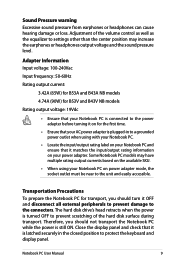
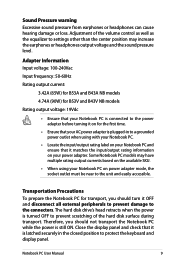
...frequency: 50-60Hz
Rating output current:
3.42A (65W) for B53A and B43A NB models
4.74A (90W) for B53V and B43V NB models
Rating output voltage: 19Vdc
• Ensure that your Notebook PC is ... must be near to settings other than the center position may increase the earphones or headphones output voltage and the sound pressure level. Notebook PC User Manual
Sound Pressure warning Excessive...
User's Manual for English Edition - Page 21
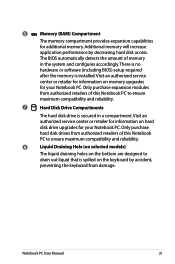
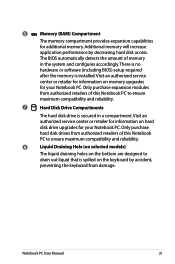
... and reliability.
8
Liquid Draining Hole (on selected models)
The liquid draining holes on the bottom are designed to ensure
maximum compatibility and reliability.
7
Hard Disk Drive Compartments
The hard disk drive is installed. Notebook PC User Manual
21 There is no
hardware or software (including BIOS) setup required
after the memory is secured in...
User's Manual for English Edition - Page 22
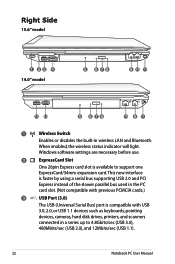
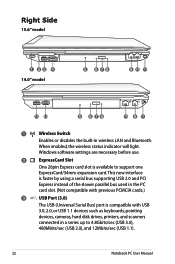
Windows software settings are necessary before use.
2
ExpressCard Slot
One 26pin Express card slot is available to 4.8Gbits/sec (USB 3.0),
480Mbits/sec (USB 2.0), and 12Mbits/sec (USB 1.1).
22
Notebook PC User Manual When enabled, the wireless status indicator will light.
Right Side
15.6" model
E-SATA
1 23
4
E-SATA
1 23 4 14.0" model
5 6 78 5 6 78
9 10 11 9 10...
User's Manual for English Edition - Page 62
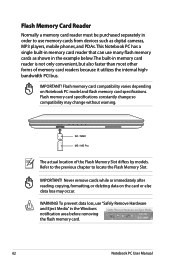
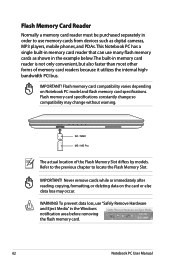
...cards while or immediately after reading, copying, formatting, or deleting data on Notebook PC model and flash memory card specifications. This Notebook PC has a single built-in memory card reader that can use memory...notification area before removing the flash memory card.
62
Notebook PC User Manual Refer to the previous chapter to use many flash memory cards as digital cameras, MP3 players, mobile ...
User's Manual for English Edition - Page 76


... BIOS setup to enable it is disabled by hackers looking to capture passwords and ...supported by the following cryptographic capabilities of security to make transactions and communication more trustworthy. Each individual TPM must have an Owner before it .
76
Notebook PC User Manual...
Trusted Platform Module (TPM) (on selected models)
The TPM, or Trusted Platform Module, is a...
User's Manual for English Edition - Page 77
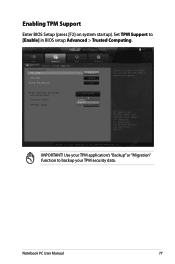
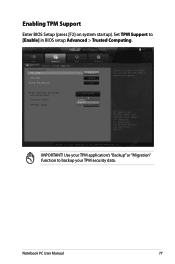
IMPORTANT! Enabling TPM Support
Enter BIOS Setup (press [F2] on system startup). Notebook PC User Manual
77
Use your TPM security data. Set TPM Support to backup your TPM application's "Backup" or "Migration" function to [Enable] in BIOS setup Advanced > Trusted Computing.
User's Manual for English Edition - Page 82


....The levels of hardware and software support may vary depending on territory) its original working order. If updates or replacement of a pre-installed Microsoft Windows operating system. Contact your... pre-install.
The support disc contains all drivers, utilities and software for web sites to provide additional software not included as part of the original operating system installed on...
User's Manual for English Edition - Page 87
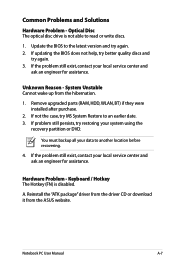
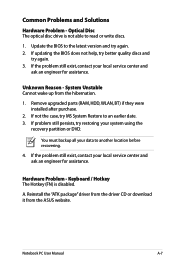
... / Hotkey The Hotkey (FN) is not able to an earlier date. 3. System Unstable Cannot wake up from the ASUS website. A. Update the BIOS to another location before recovering.
4. Hardware Problem - Common Problems and Solutions
Hardware Problem - Remove upgraded parts (RAM, HDD, WLAN, BT) if they were installed after purchase.
2. If not the case, try again. 3.
Notebook PC User...
User's Manual for English Edition - Page 93
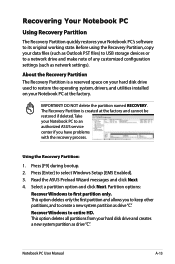
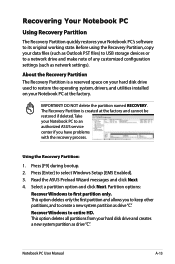
... settings). Notebook PC User Manual
A-13 Read the ASUS Preload Wizard messages and click Next. 4.
Press [Enter] to its original working state.
Recovering Your Notebook PC
Using Recovery Partition
The Recovery Partition quickly restores your Notebook PC's software to select Windows Setup [EMS Enabled]. 3. Partition options:
Recover Windows to restore the operating system, drivers...
User's Manual for English Edition - Page 94
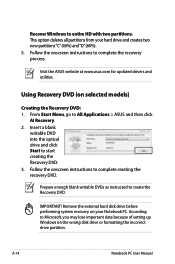
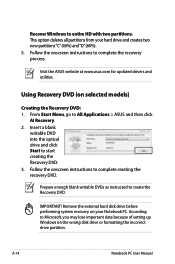
... then click
AI Recovery. 2. Visit the ASUS website at www.asus.com for updated drivers and utilities. Insert a blank
writable DVD into the optical drive and click Start to complete creating the recovery DVD. Follow the onscreen instructions to start creating the Recovery DVD. 3.
A-14
Notebook PC User Manual This option deletes all partitions from your...
User's Manual for English Edition - Page 95


...Recovery DVD. 3. Follow the onscreen instructions to your important data before the ...Manual
A-15 Ensure to do so, during the recovery process or else your hard drive. Unstable power supply may be labeled as "CD/DVD") and press [Enter] to restore the image. 4.
Restoring will overwrite your partitions will be powered ON. 2. Visit the ASUS website at www.asus.com for updated drivers...
User's Manual for English Edition - Page 98


... assurance of problems you should ...internal modem model complies with... supporting the voice telephony justified case service)... in the Official Journal of dual tone multifrequency signalling. Overview On 4th August 1998 the European Council Decision regarding the CTR 21 has been published in which the equipment may have inter-working difficulties"
A-18
Notebook PC User Manual...
Asus ASUSPRO ADVANCED B43A Reviews
Do you have an experience with the Asus ASUSPRO ADVANCED B43A that you would like to share?
Earn 750 points for your review!
We have not received any reviews for Asus yet.
Earn 750 points for your review!
