Asus ASUSPRO ADVANCED B551LA Support and Manuals
Get Help and Manuals for this Asus item
This item is in your list!

View All Support Options Below
Free Asus ASUSPRO ADVANCED B551LA manuals!
Problems with Asus ASUSPRO ADVANCED B551LA?
Ask a Question
Free Asus ASUSPRO ADVANCED B551LA manuals!
Problems with Asus ASUSPRO ADVANCED B551LA?
Ask a Question
Popular Asus ASUSPRO ADVANCED B551LA Manual Pages
Users Manual - Page 2
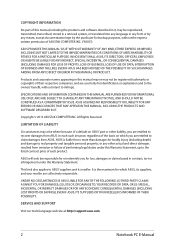
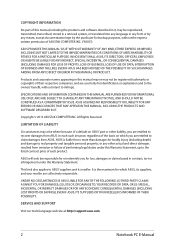
... OF THEIR POSSIBILITY.
SPECIFICATIONS AND INFORMATION CONTAINED IN THIS MANUAL ARE FURNISHED FOR INFORMATIONAL USE ONLY, AND ARE SUBJECT TO CHANGE AT ANY TIME WITHOUT NOTICE, AND SHOULD NOT BE CONSTRUED AS A COMMITMENT BY ASUS. COPYRIGHT INFORMATION
No part of this Warranty Statement. ASUS ASSUMES NO RESPONSIBILITY OR LIABILITY FOR ANY ERRORS OR INACCURACIES THAT MAY...
Users Manual - Page 8


... software FAQs you can refer to change the settings of your Notebook PC. Appendices
This section includes notices and safety statements for maintaining and fixing common issues with your Notebook PC.
Chapter 6: Module Slot Features
This chapter guides you through the process of installing compatible drives into the module slot of your Notebook...
Users Manual - Page 82


... even while your Notebook PC's USB 3.0 charge port with the icon.
NOTE: Some Notebook PC models support quick-charging even while on sleep, hibernate, or shut down mode, depending on your connected device overheats, remove it immediately. From the taskbar on SKU.
1.
Right-click on the icon then click Settings.
82
Notebook PC E-Manual
Users Manual - Page 85
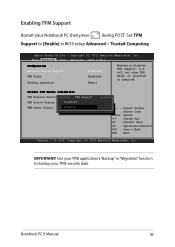
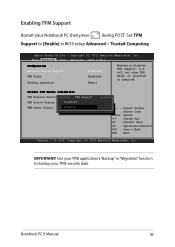
...Version 2.15.1226. Notebook PC E-Manual
85
Main AdvaAnpcteido SeBtouopt UtiSleictuyri-tyCopySraivgeht& (ECx)it2011 American Megatrends, Inc.
Reset of platform is required. Use your TPM application's "Backup" or "Migration" function to [Enable] in BIOS setup Advanced > Trusted Computing. Aptio Setup Utility - will not show TPM. Set TPM
Support to backup your Notebook PC then...
Users Manual - Page 93
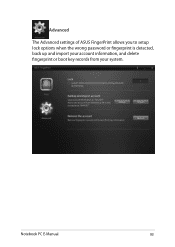
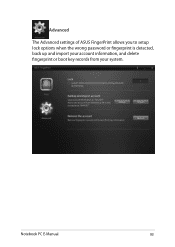
Advanced
The Advanced settings of ASUS FingerPrint allows you to setup lock options when the wrong password or fingerprint is detected, back up and import your account information, and delete fingerprint or boot key records from your system.
Notebook PC E-Manual
93
Users Manual - Page 100
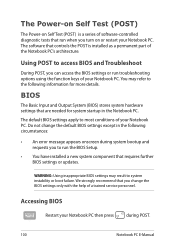
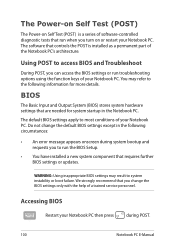
... refer to run the BIOS Setup.
• You have installed a new system component that you turn on Self Test (POST) is installed as a permanent part of the Notebook PC's architecture.
Do not change the BIOS settings only with the help of a trained service personnel. We strongly recommend that requires further BIOS settings or updates.
The Power-on Self...
Users Manual - Page 101
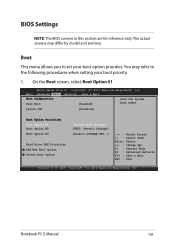
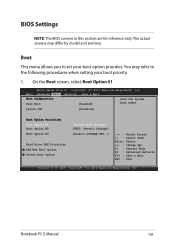
... STORAGE DEV..]
→← : Select Screen ↑↓ : Select Item Enter: Select +/- : Change Opt.
Aptio Setup Utility - Copyright (C) 2012 American Megatrends, Inc. You may differ by model and territory. Notebook PC E-Manual
101 Boot
This menu allows you to the following procedures when setting your boot option priorities. The actual screens may refer to...
Users Manual - Page 102


Copyright (C) 2012 American Megatrends, Inc. Aptio Setup Utility - Copyright (C) 2012 American Megatrends, Inc.
102
Notebook PC E-Manual F1 : General Help F9 : Optimized Defaults F10 : Save & Exit ESC : Exit
Version 2.15.1226.
Main Advanced Boot Security Save & Exit
Boot Configuration Fast Boot
[Enabled]
Sets the system boot order
Launch CSM
[Disabled]
Boot Option Priorities Boot...
Users Manual - Page 103
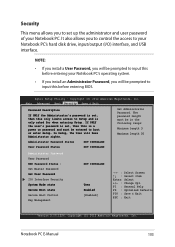
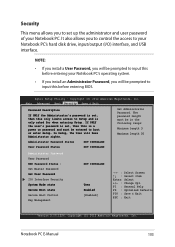
... E-Manual
103 Security
This menu allows you to set up the administrator and user password of your Notebook PC's operating system.
• If you install an Administrator Password, you will be in the following range:
Minimum length 3
Maximum length 20
Administrator Password Status
NOT INSTALLED
User Password Status
NOT INSTALLED
Administrator Password User Password HDD Password Status : Set...
Users Manual - Page 116
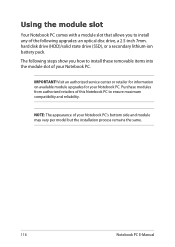
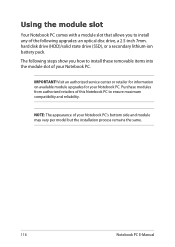
... of your Notebook PC's bottom side and module may vary per model but the installation process remains the same.
116
Notebook PC E-Manual NOTE: The appearance of the following steps show you to ensure maximum compatibility and reliability. The following upgrades: an optical disc drive, a 2.5-inch 7mm.
hard disk drive (HDD)/solid state drive...
Users Manual - Page 117
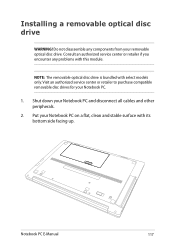
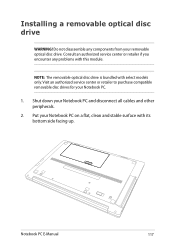
... this module.
Consult an authorized service center or retailer if you encounter any components from your Notebook PC on a flat, clean and stable surface with its bottom side facing up. Put your removable optical disc drive. Notebook PC E-Manual
117 Do not disassemble any problems with select models only. Installing a removable optical disc drive
WARNING...
Users Manual - Page 125
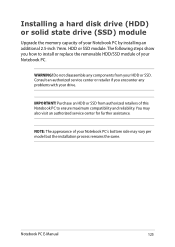
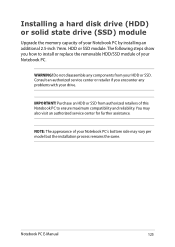
Do not disassemble any problems with your drive. IMPORTANT!
Notebook PC E-Manual
125
You may vary per model but the installation process remains the same. Installing a hard disk drive (HDD) or solid state drive (SSD) module
Upgrade the memory capacity of your HDD or SSD.
The following steps show you encounter any components from authorized retailers of...
Users Manual - Page 135
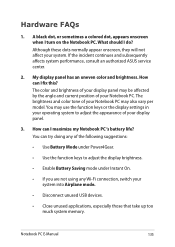
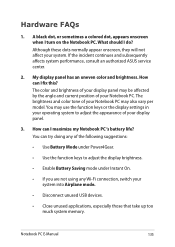
... authorized ASUS service center.
2. You can I fix this? How can try doing any Wi-Fi connection, switch your system. Notebook PC E-Manual
135 Hardware FAQs
1. A black dot, or sometimes a colored dot, appears onscreen when I do? How can I maximize my Notebook PC 's battery life? You may use the function keys or the display settings in...
Users Manual - Page 136


...the power outlet and Notebook PC.
• If the problem still exists, contact your local ASUS service center for assistance.
136
Notebook PC E-Manual
When I play audio and video files, why can try... should I /O Interface Security in this manual.
7. My battery LED indicator does not light up the speaker volume.
• Check if your speakers were set to your system's BIOS. Why is ...
Users Manual - Page 142
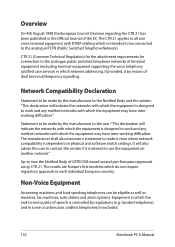
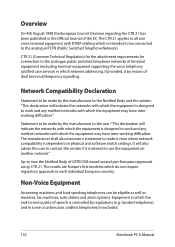
... on physical and software switch settings. Non-Voice Equipment
Answering machines... clear where network compatibility is excluded.
142
Notebook PC E-Manual CTR 21 (Common Technical Regulation) for the attachment requirements for...by means of terminal equipment (excluding terminal equipment supporting the voice telephony justified case service) in which is designed to the analogue PSTN...
Asus ASUSPRO ADVANCED B551LA Reviews
Do you have an experience with the Asus ASUSPRO ADVANCED B551LA that you would like to share?
Earn 750 points for your review!
We have not received any reviews for Asus yet.
Earn 750 points for your review!
