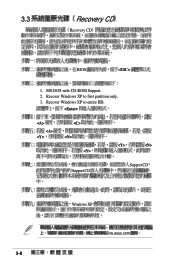Asus AS-D772 Support and Manuals
Get Help and Manuals for this Asus item
This item is in your list!

View All Support Options Below
Free Asus AS-D772 manuals!
Problems with Asus AS-D772?
Ask a Question
Free Asus AS-D772 manuals!
Problems with Asus AS-D772?
Ask a Question
Popular Asus AS-D772 Manual Pages
User Manual - Page 42


2.1 BIOS
2-3
2.2 BIOS
2-4
2.3
Standard CMOS Features 2-6
2.4
Advanced BIOS Features 2-10
2.5
Integrated Peripherals 2-12
2.6
Power Management Setup 2-16
2.7
PC Health Status 2-18
2.8
2-20
2.8.1 Load Optimized Defaults 2-20
2.8.2 Supervisor Password 2-20
2.8.3 User Password 2-20
2.8.4 Save & Exit Setup 2-20
2.8.5 Exit Without Saving 2-20
2-2
BIOS
User Manual - Page 43
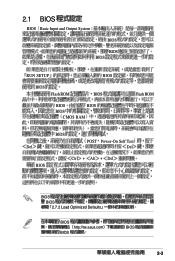
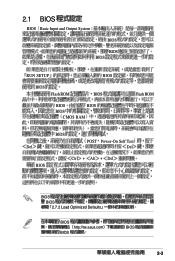
2.1 BIOS
BIOS Basic Input and Output System
BIOS
BIOS BIOS
RUN SETUP
BIOS
BIOS Flash ROM
BIOS
BIOS
BIOS
BIOS
CMOS RAM
Flash ROM
Del BIOS
BIOS
POST Power-On Self Test Del
Ctrl + Alt + Del
BIOS BIOS 2.7.2 Load Optimized Defaults
BIOS http://tw.asus.com
BIOS
BIOS
2-3
User Manual - Page 44


... Utility
Standard BIOS Features Advanced BIOS Features Integrated Peripherals Power Management Setup PC Health Status Load Optimized Defaults Set Supervisor Password
Set User Password Save & Exit Setup Exit Without Saving
Esc : Quit F10 : Save & Exit Setup
: Select Item F1 : General Help
Time, Date, Hard Disk Type... 2.2 BIOS
Phoenix - BIOS
or
or
Exit
← or → (keypad arrow...
User Manual - Page 46


...11 : 35 : 24 [ST320410A] [ASUS CD-S520/A] [None] [None] [None] [None]
[1.44M, 3.5 in.] [None] [All, But Keyboard]
640K 252928K 253952K
Select Menu Item Specific Help
Change the day, month, year and...XX:XX:XX]
IDE Channel 0/1 Master/Slave
BIOS IDE
IDE Enter
Phoenix - Award BIOS CMOS Setup Utility IDE Channel 0 Master
IDE HDD Auto-Detection
IDE Channel 0 Master Access Mode
Capacity
Cylinder ...
User Manual - Page 47


IDE HDD Auto-Detection [Press Enter]
IDE Channel 0,1 Master [Auto]
Master
[None] [Auto] [Manual]
Access Mode [Auto]
528 MB
LBA(logical block addressing)
Large
extanded CHS mode
LBA
[Auto]
Primary IDE Master
[Manual]
[CHS] [LBA] [Large] [Auto]
Normal 128 GB 528 MB IDE [CHS]
Capacity
Capacity
Cylinders
Cylinder
Head Head
Precomp
Landing Zone...
User Manual - Page 50


...] [Enabled] [Disabled] [On] [Setup]
Select Menu Item Specific Help
Select Hard Disk Boot Device Priority
: Move Enter:Select +/-/PU/PD:Value F10:Save ESC:Exit F1:General Help
F5: Previous Values
F6: Fail Safe Defaults
F7: Optimized Defaults
CPU Feature [Press Enter]
CPU
Execute Disable Bit [Enabled]
[Disabled] CPU
XD
0
[Enabled]
CPU Hyper-Threading [Enabled]
Technology...
User Manual - Page 51


Boot Other Device [Enabled]
Boot Up Floppy Seek [Disabled]
[Enabled] BIOS [Disabled] [Enabled]
Boot Up NumLock Status [On]
NumLock
Security Option[Setup]
[Setup]
BIOS
[Setup] [System]
[Enabled] [Disabled]
40 80
[System]
[Off] [On]
2-11
User Manual - Page 52


...Peripherals
On-Chip IDE Device Onboard Device SuperIO Device
[Press Enter] [Press Enter] [Press Enter]
Select Menu Item Specific Help
Onchip IDE Device Setup menu
: Move Enter:Select +/-/PU/PD:Value F10:Save ESC:Exit F1:General Help
F5: Previous Values
F6:...On-Chip Serial ATA SATA Mode
[Auto]
[Auto] [Auto] [Auto] [Auto] [Auto] [Auto] [Auto] [Enabled] [IDE]
Set a PIO mode for the IDE device.
User Manual - Page 53


Award BIOS CMOS Setup Utility Onchip IDE Device
Onboard 1394 USB Controller USB 2.0 Controller USB Keyboard Support USB Mouse Support Onboard AC97 Audio Onboard LAN Device Onboard LAN Boot ROM
[Enabled] [Enabled] [Enabled] [Enabled] [Enabled] [Enabled] [Enabled] [Disabled]
Set a PIO mode for the IDE device. Mode 0/through 4 successive increase in performance.
: Move Enter:Select +/-/PU...
User Manual - Page 54


...IRQ4] [2E8/IRQ3] [Auto]
[Disabled] [3F8/IRQ4] [Disabled] [3F8/IRQ4]
2-14
BIOS USB Mouse Support [Enabled] USB
Onboard AC97 Audio [Enabled] [Enabled] [Disabled]
Onboard LAN Device [Enabled]
[Enabled] Onboard ...Enabled] [Disabled]
[Enabled] [Disabled]
Super IO Device
Phoenix - Award BIOS CMOS Setup Utility Onchip IDE Device
Onboard Serial Port 1 Onboard Serial POrt 2 UART Mode Select Onboard...
User Manual - Page 56


Award BIOS CMOS Setup Utility Power Management Setup
ACPI Function
ACPI ...Suspend Type Off by Power Button Resume by PCI PME Resume by Ring Resume by USB(S3) Resume by Alarm x Date (of Month) Alarm x Time (hh:mm:ss) Alarm State after Power Failure
[Enabled]
[S3(STR)] [Instant-Off] [Disabled] [Disabled] [Disabled] [Disabled]
0 0 : 0 : 0 [off]
Select Menu Item Specific...
User Manual - Page 58


... Award BIOS CMOS Setup Utility PC Health Status
CPU Temperature
MB Temperature CPU Fan Speed System Fan Speed VCORE Voltage 3.3V Voltage +5V in
+13V in CPU FAN SPEED CONTROL ... PWM/oC]
Select Menu Item Specific Help
: Move Enter:Select +/-/PU/PD:Value F10:Save ESC:Exit F1:General Help
F5: Previous Values
F6: Fail Safe Defaults
F7: Optimized Defaults
CPU Temperature [xxxºC/xxxºF]...
User Manual - Page 60
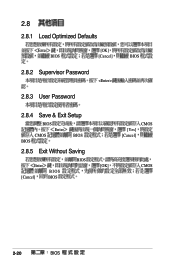
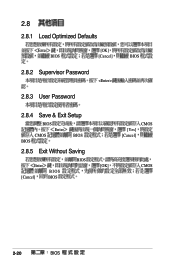
2.8
2.8.1 Load Optimized Defaults
Enter BIOS
[OK] [Cancel]
BIOS
2.8.2 Supervisor Password
2.8.3 User Password
2.8.4 Save & Exit Setup
BIOS
BIOS Enter
CMOS
BIOS
2.8.5 Exit Without Saving
Enter
BIOS
[Cancel]
BIOS
BIOS
CMOS [Yes] [Cancel]
[OK]
CMOS
2-20
BIOS
Asus AS-D772 Reviews
Do you have an experience with the Asus AS-D772 that you would like to share?
Earn 750 points for your review!
We have not received any reviews for Asus yet.
Earn 750 points for your review!