Asus AS-D672 Support and Manuals
Get Help and Manuals for this Asus item
This item is in your list!

View All Support Options Below
Free Asus AS-D672 manuals!
Problems with Asus AS-D672?
Ask a Question
Free Asus AS-D672 manuals!
Problems with Asus AS-D672?
Ask a Question
Popular Asus AS-D672 Manual Pages
User Manual - Page 4
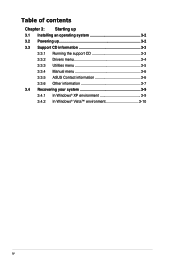
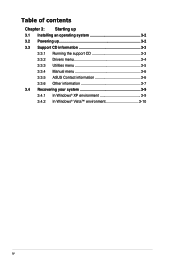
Table of contents
Chapter 3: Starting up 3.1 Installing an operating system 3-2 3.2 Powering up 3-2 3.3 Support CD information 3-3
3.3.1 Running the support CD 3-3 3.3.2 Drivers menu 3-4 3.3.3 Utilities menu 3-5 3.3.4 Manual menu 3-6 3.3.5 ASUS Contact information 3-6 3.3.6 Other information 3-7 3.4 Recovering your system 3-9 3.4.1 In Windows® XP environment 3-9 3.4.2 In Windows&#...
User Manual - Page 7
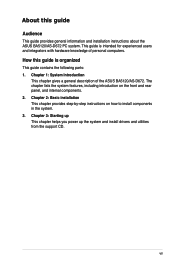
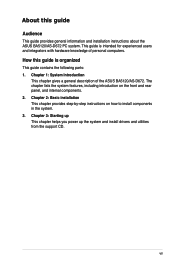
...Chapter 3: Starting up This chapter helps you power up the system and install drivers and utilities from the support CD. How this guide
Audience
This guide provides general information and installation instructions about the ASUS BA5120/AS-D672 PC system. This guide is organized
This guide contains the following parts: 1. The chapter lists the system features, including introduction on how to...
User Manual - Page 9
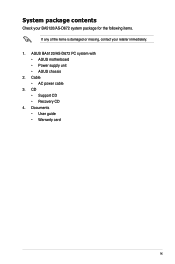
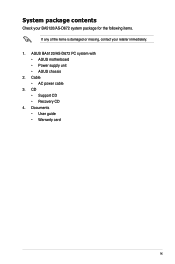
...; User guide • Warranty card
ix Cable • AC power cable
3. CD • Support CD • Recovery CD
4. System package contents
Check your BA5120/AS-D672 system package for the following items. If any of the items is damaged or missing, contact your retailer immediately.
1. ASUS BA5120/AS-D672 PC system with • ASUS motherboard •...
User Manual - Page 11


The chapter lists the system features including introduction on the front and rear panel, and internal components. System introduction
Chapter 1
This chapter gives a general description of the ASUS BA5120/ASD672.
User Manual - Page 12
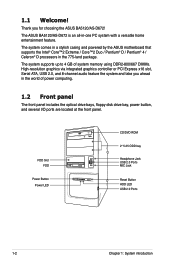
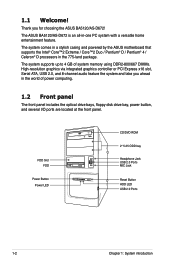
... Express x16 slot, Serial ATA, USB 2.0, and 8-channel audio feature the system and take you for choosing the ASUS BA5120/AS-D672! 1.1 Welcome! The system comes in a stylish casing and powered by the ASUS motherboard that supports the Intel® Core™2 Extreme / Core™2 Duo / Pentium® D / Pentium® 4 / Celeron® D processors in...
User Manual - Page 13


...selector switch located beside the power connector. Use this switch to 230V.
115V/230V Voltage selector
Setting the switch to the voltage supply in a 115V environment will seriously damage the system! If the... according to 115V in a 230V environment or 230V in your area is 200V‑240V, set this switch to 115V. Voltage selector Power Connector PS/2 Mouse Port PS/2 Keyboard Port
COM1 Port...
User Manual - Page 23
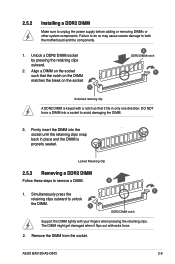
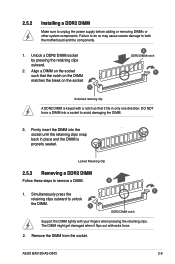
... to unplug the power supply before adding or removing DIMMs or other system components. ASUS BA5120/AS-D672
2-9 2.5.2
Installing a DDR2 DIMM
Make sure to remove a DIMM.
2
1 1. Simultaneously press the
retaining clips outward to unlock
the DIMM.
1
DDR2 DIMM notch
Support the DIMM lightly with extra force.
2.
Failure to do so may cause severe damage...
User Manual - Page 24
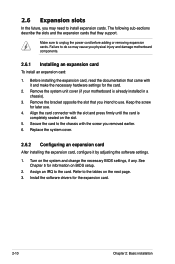
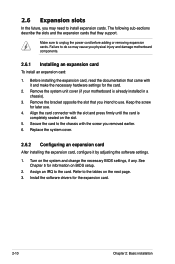
... to the card. Keep the screw for the card.
2. Replace the system cover.
2.6.2 Configuring an expansion card
After installing the expansion card, configure it and make the necessary hardware settings for later use . Install the software drivers for information on the system and change the necessary BIOS settings, if any. Failure to do so may need to...
User Manual - Page 25
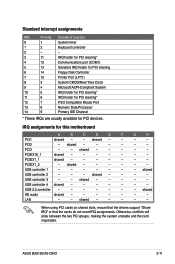
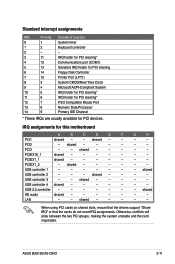
... for this motherboard
A
B
C
D
E
F
G
H
PCI1
shared -
- shared -
-
-
-
IRQ assignments for PCI devices. USB controller 4 shared -
-
-
-
-
-
- PCI2
- When using PCI cards on shared slots, ensure that the drivers support "Share IRQ" or that the cards do not need IRQ assignments.
shared -
-
-
-
-
- shared -
-
-
-
-
- LAN...
User Manual - Page 34
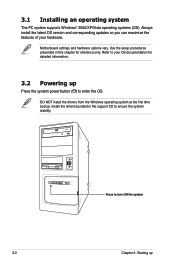
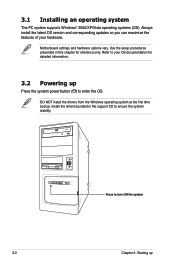
... setup procedures presented in the support CD to enter the OS. Refer to your hardware.
Motherboard settings and hardware options vary. Install the drivers bundled in this chapter for detailed information.
3.2 Powering up Press to turn ON the system
3-2
Chapter 3: Starting up
Press the system power button ( ) to ensure the system stability. DO NOT install the drivers...
User Manual - Page 35
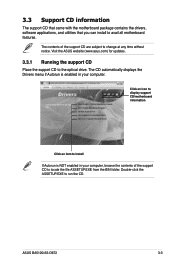
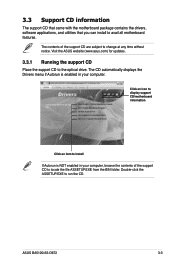
... at any time without notice. Visit the ASUS website (www.asus.com) for updates.
3.3.1 Running the support CD
Place the support CD to run the CD. ASUS BA5120/AS-D672
3-3 The CD automatically displays the Drivers menu if Autorun is NOT enabled in your computer, browse the contents of the support CD are subject to locate the file ASSETUP...
User Manual - Page 37
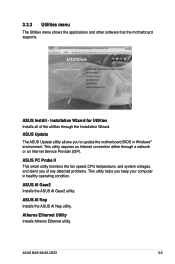
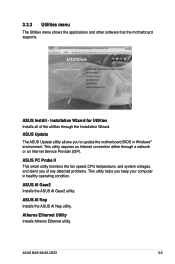
... Installs all of any detected problems. This utility helps you keep your computer in Windows® environment. ASUS AI Gear2 Installs the ASUS AI Gear2 utility. ASUS AI Nap Installs the ASUS AI Nap utility. ASUS BA5120/AS-D672
3-5 ASUS PC Probe II This smart utility monitors the fan speed, CPU temperature, and system voltages, and alerts you to update the motherboard BIOS...
User Manual - Page 39
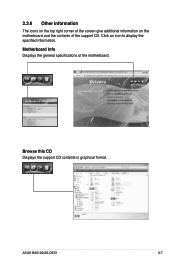
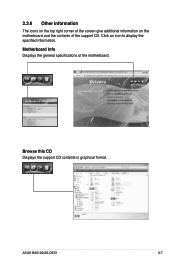
ASUS BA5120/AS-D672
3-7
Motherboard Info Displays the general specifications of the support CD.
Browse this CD Displays the support CD contents in graphical format. Click an icon to display the specified information.
3.3.6 Other information
The icons on the top right corner of the screen give additional information on the motherboard and the contents of the motherboard.
User Manual - Page 41
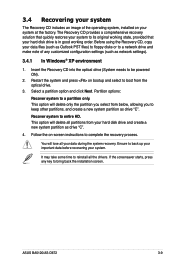
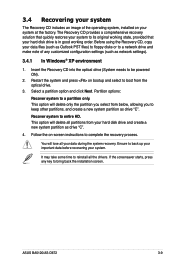
... note of the operating system, installed on your system at the factory...settings (such as drive "C". The Recovery CD provides a comprehensive recovery solution that your hard disk drive is in good working order. Restart the system and press on -screen instructions... will lose all the drivers. Ensure to reinstall all...create a new system partition as network settings).
3.4.1 In Windows® XP ...
User Manual - Page 42
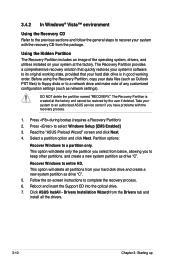
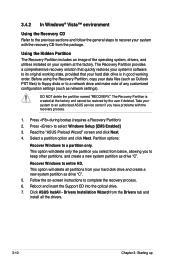
...new system partition as network settings). This option will delete only the partition you select from below, allowing you have problems with the recovery CD from ... ASUS service center if you to a network drive and make note of the operating system, drivers, and utilities installed on -screen instructions to select Windows Setup [EMS Enabled] 3. Reboot and insert the Support CD...
Asus AS-D672 Reviews
Do you have an experience with the Asus AS-D672 that you would like to share?
Earn 750 points for your review!
We have not received any reviews for Asus yet.
Earn 750 points for your review!
