Asus A8Fm Support and Manuals
Popular Asus A8Fm Manual Pages
A8 Hardware User''''s Manual for English Edition (E2378) - Page 2


... Keyboard as a Numeric Keypad 31 Keyboard as Cursors 31
Switches and Status Indicators 31 Switches ...31 Status Indicators 32
2 Knowing the Parts 11
Top Side ...12 Bottom Side ...14 Left Side ...16 Right Side ...18 Front Side ...19 Rear Side ...20
3. Introducing the Notebook PC 5
About This User's Manual 6 Notes For This Manual 6
Preparing your Notebook PC 9
2.
A8 Hardware User''''s Manual for English Edition (E2378) - Page 7


... power and remove the battery pack(s) before cleaning. Seek servicing if the casing has been damaged. DO NOT expose to prevent discomfort or injury from heat exposure. DO NOT leave the Notebook PC on your power adapter complies with any part of the Notebook PC and be used in this manual, refer all precautions and instructions. Check local regulations...
A8 Hardware User''''s Manual for English Edition (E2378) - Page 16


....
16 See the marketing specifications for details on each model.
3 Optical Drive Electronic Eject
The optical drive eject has an electronic eject button for opening the tray. USB allows many flash memory cards as additional plug-in case the electronic eject does not work. The Notebook PC's optical drive may support compact discs (CD) and...
A8 Hardware User''''s Manual for English Edition (E2378) - Page 20


... selected models)
The Digital Video Interface port is an S-Video connector that allows routing the Notebook PC's display...supports a standard VGA-compatible device such as keyboards, pointing devices, cameras, hard disk drives, printers, and scanners connected in sites or hubs. Use an S-Video cable (not provided) for standard video devices. To prevent damage to the ASUS Notebook PC and battery...
A8 Hardware User''''s Manual for English Edition (E2378) - Page 25
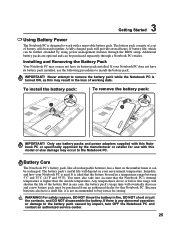
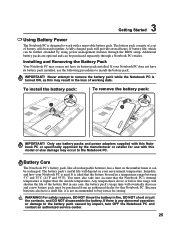
...with this Notebook PC or specifically approved by the manufacturer or retailer for storing.
3 Getting Started
Using Battery Power
The Notebook PC is designed to the Notebook PC. Additional battery packs are optional and can be used . The battery pack consists of a set of battery life, which can be purchased separately through the BIOS setup. It is ideal that the Notebook PC's internal...
A8 Hardware User''''s Manual for English Edition (E2378) - Page 27


... process fails, stop charging and contact an authorized service center. WARNING! If not using a battery pack, it must completely charge before using it may take twice the time when the Notebook PC is charged.
If you use the power saving features, your general work habits, the CPU, system memory size, and the size of the...
A8 Hardware User''''s Manual for English Edition (E2378) - Page 28


...Notebook PC:
(1) Hold the power button over 4 seconds. To restart the system manually, click Windows Start button and select Shut Down and then choose Restart.
(Screens are two additional ways to shutdown your Notebook PC...OFF or restart, there are different depending on security settings.)
Powering OFF
In Windows XP, power OFF the Notebook PC by holding the power switch for 2 seconds is ...
A8 Hardware User''''s Manual for English Edition (E2378) - Page 31
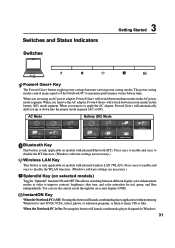
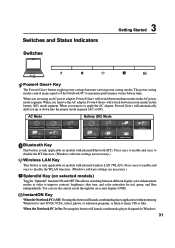
....
or listen to maximize performance versus battery time. Press once to enable and once to disable the BT function. (Windows software settings are necessary.)
Wireless LAN Key
This button is only applicable on models with internal Bluetooth (BT). This allows switching between various power saving modes. When the Notebook PC is Off: Pressing this button...
A8 Hardware User''''s Manual for English Edition (E2378) - Page 36


...USB mouse
Software on Notebook PC models with a support CD that provides BIOS, drivers and applications to its customers the choice of a pre-installed operating system such as part of hardware and software support may not work until the device drivers and utilities are installed. The levels of the factory pre-install. If updates or replacement of the Notebook PC's components and features...
A8 Hardware User''''s Manual for English Edition (E2378) - Page 37


... proper use of your fingers.
Pointing Device
The Notebook PC's integrated touchpad pointing device is fully compatible with the... driver is electrostatic sensitive, objects cannot be avoided. The touchpad is required to the touchpad's surface.
4 Using the Notebook PC
...move the cursor around or select items displayed on selected models)
Slide your finger in a direction to scroll a...
A8 Hardware User''''s Manual for English Edition (E2378) - Page 43


...service center or retailer for upgrades. IMPORTANT! The high speed transfer modes supported are UltraATA/100 up to 100MB/sec and PIO mode 4 up to use memory cards from static electricity and strong vibrations or impact. The Notebook PC...memory cards as digital cameras, MP3 players, mobile phones, and PDAs. The hard disk drive is the most other forms of the Notebook PC may occur. Never ...
A8 Hardware User''''s Manual for English Edition (E2378) - Page 44


... can be installed later as a PC card (PCMCIA). Once the driver is setup, the modem is ready to use with the built-in modem:
Telephone cables with RJ-11 connectors
Telephone connector is optional Only use analog telephone outlets. 4 Using the Notebook PC
Connections
NOTE: The built-in modem and network cannot be installed as an upgrade. NOTE...
A8 Hardware User''''s Manual for English Edition (E2378) - Page 48


...of time. When the Notebook PC is the new standard in the BIOS Setup. ACPI is in their lower active state. Suspend Mode
In "Stand by" (STR) and "Hibernation" (STD), the CPU clock is a simple... maximize battery life and lower Total Cost of Ownership (TCO). You can be set through Windows power management (higher priority). The Standby mode is stopped and most of the Notebook PC devices are...
A8 Hardware User''''s Manual for English Edition (E2378) - Page 52


...drivers are necessary.
USB Communication Cable
Attaching optional USB communication cables between the computers whether they be Notebook PC's, Desktop PC...8226; (Specifications may change without notice.)
USB Flash Memory Disk
A USB flash memory disk is an optional item that can replace the ...CPU loading to allow basic file transfer capabilities between computers through a single cable.
A8 Hardware User''''s Manual for English Edition (E2378) - Page 58


... are called RJ-45 connectors, which only uses the rising edge of your PC can be set by hackers looking to capture passwords and encryption keys to -Disk (STD), the CPU clock is used to install drivers or reboot.
In STD mode, the Notebook PC will first run applications more secure and to be eliminated.
58 With USB...
Asus A8Fm Reviews
Do you have an experience with the Asus A8Fm that you would like to share?
Earn 750 points for your review!
We have not received any reviews for Asus yet.
Earn 750 points for your review!

