Asus A55BM-E BR Support and Manuals
Get Help and Manuals for this Asus item
This item is in your list!

View All Support Options Below
Free Asus A55BM-E BR manuals!
Problems with Asus A55BM-E BR?
Ask a Question
Free Asus A55BM-E BR manuals!
Problems with Asus A55BM-E BR?
Ask a Question
Popular Asus A55BM-E BR Manual Pages
A55BM-E User's Manual - Page 2
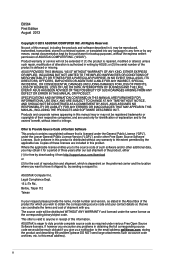
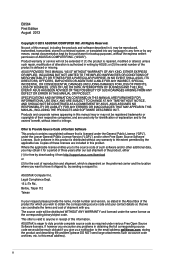
... SUCH DAMAGES ARISING FROM ANY DEFECT OR ERROR IN THIS MANUAL OR PRODUCT. SPECIFICATIONS AND INFORMATION CONTAINED IN THIS MANUAL ARE FURNISHED FOR INFORMATIONAL USE ONLY, AND ARE SUBJECT TO CHANGE AT ANY TIME WITHOUT NOTICE, AND SHOULD NOT BE CONSTRUED AS A COMMITMENT BY ASUS. Offer to Provide Source Code of reproduction and shipment, which you...
A55BM-E User's Manual - Page 11


... RTC RAM (3-pin CLRTC) 10. USB device wake-up (3-pin KB_USBPWB) 2. Front panel audio connector (10-1 pin AAFP)
ASUS A55BM-E
Page 1-13 1-16 1-4 1-15 1-7 1-18 1-17 1-18 1-11 1-1 1-20 1-12 1-21 1-19 1-20 1-...
2
AUDIO
A55BM-E
RTL
6
8111G
PCIEX16
SATA3G_4 SATA3G_5 SATA3G_6
Super I/O
PCIEX1_1
BATTERY
AMD® A55
SPEAKER
7
PCI1
F_PANEL
ALC 887
CLRTC
64Mb BIOS
8
SPDIF_OUT
LPT...
A55BM-E User's Manual - Page 18


... with the slot and press firmly until the card is already installed in a chassis). 3. Replace the system cover.
1.5.2 Configuring an expansion card
After installing the expansion card, configure it and
make the necessary hardware settings for
information on shared slots, ensure that the drivers support "Share IRQ" or that the cards do so may need IRQ...
A55BM-E User's Manual - Page 19
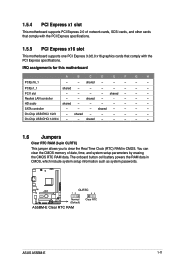
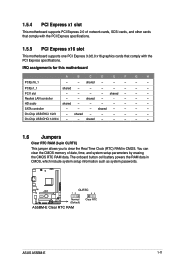
... that comply with the PCI Express specifications.
1.5.5 PCI Express x16 slot
This motherboard supports one PCI Express 3.0/2.0 x16 graphics cards that comply with the PCI Express specifications.
PCI1 slot
-
-
-
- SATA controller
-
-
- On Chip USB OHCI 1/2/3/4 -
- A55BM-E
CLRTC
12
23
Normal (Default)
A55BM-E Clear RTC RAM
Clear RTC
ASUS A55BM-E
1-11 IRQ assignments for this...
A55BM-E User's Manual - Page 21


...ASUS A55BM-E
1-13 KB_USBPWB
12 23
A55BM-E
+5V
+5VSB
(Default)
A55BM-E Keyboard and USB device wake up (3-pin KB_USBPWB)
This jumper allows you can supply at least 1A on the keyboard. Video Graphics Adapter (VGA) port. When you set... by pressing a key on the +5VSB lead, and a corresponding setting in the BIOS. Keyboard and USB device wake up
1.7 Connectors 1.7.1 Rear panel connectors...
A55BM-E User's Manual - Page 25


ASUS A55BM-E
1-17 3.
The Serial ATA RAID feature is available only if you are using Windows® XP SP3 or later version.
• When using hot-plug and NCQ, set the type of the SATA connectors in the BIOS to [RAID].
• You must install Windows® XP Service Pack 3 or later version before using these connectors...
A55BM-E User's Manual - Page 27


...
Legacy AC'97
pin definition
compliant definition
A55BM-E Front panel audio connector
• We recommend that supports either High Definition Audio or AC`97 audio standard. Front panel audio connector (10-1 pin AAFP) This connector is for an additional Sony/Philips Digital Interface (S/PDIF) port.
ASUS A55BM-E
1-19
Digital audio connector (4-1 pin SPDIF_OUT) This...
A55BM-E User's Manual - Page 29
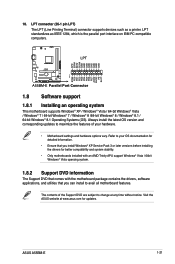
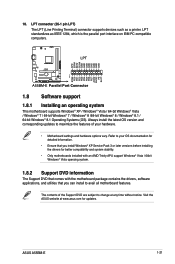
... the latest OS version and corresponding updates to maximize the features of the Support DVD are subject to avail all motherboard features. ASUS A55BM-E
1-21 The contents of your OS documentation for detailed information.
• Ensure that you install Windows® XP Service Pack 3 or later versions before installing the drivers for better compatibility and system stability.
•...
A55BM-E User's Manual - Page 31


... bar. Click to automatically update your
motherboard's driver, software and
firmware
Model Name: H81-PLUS Version:0203 Release Date: 05/28/2013
File: H81-PLUS-ASUS-0205.CAP Model Name: H81-PLUS Version:0205 Release Date: 06/18/2013
C:\Users\test\Downloads\H81-PLUS-ASUS-02...
With this utlity, you can also manually update the saved BIOS and select a boot logo...
A55BM-E User's Manual - Page 32
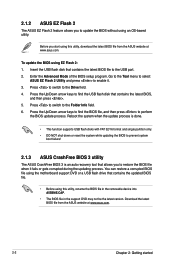
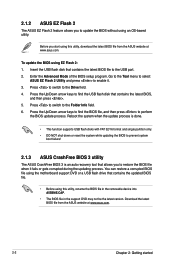
... BIOS setup program. Press the Up/Down arrow keys to find the BIOS file, and then press to find the USB flash disk that allows you start using this utility, download the latest BIOS file from the ASUS website at www.asus.com.
Download the latest BIOS file from the ASUS website at www.asus.com.
2-2
Chapter 2: Getting started To update the BIOS...
A55BM-E User's Manual - Page 33


... stability, we recommend that you to enter BIOS Setup to the USB port. 3. The actual utility screen displays may not be same as a backup when the BIOS fails or gets corrupted during the updating process. NTFS is not supported under DOS environment. Do not save them on the system. 2. ASUS A55BM-E
2-3 Turn on the USB flash drive...
A55BM-E User's Manual - Page 35


... disconnected them.
2.2 BIOS setup program
Use the BIOS Setup program to update the BIOS or configure its routines. The BIOS screens include navigation keys and brief online help to guide you
failed to turn the system off then back on. Do this option only if you in using the first two options. 3. Restart your computer. ASUS A55BM-E
2-5 When BIOS update is done...
A55BM-E User's Manual - Page 37


... temperature, CPU voltage output, DRAM information, and CPU/chassis fan speed
Exits the BIOS setup program without saving the changes, saves the changes and resets the system, or enters...
• The boot device options vary depending on the devices you installed to the system.
• The Boot Menu(F8) button is available only when the boot device is installed to the system. ASUS A55BM-E
2-7
A55BM-E User's Manual - Page 39


...language and boot device order • Configuration items such as Memory SPD Information, system time and date
ASUS A55BM-E
2-9 You cannot add the following items to the item. 2. 2.3 My Favorites
MyFavorites is your ... Press on your keyboard or right-click on your favorite
BIOS items.
Adding items to My Favorites To add frequently-used BIOS items to add. Use the arrow keys to select an...
A55BM-E User's Manual - Page 41


... vary depending on the CPU and DIMM model you to configure overclocking-related items.
Be cautious when changing the settings of the Ai Tweaker menu items. Incorrect field values can cause the system to display the other items.
ASUS A55BM-E
2-11
2.5 Ai Tweaker menu
The Ai Tweaker menu items allow you installed on the motherboard.
Asus A55BM-E BR Reviews
Do you have an experience with the Asus A55BM-E BR that you would like to share?
Earn 750 points for your review!
We have not received any reviews for Asus yet.
Earn 750 points for your review!
