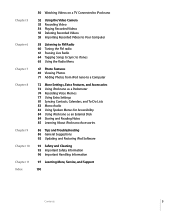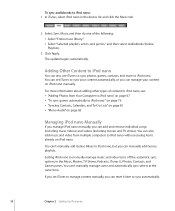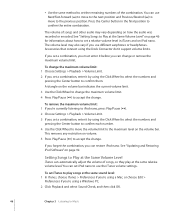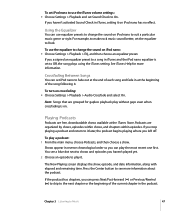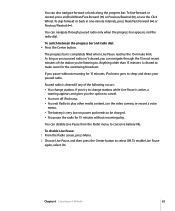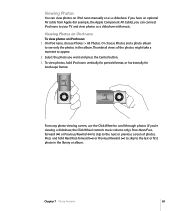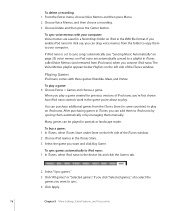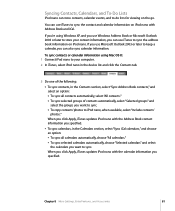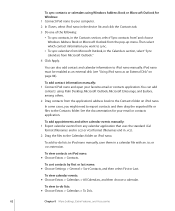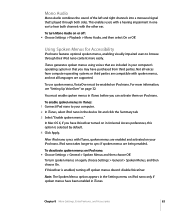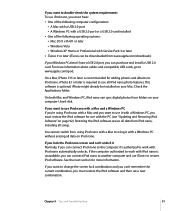Apple MC050LL - iPod Nano 8 GB Support and Manuals
Get Help and Manuals for this Apple item

View All Support Options Below
Free Apple MC050LL manuals!
Problems with Apple MC050LL?
Ask a Question
Free Apple MC050LL manuals!
Problems with Apple MC050LL?
Ask a Question
Most Recent Apple MC050LL Questions
Memory .......
not supportsong .photos.and vidios..but memory full........
not supportsong .photos.and vidios..but memory full........
(Posted by pruthvi364patels 12 years ago)
Battery
(Posted by Anonymous-18811 13 years ago)
Popular Apple MC050LL Manual Pages
Apple MC050LL Reviews
We have not received any reviews for Apple yet.