Apple MB792Z/A - Logic Express - Mac Support and Manuals
Get Help and Manuals for this Apple item
This item is in your list!

View All Support Options Below
Free Apple MB792Z/A manuals!
Problems with Apple MB792Z/A?
Ask a Question
Free Apple MB792Z/A manuals!
Problems with Apple MB792Z/A?
Ask a Question
Popular Apple MB792Z/A Manual Pages
User Manual - Page 2


... with regard to ensure that the information in this manual is a service mark of their respective companies. Note: Because Apple frequently releases new versions and updates to the software are trademarks of Apple Inc. Your rights to its system software, applications, and Internet sites, images shown in this manual may constitute trademark infringement and unfair competition in...
User Manual - Page 18


... to locate audio files and other supported file types. About the Logic Express Documentation
Logic Express comes with various documents that will help you get started as well as provide detailed information about the included applications.
• Logic Express User Manual: The onscreen user manual is written for accomplishing specific tasks. It is a comprehensive document...
User Manual - Page 30


....
30
Chapter 2 Setting Up Your System Logic...information on the setup and use of...driver software, and others are simply input devices (often called the Recording Light, to enter the recording studio before or during recording.
If you don't have a MIDI keyboard handy, Logic Express offers the Caps Lock Keyboard, which can be found in the Logic Express Control Surfaces Support manual...
User Manual - Page 42
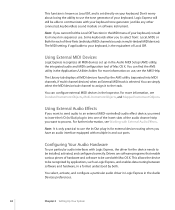
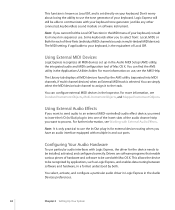
.... You select, activate, and configure a particular audio driver in Logic Express in multi-timbral MIDI devices). Don't worry about losing the ability to the track. Logic Express will still be recognized by applications, such as Local Off, and is set up in the Audio MIDI Setup (AMS) utility, the integrated audio and MIDI configuration...
User Manual - Page 193


...on an English keyboard would function in the same position as the Y key on an English keyboard. For example, using a scan code for example) is displayed in the Command column.
2 Click the Learn by Key Label button. 3 Press the desired key, along...switched to a German keyboard-which of the key that you switch between different operating system language settings, or different keyboards.
User Manual - Page 324
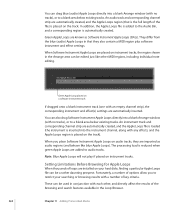
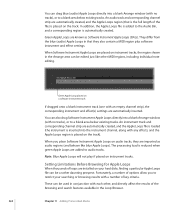
... be edited just like blue Apple Loops).
Setting Limitations Before Browsing for Apple Loops
When thousands of loops are added to audio tracks. These can be used in conjunction with any effects, and the Apple Loops region is reduced when green Apple Loops are installed on instrument tracks. In addition, the Apple Loops file is added to...
User Manual - Page 737


...specific note value, making it easy to convert a bass groove into a hi-hat pattern, for example.
• Min: Parameter values lower than the defined value are replaced... values that exceed the set the pitch of the following operations for the value at this to replace all incoming note velocity... on event, and one type of an electric piano part, for example.
• Add: Adds the value to...
User Manual - Page 844
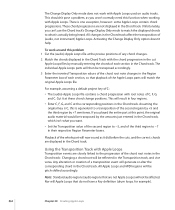
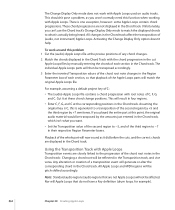
... part will now sound as you want.
• Set the Transposition value of the second region to −7 in the Chord track. Playback of the Apple Loops parts will not be transposed by manually...in the Transposition track, and vice versa. This shouldn't pose a problem, as it at this function when working with Apple Loops. These chord progressions are displayed in the Chord track. If ...
User Manual - Page 853


...using tools to reposition staffs, and changing the Score project settings to adjust the number of bars per line, set page margins, and more .
The Part box also contains all (or most) of the notes...be , if needed, from the Part box. (See Creating and Inserting Rests in the Score Editor.)
The entry of lyrics, title, and other text elements is to be inserted manually, but can be inserted into ...
User Manual - Page 888
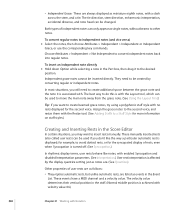
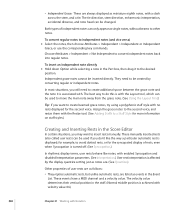
... Attributes > Independent > Not Independent to the desired
position.
These manually inserted rests (also called user rests) can be changed. for the...Both types of user rests are as follows: • They replace automatic rests, but unlike automatic rests, are listed as miniature ... by the display quantize setting just as notes are always displayed as events in the Part box, then drag it...
User Manual - Page 907


... in the Chord Symbol Alignment pop-up menu of the chord symbol is displayed with its German name H. Creating Rhythm Section Parts
Typically, rhythm section parts are affected accordingly.
Note: The German (H, B, F#) setting is activated automatically, as soon as the letter H is written as create your own, in the MIDI region are notated...
User Manual - Page 996


...
5 Convert all loops into a continuous MIDI region by saving it supports. You can only save MIDI regions as a Format 1 MIDI file...regions into one MIDI region, you must also merge all instrument MIDI settings as events by choosing MIDI > Alias > Convert to a Region Copy... track, press Option while opening the MIDI file. Consult the manual of the required MIDI regions.
2 Choose File > Export ...
User Manual - Page 1001


This solves the problem of the project on the Tascam machine starting at the project start position. You can 't immediately see Bouncing...as Pro Tools. In this situation, you choose Set, the first audio part imported is used regions, inclusive of track and position references, and volume automation. The export includes all used by other DAW applications such as AAF File key
command). 2 In ...
User Manual - Page 1143
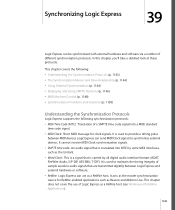
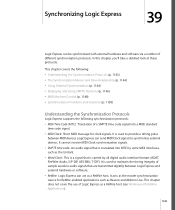
...; SMPTE time code: An audio signal that is translated into a MIDI standard
time code signal. • MIDI Clock: Short MIDI message for ReWire-enabled applications such as a...1148) • Synchronization Problems and Solutions (p. 1150)
Understanding the Synchronization Protocols
Logic Express supports the following synchronization protocols: • MIDI Time Code (MTC): Translation of Logic...
User Manual - Page 1194


...Space checkbox: Creates additional space between the left and right page margin settings are displayed as the selected printer driver will start as close to the score at a later date.
•... Spacing takes the note durations into this option is going to be bound as single staff parts.
• Maximum Bars/Line field: This parameter can be displayed per the assigned staff style...
Apple MB792Z/A Reviews
Do you have an experience with the Apple MB792Z/A that you would like to share?
Earn 750 points for your review!
We have not received any reviews for Apple yet.
Earn 750 points for your review!
