Apple M8731Z/A - DVD Studio Pro Support and Manuals
Get Help and Manuals for this Apple item
This item is in your list!

View All Support Options Below
Free Apple M8731Z/A manuals!
Problems with Apple M8731Z/A?
Ask a Question
Free Apple M8731Z/A manuals!
Problems with Apple M8731Z/A?
Ask a Question
Popular Apple M8731Z/A Manual Pages
User Manual - Page 2


... or transmitted for commercial purposes, such as selling copies of Apple Inc., registered in the U.S. Copyright © 2009 Apple Inc. Note: Because Apple frequently releases new versions and updates to its system software, applications, and Internet sites, images shown in this manual is for printing or clerical errors. Mention of these products. Your rights to the performance...
User Manual - Page 76
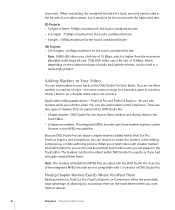
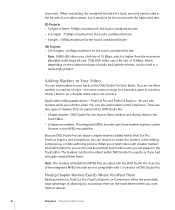
... 1.X versions of DVD Studio Pro.
Apple video editing applications-Final Cut Pro and Final Cut Express...-let you add markers while you edit the video. Because DVD Studio Pro can import chapter markers added within DVD Studio Pro exactly as if you had manually...see the marker position and marker name you set appear in Final Cut Pro, Final Cut ...
User Manual - Page 77


... the P-frames and B-frames only encode the parts of the video that you will often not ...manually place compression markers in Final Cut Pro and Final Cut Express. The I -frame. You can support... processed when encoding the video with GOP Settings). Because you can only place them ....Cut Pro automatically adds compression markers at a specific frame, modifying the surrounding GOP structure to keep...
User Manual - Page 107


...provide buttons over the video with an application such as you would not want ...
When you configure a looping menu, you have problems building your title. Chapter 6 Preparing Menu Assets...option of setting the loop point (the point playback jumps to once the end of the supported HD ... video for more information.
In addition to setting the loop point manually in the Menu Inspector, you can be...
User Manual - Page 114


...problems and produce the biggest disappointments when viewed on a DVD. Aspect Ratio and Resolution
You can also choose a resolution for the slideshow.
The background color is part of your pictures and graphics, be in the same format (AC-3, AIFF, and so on a 4:3 monitor. Audio
Slideshows can look fantastic when viewed in a graphics application...
The DVD specification requires all ...
User Manual - Page 132


... object edges: Select this checkbox to have the dynamic guides that appear when you drag an item in the Menu and Subtitle Editors.
• Guide color: Set the color for the upper-left corner.
• Guides: These settings apply to the guides that apply when adding text to a menu, a menu's button, and to the item's edges...
User Manual - Page 234


... If you drag to the menu but do . If the option does support audio (such as the background, or adding a button at that menu...asset to an empty part of the menu, the Drop Palette contains options for either using the video as creating a track or setting a menu's background... assets or elements and will be stacked together. To avoid problems with the same basic name as the video asset. See ...
User Manual - Page 293


...shadow completely transparent while a value of 1.0 makes it farther away. • Colored rectangle: Sets the color of these motion items. The items it to the desired direction. Click it to...the drop shadow if any of the settings are several parts of a standard menu that sets the direction of 15.0) position it completely opaque. • Diffusion: Sets the drop shadow's softness. Smaller ...
User Manual - Page 359


...: • Transition (crossfade, wipe, and so on) • Specific parameters based on the transition type (duration, direction, and so on the type of the button's target when configuring transitions. All transitions from the menu's settings to the button target's settings. however, you can manually create button transition clips. You define a transition in the Menu...
User Manual - Page 394
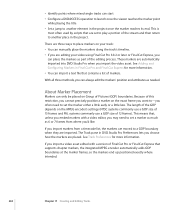
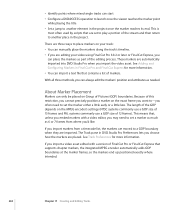
... markers on your track: • You can manually place the markers along the track's timeline. • If you are set a marker as much as part of the editing process.
The Track pane in ...and Final Cut Express for more information. • You can import a text file that supports chapter markers, the integrated MPEG encoder automatically adds GOP boundaries at the marker frames, so the...
User Manual - Page 418


...the slide's display duration.
You can also use a wide variety of supported formats. Important: Use care not to mix 4:3 and 16:9 stills ...play the slideshow. For example, if you use an editing application, such as Final Cut Pro or Final Cut Express to ....
You can set the background color in the General pane in the Track Editor. Want Your Slideshows to manually create a slideshow...
User Manual - Page 429


...
The Slideshow Editor displays eight columns of the audio file assigned to the slide (if applicable). You cannot edit this button to convert the slideshow to a track. See Assigning Overall...
• Audio: Displays the name of information for more information.
• Manual Advance: Use to set to pause, to turn pause off. Press Command-Equal Sign (=) for large thumbnails and ...
User Manual - Page 479
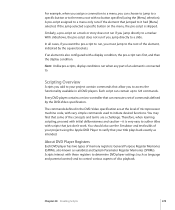
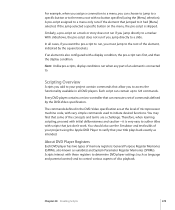
... microprocessor machine code, with very simple commands used to the menu root with no button specified (using the Apple DVD Player...element, indicated by the DVD-Video specification. You may find that can execute a set of your project using the [...specific button on a track or story does not run , you must jump to 124 commands.
With slideshows, the pre-script does not run when any part...
User Manual - Page 488


...be useful when you want to test.
Select to preset a specific condition you are being set -top DVD player.
Additionally, you want to ensure the ...code. Also, you to show the GPRM values. The Simulator has several preferences settings that rely on Set-Top DVD Players The best test to play the title in a set in the registers. Testing a project with DVD Player The Apple...
User Manual - Page 600


...the VIDEO_TS folder that DVD Player can use the Apple DVD Player application to Files with the Apple DVD Player. The Simulator and the Apple DVD Player application can use the Simulator to test DVD@CCESS links ...systems configured for access by DVD@CCESS links are not in DVD Studio Pro Preferences contains a setting that rely on the DVD, and FileName is the file (the name may not work as...
Apple M8731Z/A Reviews
Do you have an experience with the Apple M8731Z/A that you would like to share?
Earn 750 points for your review!
We have not received any reviews for Apple yet.
Earn 750 points for your review!
