Alpine iLX-F409 Support and Manuals
Get Help and Manuals for this Alpine item
This item is in your list!

View All Support Options Below
Free Alpine iLX-F409 manuals!
Problems with Alpine iLX-F409?
Ask a Question
Free Alpine iLX-F409 manuals!
Problems with Alpine iLX-F409?
Ask a Question
Most Recent Alpine iLX-F409 Questions
Change Battery In My Vehicle And Now I Only Got The Bottom Button That Lights Up
(Posted by rrcoulombe 11 months ago)
Popular Alpine iLX-F409 Manual Pages
Owners Manual - Page 1
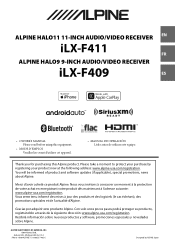
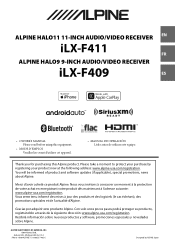
...-usa.com/registration.
You will be informed of product and software updates (if applicable), special promotions, news about Alpine. ALPINE HALO11 11-INCH AUDIO/VIDEO RECEIVER EN
iLX-F411 FR
ALPINE HALO9 9-INCH AUDIO/VIDEO RECEIVER
iLX-F409
ES
• OWNER'S MANUAL Please read before using this Alpine product. Thank you for purchasing this equipment.
• MODE D'EMPLOI Veuillez...
Owners Manual - Page 2
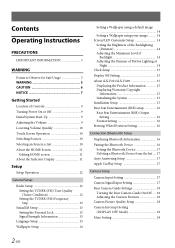
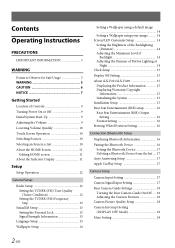
...14
Clock Setup 15
Display Off Setting 15
About iLX-F411/iLX-F409 15 Displaying the Product Information 15 Displaying Warranty/Copyright Information 15 Initializing the System 15
Installation Setup 15
Rear Seat Entertainment (RSE) setup 16 Rear Seat Entertainment (RSE) Output Setting 16 Format Setting 16
Steering Wheel Position Setting 16
Connection (Bluetooth) Setup
Displaying Bluetooth...
Owners Manual - Page 6


...manual to your authorized Alpine dealer or the nearest Alpine Service Center for repairing. To ensure safety, always contact the dealer where you purchased this unit internally or may result in fire. Use of moisture or dust. This may cause parts to do so may not securely install...other injury. CAUTION
This symbol means important instructions.
This will exceed the current carrying ...
Owners Manual - Page 7


... or the nearest Alpine Service Station for lost data, etc., even if data, etc., is lost while using other than USB, then remove the USB device to prevent possible damage to start playback. Anything else has the chance of agreement. Maintenance
If you have problems, do not attempt to direct sunlight or high...
Owners Manual - Page 15
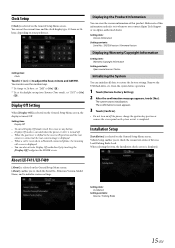
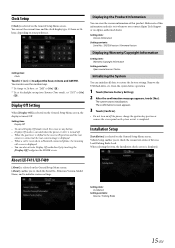
... ignition key position or remove the screen panel until system restart is displayed. When selecting the item, the Installation check screen is completed. About iLX-F411/iLX-F409
[About] is selected on the General Setup Menu screen. Setting item: Clock
Touch [ ] or [ ] to check the connection status of this information and refer to restore the factory...
Owners Manual - Page 18
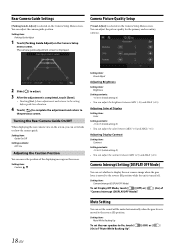
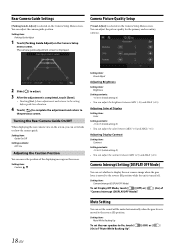
...move the position of Display
Setting item: Color
Setting contents: -15 to 15 (Initial setting: 0)
• You can adjust the camera guide position. Rear Camera Guide Settings
[Parking Guide Adjust] is selected on the Camera Setup Menu screen. Setting item: Parking Guide Adjust
1 Touch [Parking Guide Adjust] on the screen.
Setting item: Guide On/Off
Setting contents: Off / On
Adjusting the...
Owners Manual - Page 26


...more than 1 second to the beginning of this system. Install the unit correctly so that the driver cannot watch video while driving the vehicle. If the unit is not installed correctly, the driver will resume playback.
• The playback time may be ... when touched for at least 1 second Shuffle mode Repeat mode Displays the Sound Setup Menu screen (page 19) Switches to select [USB].
Owners Manual - Page 29


....
About iPhone models usable with this...), etc., is required.
• This unit does not support video playback from the unit, but these functions can be ... least 1 second Shuffle mode Repeat mode Displays the Sound Setup Menu screen (page 19).
Advancing to the beginning of ... itself.
• Before operating iPod mode on iPhone, set "Apple CarPlay" to select [iPod]. Correct function of ...
Owners Manual - Page 31


... with an HDMI output interface can be recognised
by mirror image. Sets the Brightness and Contrast Displays the Sound Setup Menu screen (page 19).
HDMI Device (Optional)
Devices supporting HDMI can be heard
while driving.
2 In HDMI player mode,... of electronic equipment by this unit. • Use only the Alpine Special HDMI connection cable.
1 Press the (HOME) button to select HDMI.
Owners Manual - Page 32


...performed. SiriusXM main screen example (Song Info. Displays the Sound Setup Menu screen (page 19). A SiriusXM Vehicle Tuner and Subscription...Displays the search screen Changes to category browsing mode Changes to install the SiriusXM Tuner. The display shows the SiriusXM mode screen...the channels.
• Refer to the SiriusXM Tuner User Guide for at least 1 second to select a desired category....
Owners Manual - Page 34


... device, consult your Alpine dealer or Alpine website.
• Depending on the capabilities and
settings of the passcode is not guaranteed. Also refer to display the Phone menu screen. About the Hands-free Phone
Hands-free calls are believed to this unit is "iLX-F411" or "iLX-F409" and the initial number of your service provider's network...
Owners Manual - Page 36


...message of your phone company to display the Bluetooth Setup screen.
To use Siri function of your phone's ... to USB
source. • Siri and other streaming services may increase your smartphone.
• When using Apple ... function, set the Siri setting of your iPhone to ON.
• Connect your smartphone to the unit via Bluetooth, then set to the owner's manual of the...
Owners Manual - Page 45


... set to Continue • Your subscription has been updated.
-
Download data to the USB flash drive and connect to the messages telling you have questions about your safety. • A setup operation, etc., was carried out while the vehicle was not connected correctly.
-
Replace the antenna if necessary. -
Channel Locked • A locked channel is not supported...
Owners Manual - Page 46


...-EN This means that there is over 99.99%. Power Consumption 1,500 mA (CDP Support)
USB Class
USB (Play From Device)/
USB (Mass Storage Class)
File System
FAT16/32... 25.1 μV/28 dBf
USB SECTION
USB requirements
USB 2.0
Max.
Specifications
MONITOR SECTION
Screen Size
11" (iLX-F411)
9" (iLX-F409)
LCD Type
Transparent type TN LCD
Operation System
TFT active matrix
Number ...
Owners Manual - Page 47
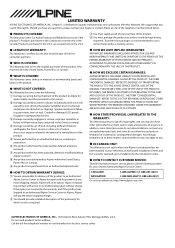
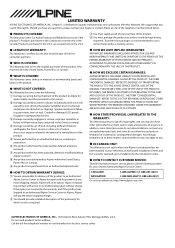
... Authorized Alpine Service Center or Alpine for repair and for which service is turned up and driven into distortion or clipping). You should provide a detailed description of the problem(s) for payment of any questions, please contact your vehicle by act of God, including without Alpine's consent. THE TERM "CONSEQUENTIAL DAMAGES" REFERS TO THE COST OF REPAIRING OR REPLACING OTHER...
Alpine iLX-F409 Reviews
Do you have an experience with the Alpine iLX-F409 that you would like to share?
Earn 750 points for your review!
We have not received any reviews for Alpine yet.
Earn 750 points for your review!
