Alpine iLX-F309TCM Support and Manuals
Get Help and Manuals for this Alpine item
This item is in your list!

View All Support Options Below
Free Alpine iLX-F309TCM manuals!
Problems with Alpine iLX-F309TCM?
Ask a Question
Free Alpine iLX-F309TCM manuals!
Problems with Alpine iLX-F309TCM?
Ask a Question
Alpine iLX-F309TCM Videos
Popular Alpine iLX-F309TCM Manual Pages
Installation Manual - Page 1
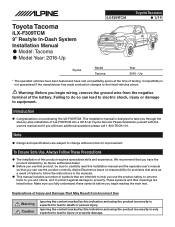
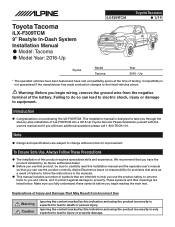
...for problems that arise as a result of failure to follow the instructions in the manuals.
˜ This manual includes a number of the battery. This installation manual is not guaranteed if the manufacturer has made production changes to carefully read this product requires specialized skills and experience.
Toyota Tacoma
iLX-F309TCM 9" Restyle In-Dash System Installation Manual ˜ Model...
Installation Manual - Page 2
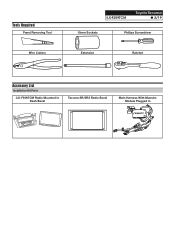
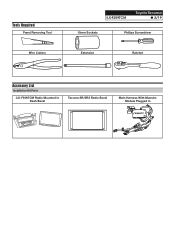
Tools Required
Panel Removing Tool
Wire Cutters
iLX-F309TCM
Toyota Tacoma ˜ 2/19
10mm Sockets
Phillips Screwdriver
Extension
Ratchet
Accessory List
Installation Kit Parts
iLX-F309TCM Radio Mounted In Dash Bezel
Tacoma SR/SR5 Radio Bezel
Main Harness With Maestro Module Plugged In
Installation Manual - Page 4


... an alphanumeric value which is complete "FLASHING
COMPLETED!" The Maestro module must be flashed again.
1 INSTALL THE WEBLINK PLUG-IN
Go to your PC.
5 PROGRAM YOUR MODULE
Follow the programming steps for each vehicle and radio.
iLX-F309TCM
Toyota Tacoma ˜ 4/19
Programming the iDatalink Maestro Module
The Maestro module is here in .
Please...
Installation Manual - Page 5


iLX-F309TCM
Toyota Tacoma ˜ 5/19
2 Use a 10mm socket to extract (4) 10mm screws
from the factory radio, disconnect and remove it.
3 Use a panel removal tool remove the driver's side A
pillar screw cover.
4 Use a 10mm socket to extract the screw from the A
pillar panel cover.
5 Use a panel removal tool to release clips of the
...
Installation Manual - Page 6
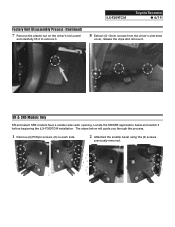
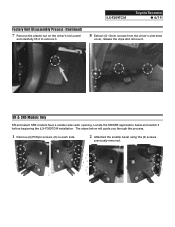
SR & SR5 Models Only
SR and select SR5 models have a smaller size radio opening.
iLX-F309TCM
Toyota Tacoma ˜ 6/19
Factory Unit Disassembly Process (Continued)
7 Remove the plastic nut on each side.
2 Attached the smaller bezel using the (4) screws
previously removed. The steps below will guide you through the process.
1 Remove (4) Phillips screws. (2) on the driver's kick panel...
Installation Manual - Page 7


iLX-F309TCM
Toyota Tacoma ˜ 7/19
2 Connect the Black OBD2 adapter to the White
OBD2 port below the driver's knee cover.
3 Route the ...the eyewear
compartment with the provided Phillips screw. Installation Instructions
1 Mount the microphone next to the
vehicles sound system) following the system
diagram on pages 9 or 10.
6 Mount the iLX-F309TCM source unit using the (4)
10mm factory screws...
Installation Manual - Page 8


F309TCM to not turn ON or function properly.
12 Secure the display screw cover ... hand tool with a flat side) to their
corresponding location and connect the Negative (-)
battery terminal. iLX-F309TCM
Toyota Tacoma ˜ 8/19
8 Insert the iLX-F309 display into place. Installation Instructions (Continued)
7 Snap the radio bezel back in place.
Note: Failure to
mount the cover properly may...
Installation Manual - Page 11
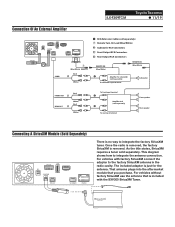
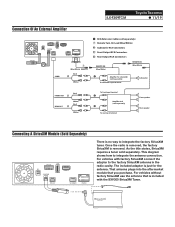
... diagram shows how to the factory SiriusXM antenna in the radio cavity. For vehicles without factory SiriusXM use the antenna that you purchase. SiriusXm
connect iLX-F309TCM
Toyota Tacoma ˜ 11/19
Connection Of An External Amplifier
ANTENNA
CAN I /F GPS
SXM/DAB
USB
HDMI IN
PRE OUT
W. REMOTE
POWER
There is removed...
Installation Manual - Page 12
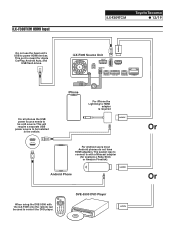
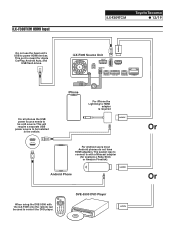
...
adapter is meant for example a Roku Stick or Amazon Firestick). iLX-F309 Source Unit
CAN I/F GPS
SXM/DAB
USB HDMI IN
ANTENNA
PRE OUT EXT. iLX-F309TCM HDMI Input
iLX-F309TCM
Toyota Tacoma ˜ 12/19
Do not use the head unit's USB to be installed
in the vehicle. For all phones the USB power source needs...
Installation Manual - Page 13
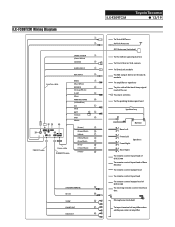
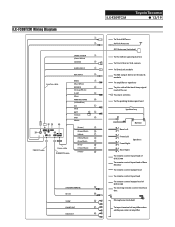
... (Gray/Black) (Gray) (Violet/Black) (Violet)
STEERING REMOTE MIC IN SUBW FRONT OUT REAR OUT
iLX-F309TCM
Toyota Tacoma ˜ 13/19
To SiriusXM Tuner Vehicle Antenna GPS Antenna (Included)
To the vehicle speed pulse line
... terminal of ampli er when adding an external ampli er iLX-F309TCM Wiring Diagram
Interface cable
SPEED SENSOR (Green/White) CAMERA
IDATALINK I/F
AUX INPUT
REMO (Blue/White...
Installation Manual - Page 15
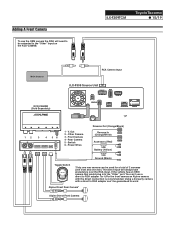
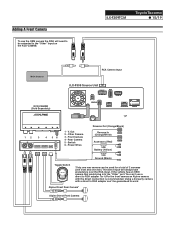
...iLX-F309TCM
Toyota Tacoma ˜ 15/19
Main Harness
KCX-C2600B (Sold Separately)
RCA Camera Input
iLX-F309 Source Unit
CAN I/F GPS
USB HDMI IN
SXM/DAB
PRE OUT
W.REMOTE
POWER
ANTENNA
12
3
4 56
1 - Alpine Direct Rear Camera*
Alpine... the RCA input. You can be used for it.For the front camera an Alpine camera with a direct to RCA adapter can't be guaranteed to the "Other" input...
Installation Manual - Page 16
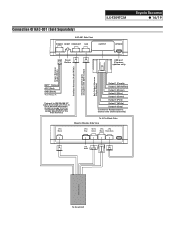
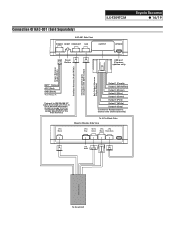
iLX-F309TCM
Connection Of KAC-001 (Sold Separately)
KAC-001 Side View
POWER RESET HEADUNIT CAN
OUTPUT
UPDATE
Toyota Tacoma ˜ 16/19
Reset Button
USB port (Firmware updates only)
Power ...Used
Main Harness
To Head Unit This is
the 4 pin data connector shown on page 12 in the installation diagram that comes directly off of the
main harness
Output 1 (Purple) Output 2 (White/Red) ...
Installation Manual - Page 17
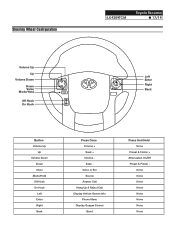
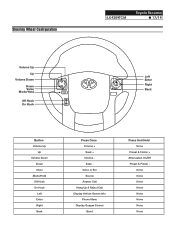
... Display Vehicle Screen Info
Phone Menu Display Guages Screen
Band
Press And Hold None
Preset & Folder + Attenuation On/Off Preset & Folder - Steering Wheel Configuration
iLX-F309TCM
Toyota Tacoma ˜ 17/19
Volume Up
Up Volume Down
Down
Voice
Mode/Hold
MODE HOLD
Off Hook On Hook
Left Enter
Right
Back
Button Volume Up...
Installation Manual - Page 18
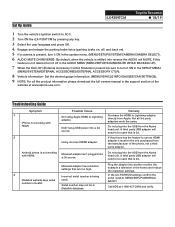
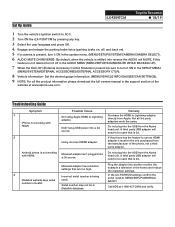
... and verify.
A third party USB adapter will MUTE. Call ADS at www.alpine-usa.com. Set Up Guide
iLX-F309TCM
Toyota Tacoma ˜ 18/19
1 Turn the vehicle's Ignition switch to Lightning adapter directly from Apple. Set the desired gauge information. (MENU/VEHICLE INFO/GAUGES/CAR SETTINGS). 9 NOTE: For all 3rd party adapters work the same. Didn't plug...
Installation Manual - Page 19
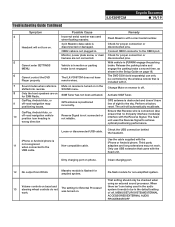
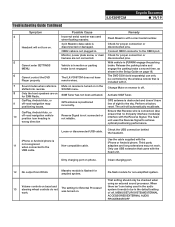
iLX-F309TCM
Toyota Tacoma ˜ 19/19
Troubleshooting Guide Continued
... with the Reverse Signal. Maestro module is connected. disconnected pins.
5 Cannot enter SETTINGS MENU. Vehicle is not connected or not reliable. Change Mute on page 18.
...is not plugged in motion or parking brake is turned on in the Setup Guide on reverse to the
USB cable. Release the parking brake and engage the...
Alpine iLX-F309TCM Reviews
Do you have an experience with the Alpine iLX-F309TCM that you would like to share?
Earn 750 points for your review!
We have not received any reviews for Alpine yet.
Earn 750 points for your review!

