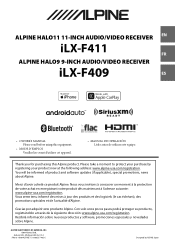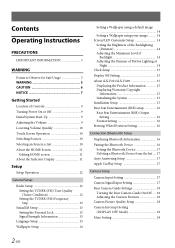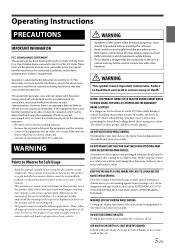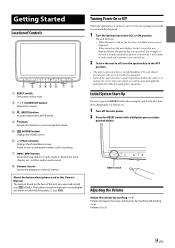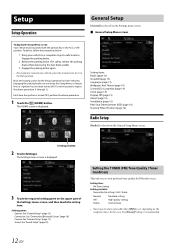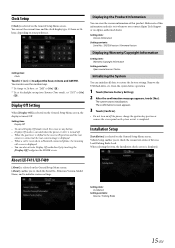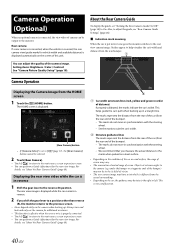Alpine iLX-F409 Support Question
Find answers below for this question about Alpine iLX-F409.Need a Alpine iLX-F409 manual? We have 1 online manual for this item!
Question posted by rrcoulombe on May 30th, 2023
Change Battery In My Vehicle And Now I Only Got The Bottom Button That Lights Up
Current Answers
Answer #1: Posted by SonuKumar on May 30th, 2023 7:32 PM
If you recently changed the battery in your vehicle and now only the bottom button of your Alpine ILX-F409 receiver is lighting up, there are a few things you can try to troubleshoot the issue:
Check the wiring: Ensure that all the wiring connections from the ILX-F409 receiver are securely and correctly connected. Double-check the power, ground, and accessory wires to make sure they are properly connected to the corresponding terminals in the vehicle's wiring harness.
Reset the unit: Try performing a reset on the ILX-F409 receiver. To do this, locate the small reset button, typically located behind a tiny hole on the front panel or on the back of the unit. You can use a paperclip or a similar tool to press and hold the reset button for a few seconds. This will reset the receiver to its factory settings and may resolve any software or initialization issues.
Check the fuse: Verify that the fuse for the ILX-F409 receiver is intact. The fuse is usually located in the vehicle's fuse box. Consult the user manual or the vehicle's documentation to locate the appropriate fuse for the receiver and inspect it for any signs of damage. If the fuse is blown, replace it with a new one of the same amperage rating.
Test the power source: Ensure that the battery in your vehicle is fully charged and providing adequate power to the ILX-F409 receiver. Check the battery terminals for any corrosion or loose connections. If necessary, clean the terminals and tighten any loose connections.
Please respond to my effort to provide you with the best possible solution by using the "Acceptable Solution" and/or the "Helpful" buttons when the answer has proven to be helpful.
Regards,
Sonu
Your search handyman for all e-support needs!!
Related Alpine iLX-F409 Manual Pages
Similar Questions
I wired it up and can hear it and bottom buttons light up but screen wont
go to turn on alpine iva-d106 and still can't turn on my preamp eq like it used to with remote turn ...
I was adjusting the connections on my amp, I noticed the blue light flash about 3 times, then went o...
Blinking blue light no sound out of sub