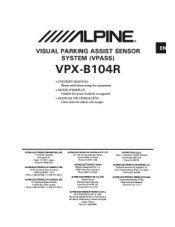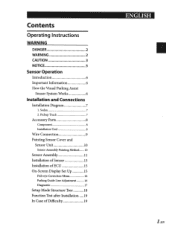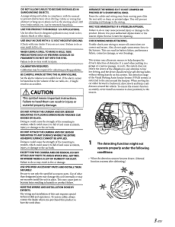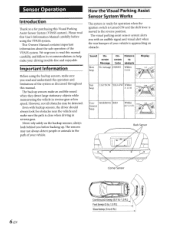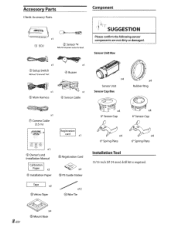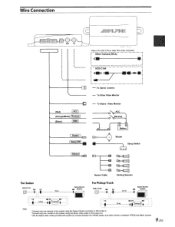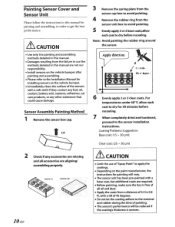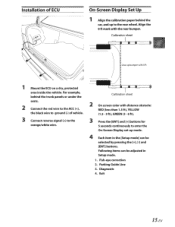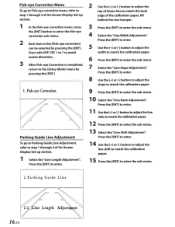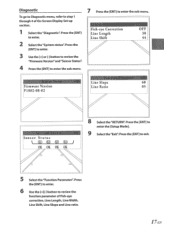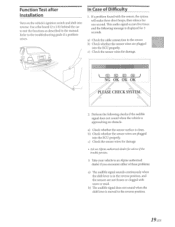Alpine VPX-B104R Support and Manuals
Get Help and Manuals for this Alpine item

View All Support Options Below
Free Alpine VPX-B104R manuals!
Problems with Alpine VPX-B104R?
Ask a Question
Free Alpine VPX-B104R manuals!
Problems with Alpine VPX-B104R?
Ask a Question
Most Recent Alpine VPX-B104R Questions
Cannot Get Vpass Ecu Into Setup Mode.
(Posted by timsgelcoat 8 years ago)
Alpine VPX-B104R Videos
Popular Alpine VPX-B104R Manual Pages
Alpine VPX-B104R Reviews
We have not received any reviews for Alpine yet.