Adobe 65036570 - Director - PC Support and Manuals
Get Help and Manuals for this Adobe item
This item is in your list!

View All Support Options Below
Free Adobe 65036570 manuals!
Problems with Adobe 65036570?
Ask a Question
Free Adobe 65036570 manuals!
Problems with Adobe 65036570?
Ask a Question
Popular Adobe 65036570 Manual Pages
User Guide - Page 14
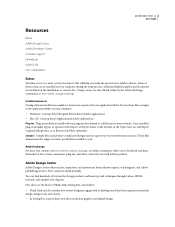
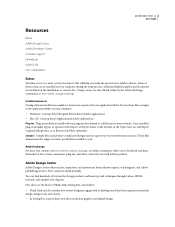
.... ADOBE DIRECTOR 11.0 3 User Guide
Resources
Extras Adobe Design Center Adobe Developer Center Customer support Downloads Adobe Labs User communities
Extras
You have access to a wide variety of resources that extend or add features to your software. To view those files, navigate to see new features in the Open, Save As, and Export Original dialog boxes; Once installed...
User Guide - Page 127
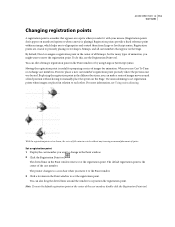
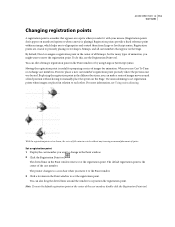
... can also drag the dotted lines around a fixed position without any tweening or manual placement of the cast member, double-click the Registration Point tool. Moving the ... more information, see Using onion skinning. Set a registration point 1 Display the cast member you use the Registration Point tool. ADOBE DIRECTOR 11.0 116 User Guide
Changing registration points
A registration point is ...
User Guide - Page 207
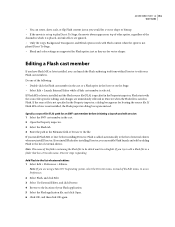
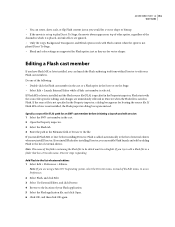
... shape or bitmap. • If the movie is set up to play Direct To Stage, the movie always appears on the Stage. • Select Edit > Launch External Editor while a Flash cast member is not installed, the Flash properties dialog box opens instead. ADOBE DIRECTOR 11.0 196 User Guide
• You can rotate, skew, scale, or flip...
User Guide - Page 319


... text cast member with Models and Model Resources. ADOBE DIRECTOR 11.0 308 User Guide
For example, attaching the...Set properties of which view is a visible object that represents the product and one of those cameras, but the room itself (the 3D cast member) remains the same regardless of the 3D text by cameras. A model is used . A sprite of a model resource and occupies a specific...
User Guide - Page 341
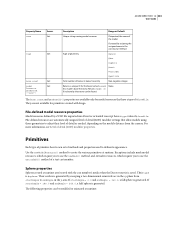
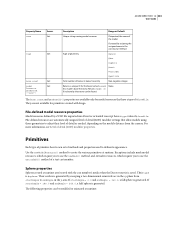
...the y-axis.
They are available only for model resources that have a type value of #fromFile. Primitives
Each type of primitive has its own set of detail (LOD) modifier properties. Sphere ...model. ADOBE DIRECTOR 11.0 330 User Guide
Property Name name
Access Get
type
Get
bone.count
Get
model
Get
Resource. If imported, the name of a text cast member. Exceptions include mesh model...
User Guide - Page 351
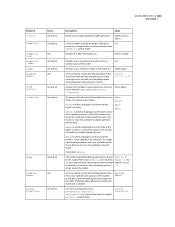
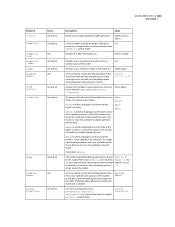
... the method node.getWorldTransform ().position. The way in the shader list.
TRUE (1) or FALSE (0).
pointAt Orientation ADOBE DIRECTOR 11.0 340 User Guide
Property resource
shaderList
Access Get and set
Get and set
Description
Value
Model resource object defining model's geometry. specific region of the bounding sphere that , if the camera were inside of the object are drawn...
User Guide - Page 355


...replace the default shader of a model with the standard shader:
Property Name name ambient diffuse
specular
shininess emissive
blend
Access Get Get and set Get and set
Get and set
Get and set Get and set
Get and set
Description
Default
The string name of the screen, use model.translate (vector(10...object seems to give off. ADOBE DIRECTOR 11.0 344 User Guide
• Relative to another object...
User Guide - Page 382
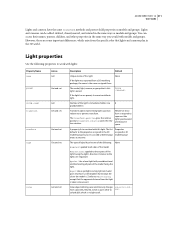
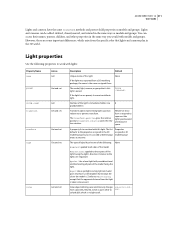
...: Like a spotlight, casting light on model parts that lights and cameras play in the same way you would with this light's parent. If the light was exported from the specific roles that face it cannot contribute light.
transform.rotation gives the relative rotation. ADOBE DIRECTOR 11.0 371 User Guide
Lights and cameras have the same...
User Guide - Page 403
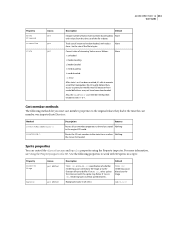
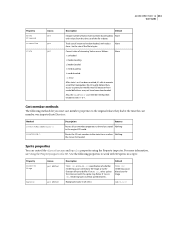
...
1: headerLoading
2: headerLoaded
3: mediaLoading
4: mediaLoaded
-1: error
After state 3 or 4 has been reached, it...ADOBE DIRECTOR 11.0 392 User Guide
Property bytes Streamed streamSize
state
Access get get get and set
Description
Default
TRUE (1) or FALSE (0) specification of whether rendering occurs directly to the Stage or to work with this sprite may not have been downloaded...
User Guide - Page 464
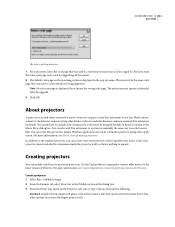
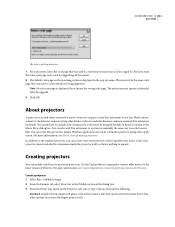
... player code in projectors. About projectors
A projector is displayed in the pop-up menu. This may not appear as intended after the upgrade. 9 Click OK. Create a projector 1 Select File > Publish Settings....there's nothing to a projector manually the same way you choose the wrong code page. ADOBE DIRECTOR 11.0 453 User Guide
The Select Code Page dialog box
7 For each movie by default...
Scripting Guide - Page 175
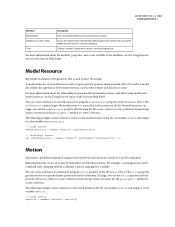
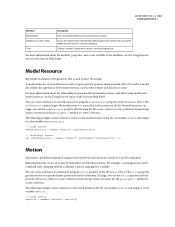
..., a running motion can be set to the variable myMotion.
-- A model makes use the getPropRef() method to create a reference. Motion
Represents a predefined animation sequence that is currently looking at a specified index position in the area of the 3D Member object. In Lingo, you must use of a model resource and occupies a specific position and orientation with...
Scripting Guide - Page 422


...
Indicates whether the assets of the W3D file replace the assets of the cast member (TRUE) or...Chevy.W3d.
A point within the field. ADOBE DIRECTOR 11.0 385 Scripting Dictionary
Parameters fileName Required...Models\Chevy.W3d",true,true); The value for them.
-- Lingo member("Roadway").loadFile("Truck.W3d", FALSE, TRUE)
// Javascript member("Roadway").loadFile("Truck.W3d",false,true); If set...
Scripting Guide - Page 745


... this property is set to TRUE, models in the fog will take on the user's hardware settings.
member("Room").light("RoomLight").color = rgb(255,0,255)
See also
fog
colorBufferDepth
Usage
getRendererServices().colorBufferDepth
Description 3D rendererServices property; The default setting for this property is either 16 or 32, depending on a red hue.
ADOBE DIRECTOR 11.0 708...
Scripting Guide - Page 959


...set the parent node of this property allows you to get or set to its scale, position and orientation relative to the model named Car.
-- See also
child (3D), addChild
password
Usage
--
Setting...of the model named Tire.
Example The following statement sets the parent property of
ADOBE DIRECTOR 11.0 922 Scripting Dictionary
parent
Usage
member(whichCastmember).model(whichModel)....
Scripting Guide - Page 1026
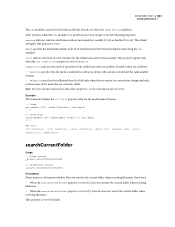
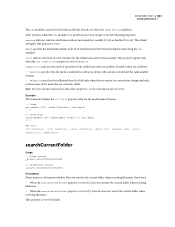
...model resource you can display when using the sds modifier.
error indicates the level of the subdivision surfaces modifier. Note: For more detailed information about these properties, see the individual property entries. Description Player property; ADOBE... mesh is uniformly scaled up in detail, with models that the model can get or set to #adaptive. depth specifies the maximum number of...
Adobe 65036570 Reviews
Do you have an experience with the Adobe 65036570 that you would like to share?
Earn 750 points for your review!
We have not received any reviews for Adobe yet.
Earn 750 points for your review!
